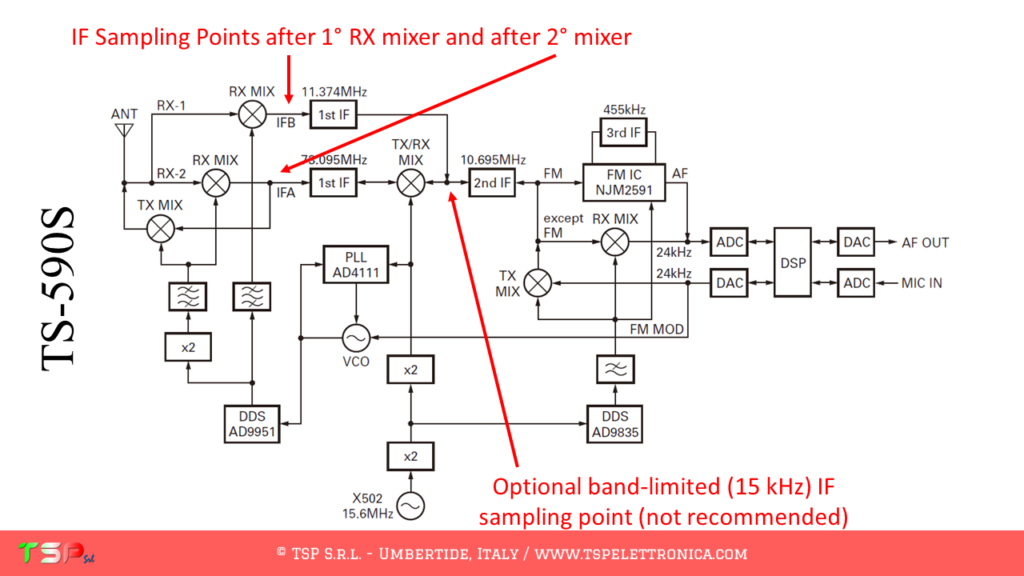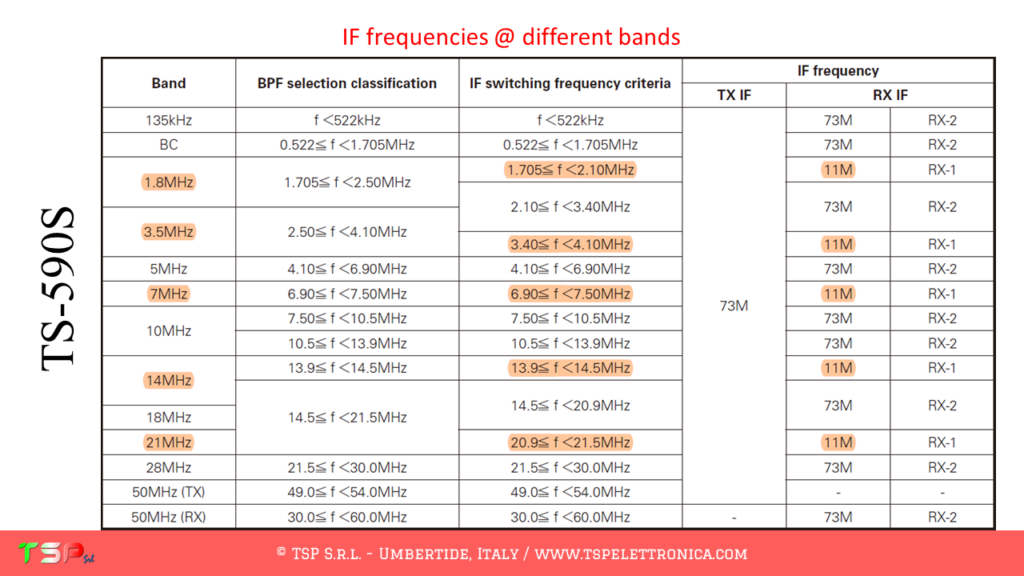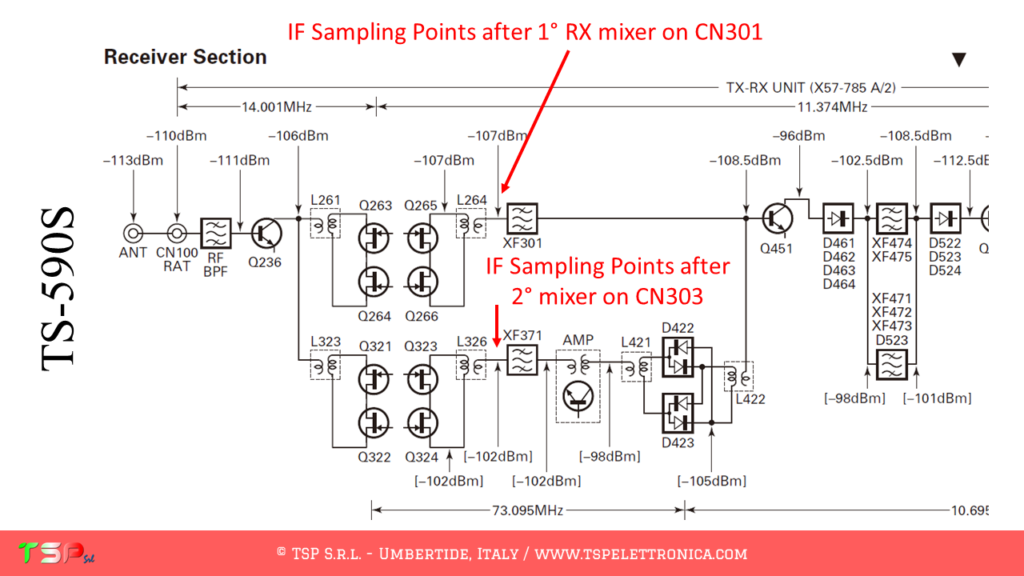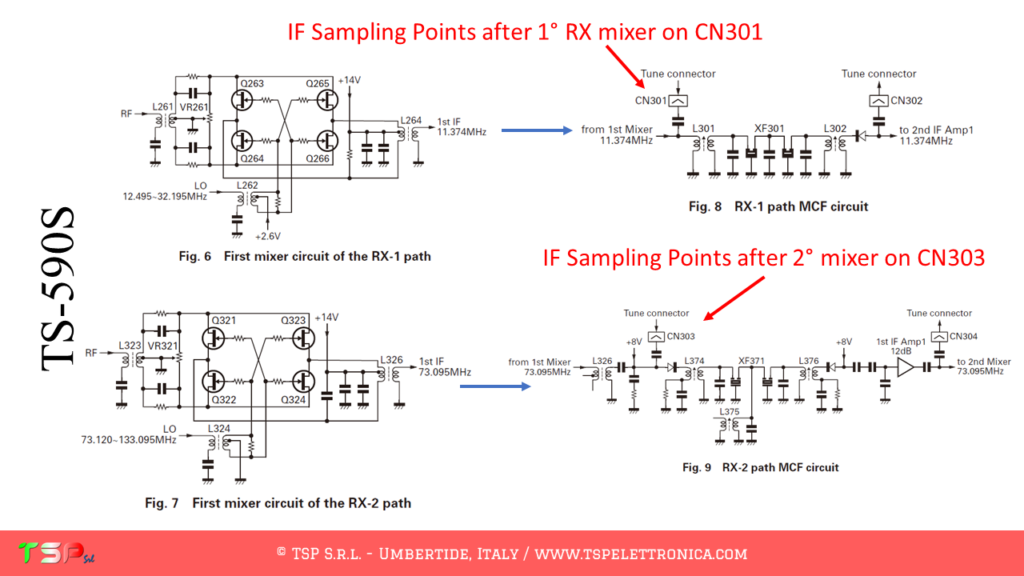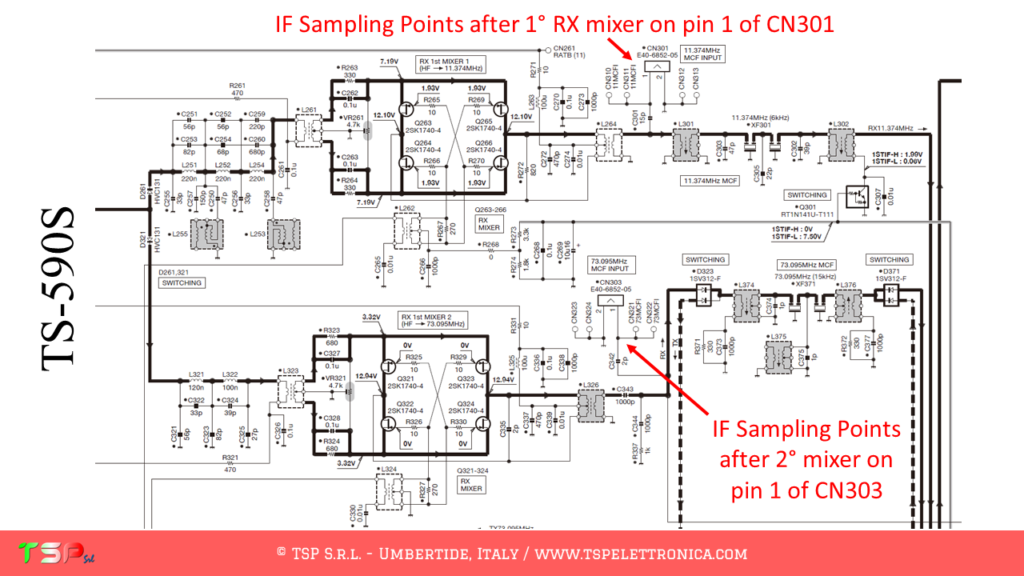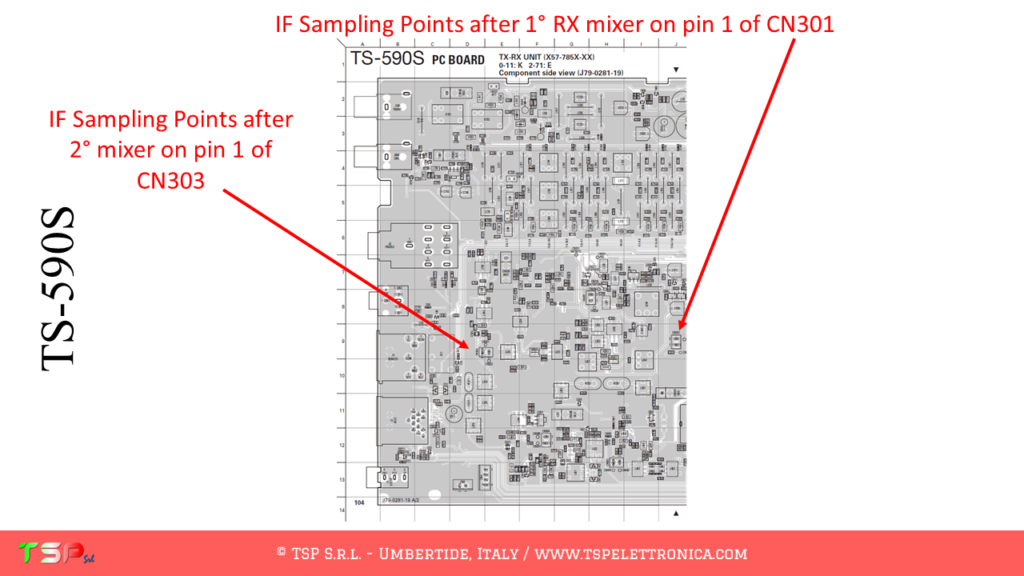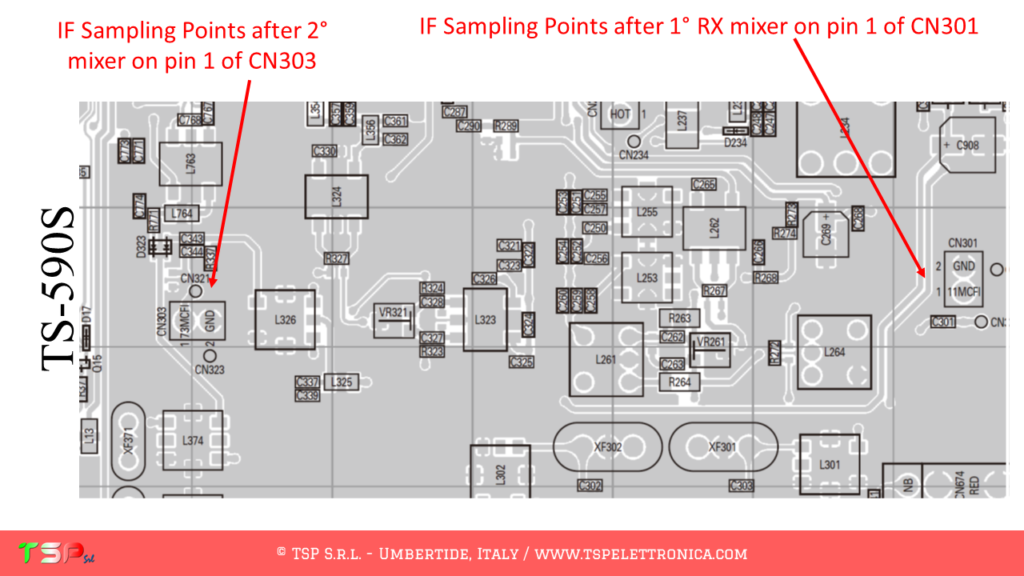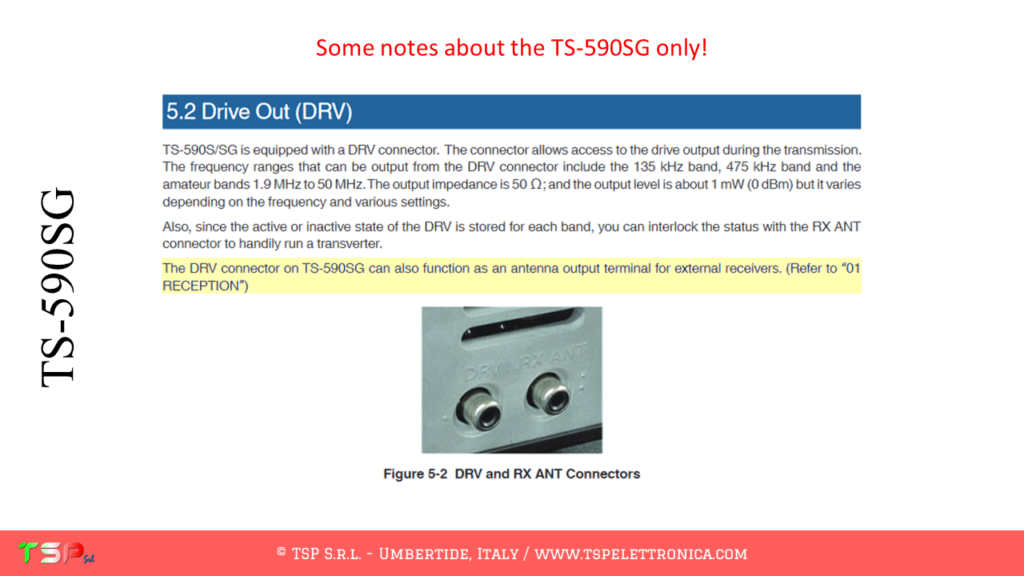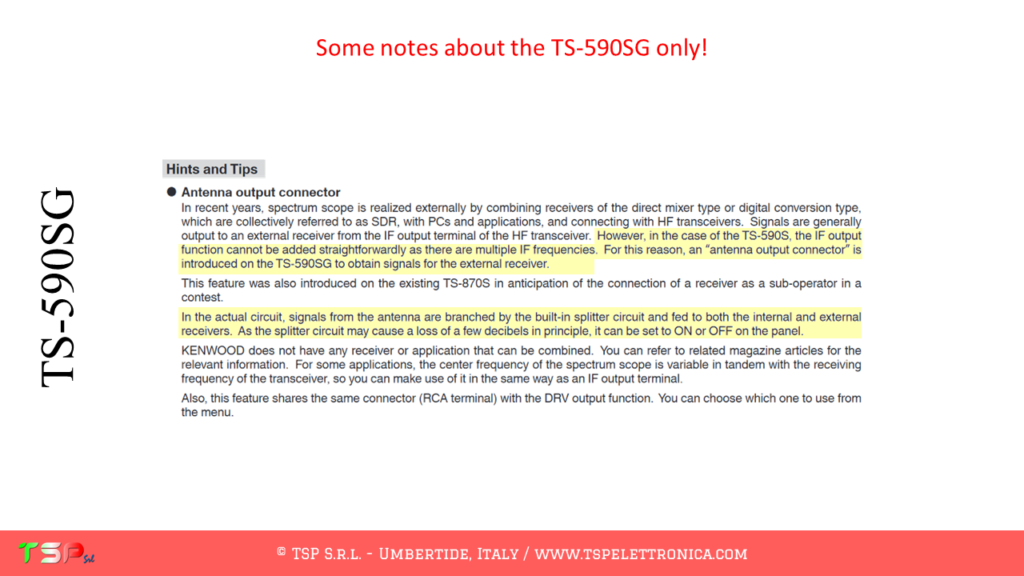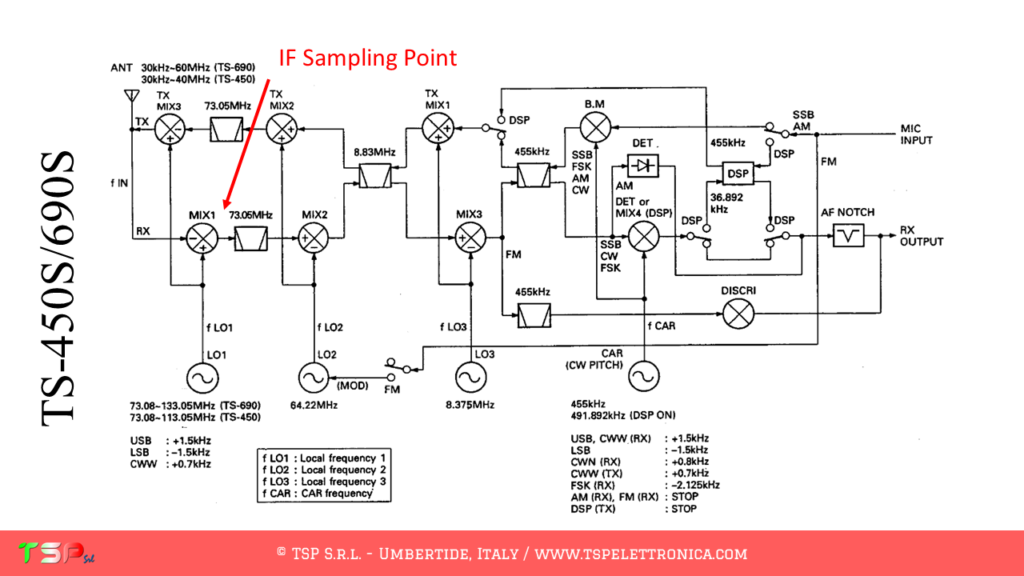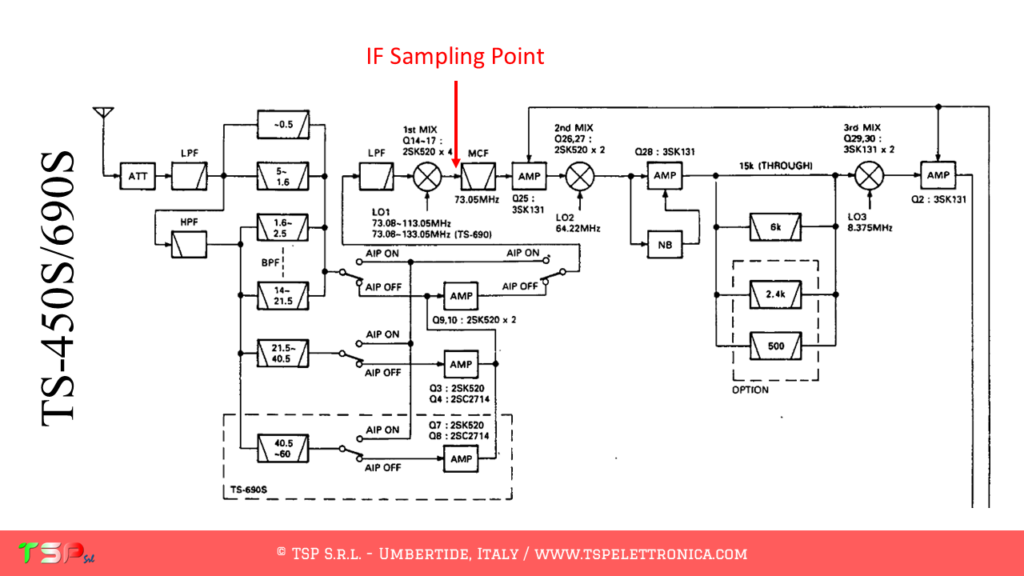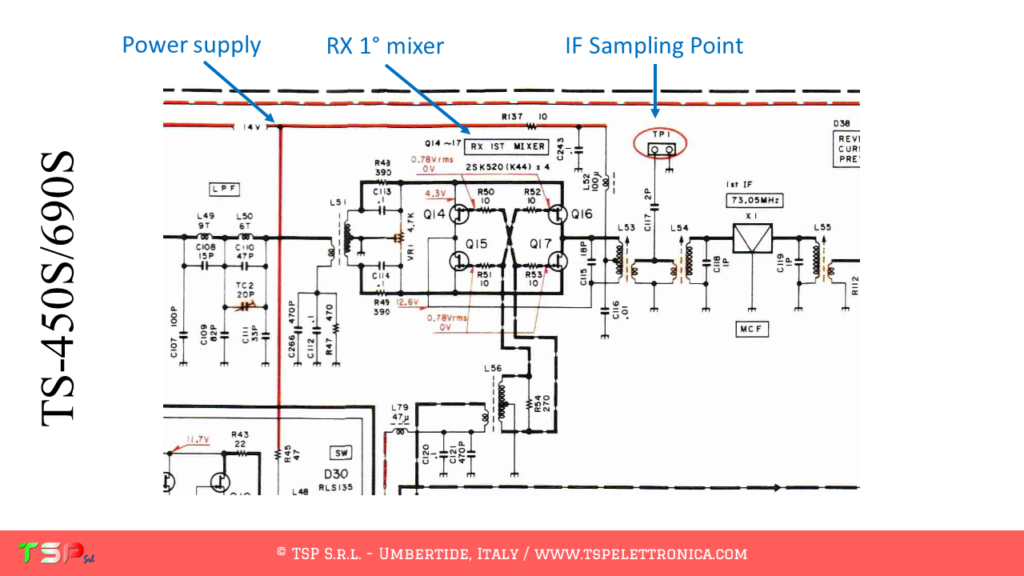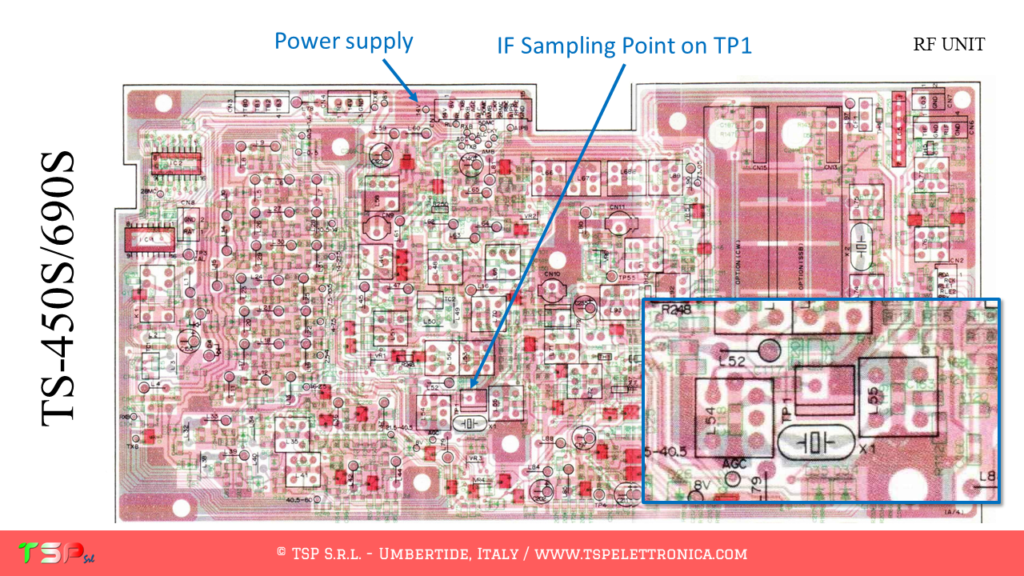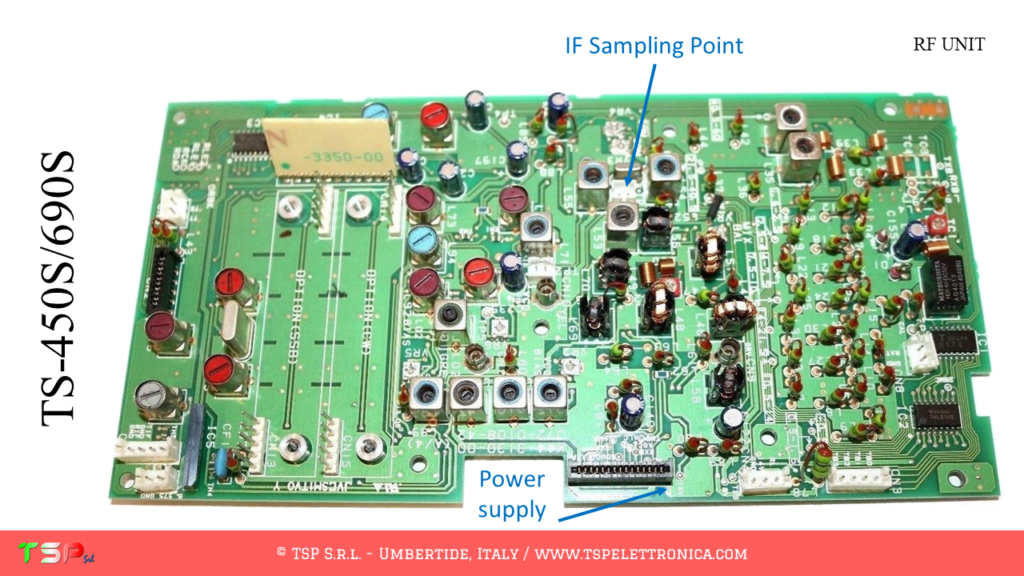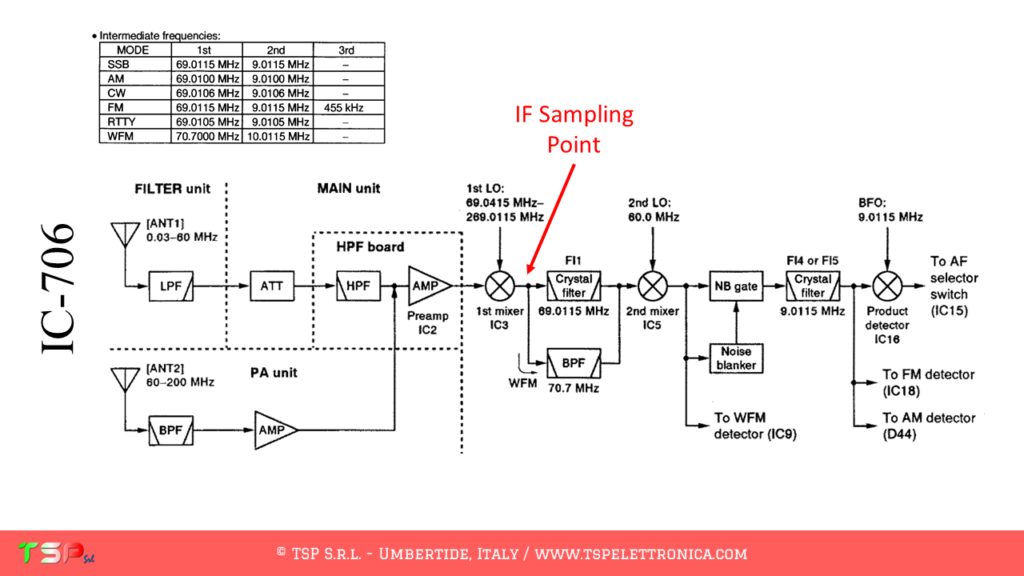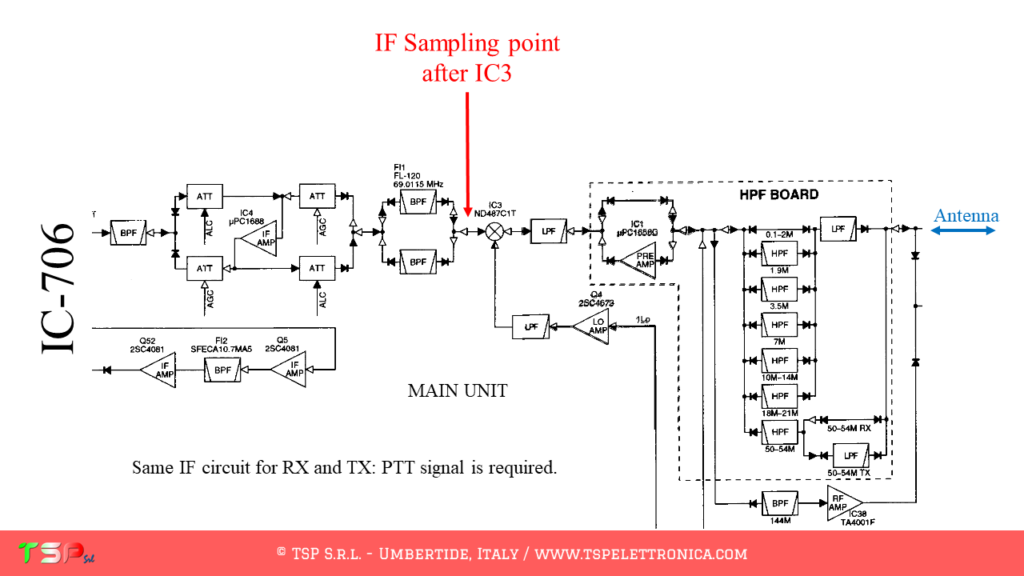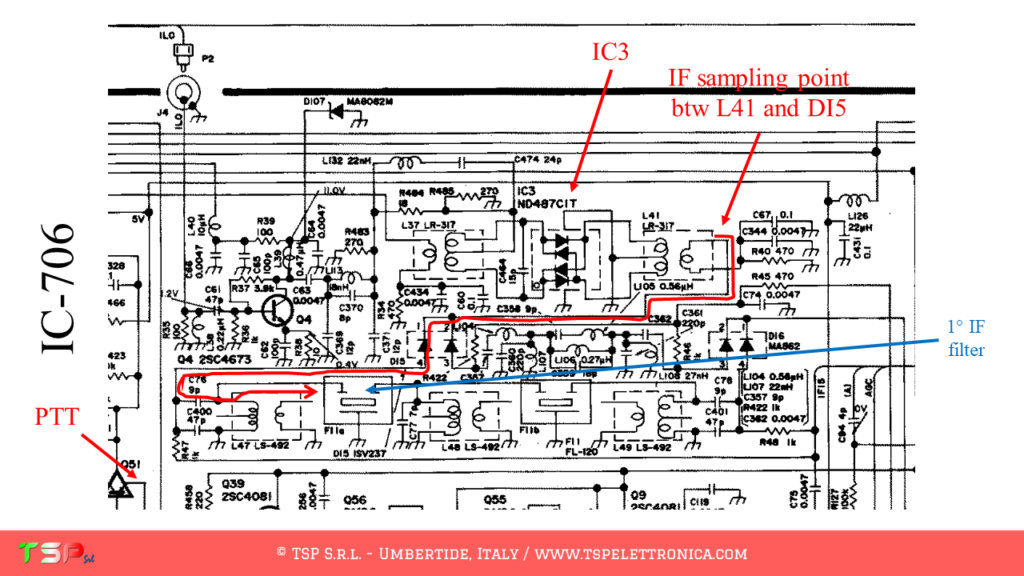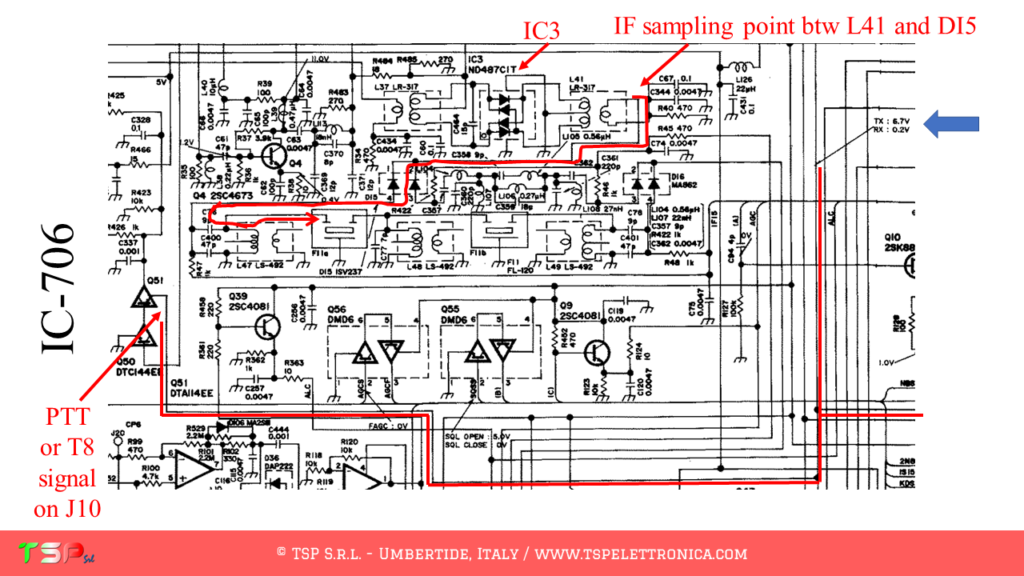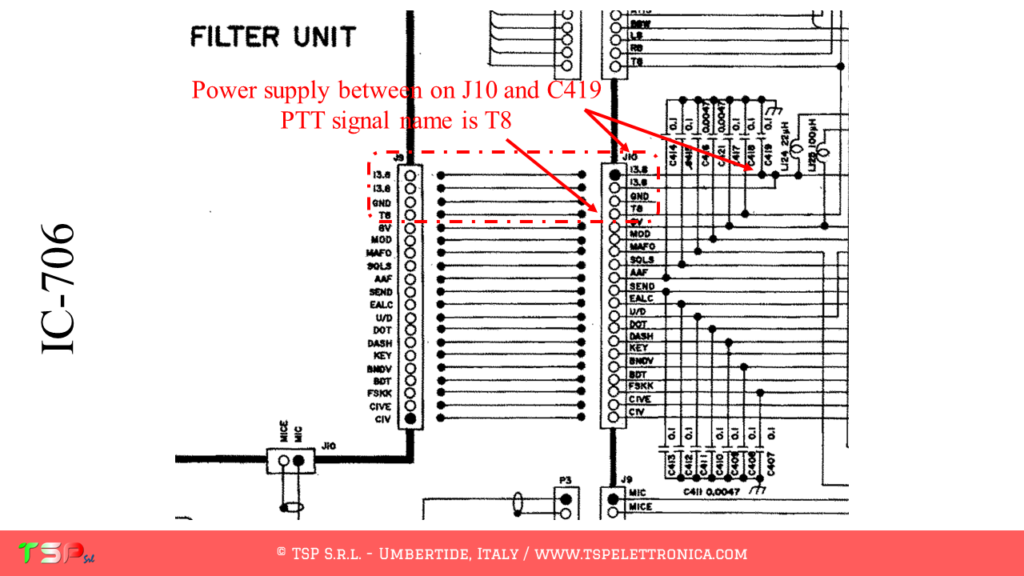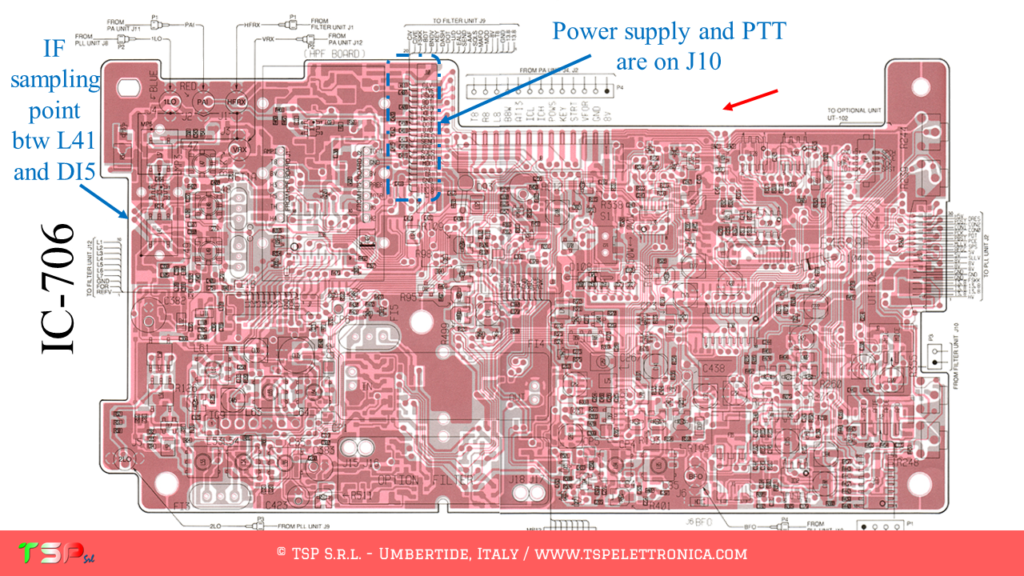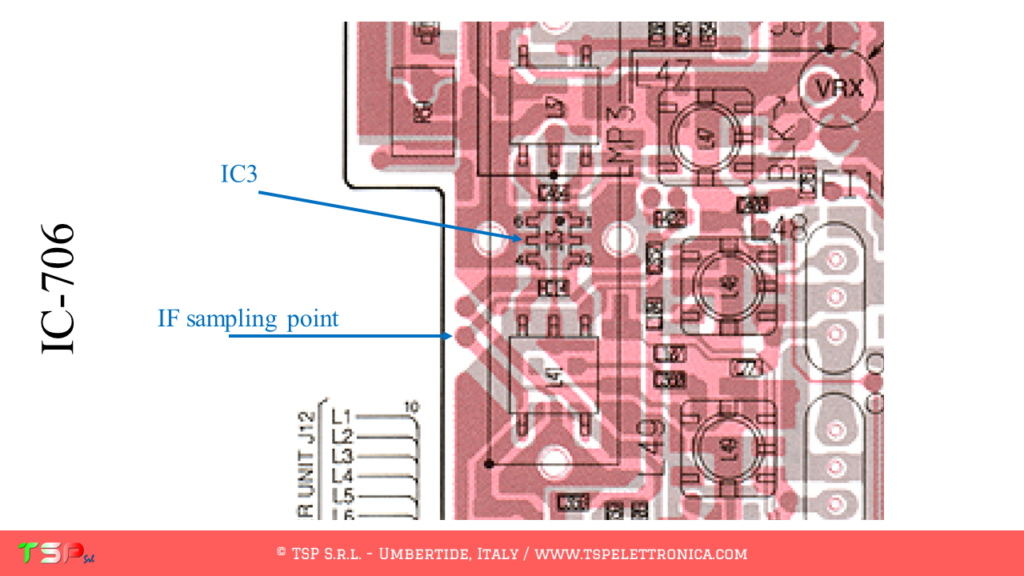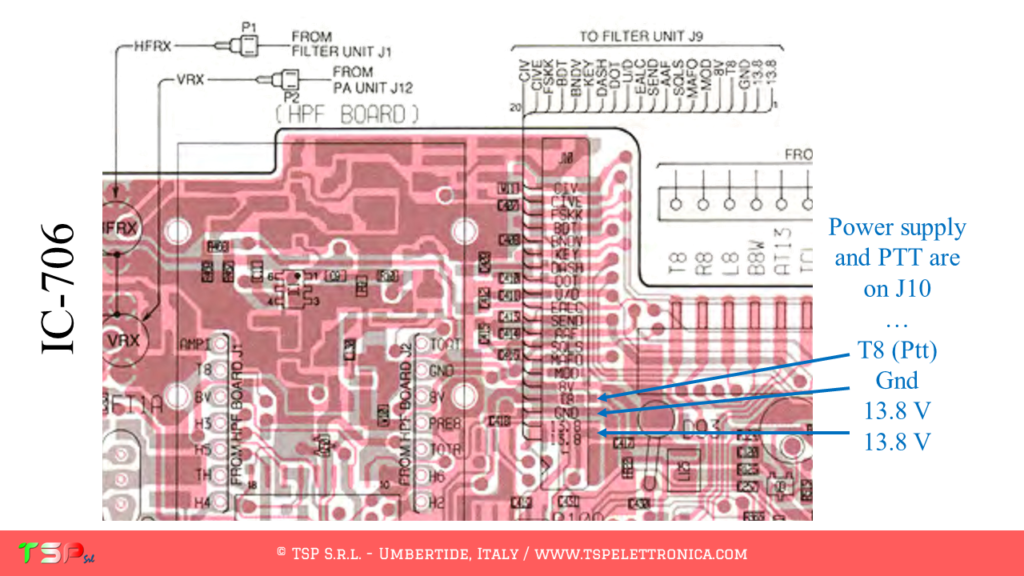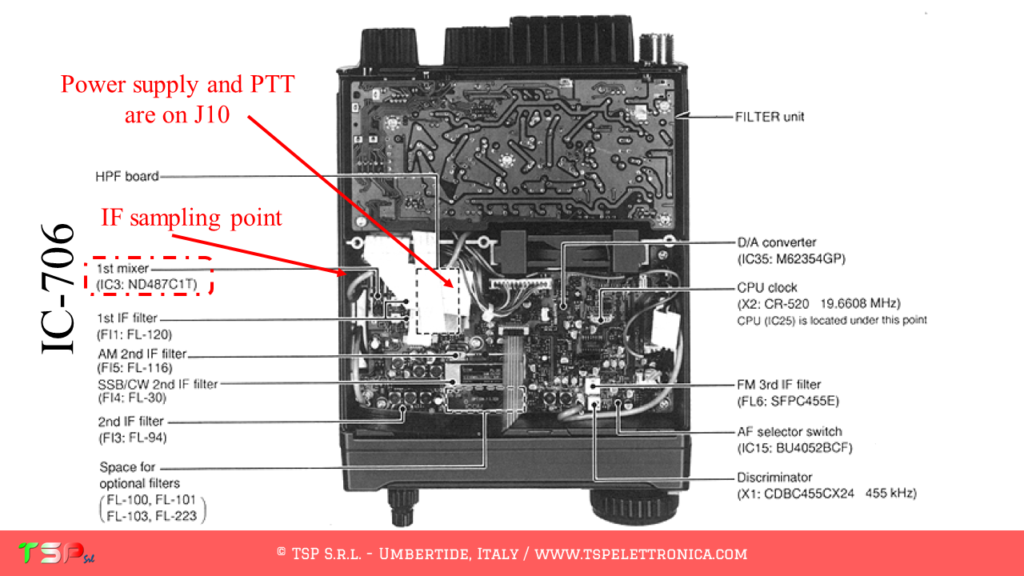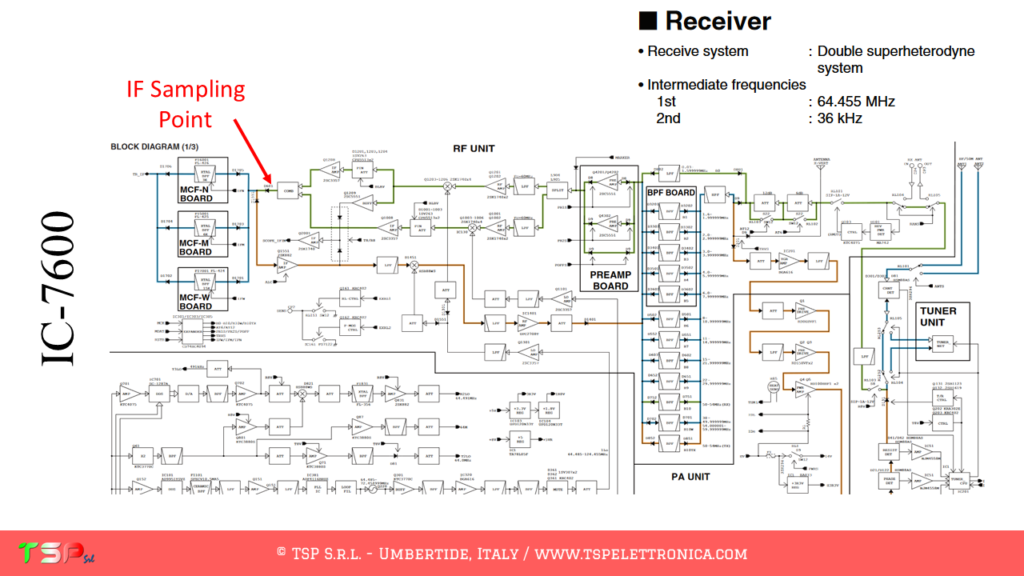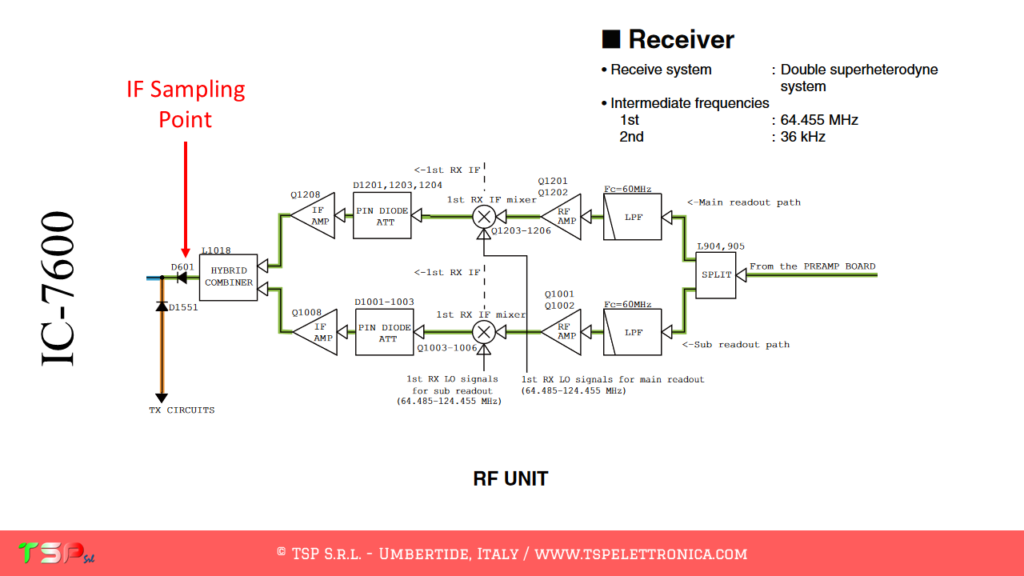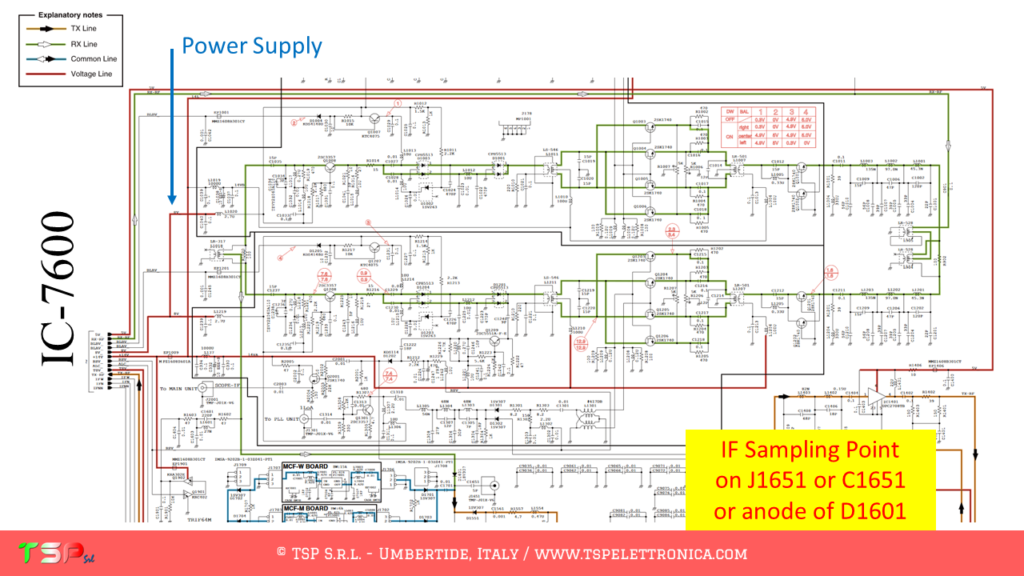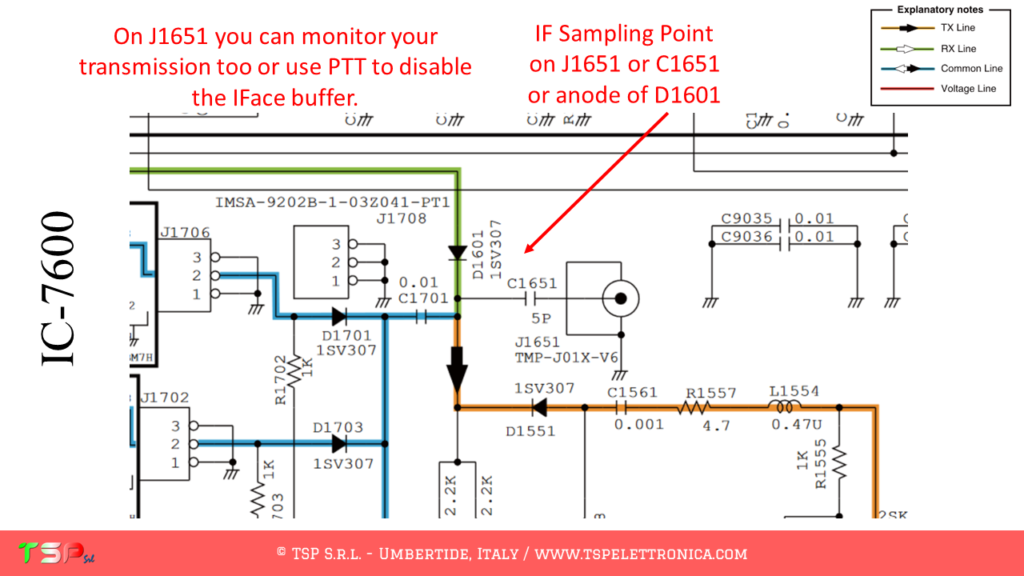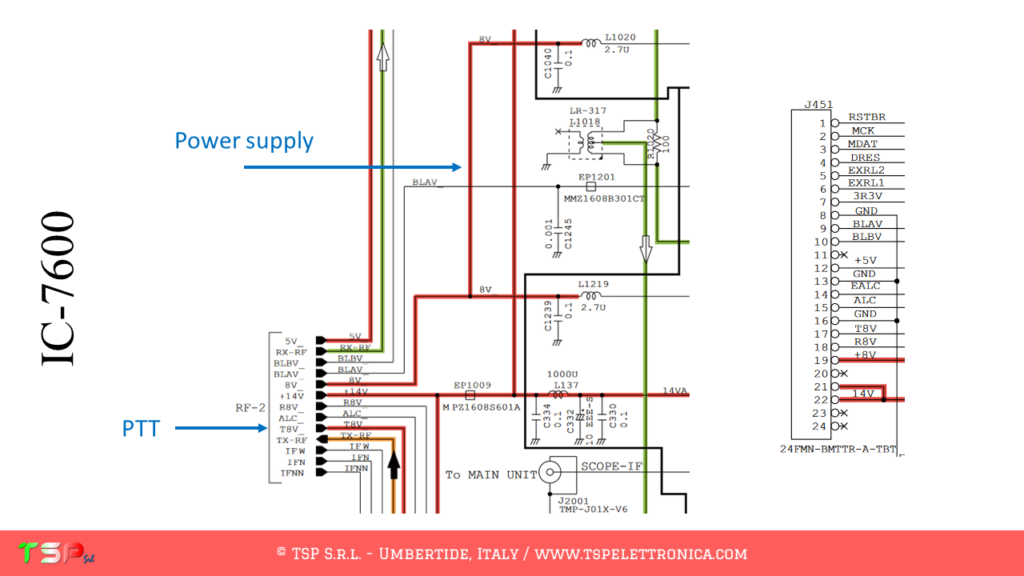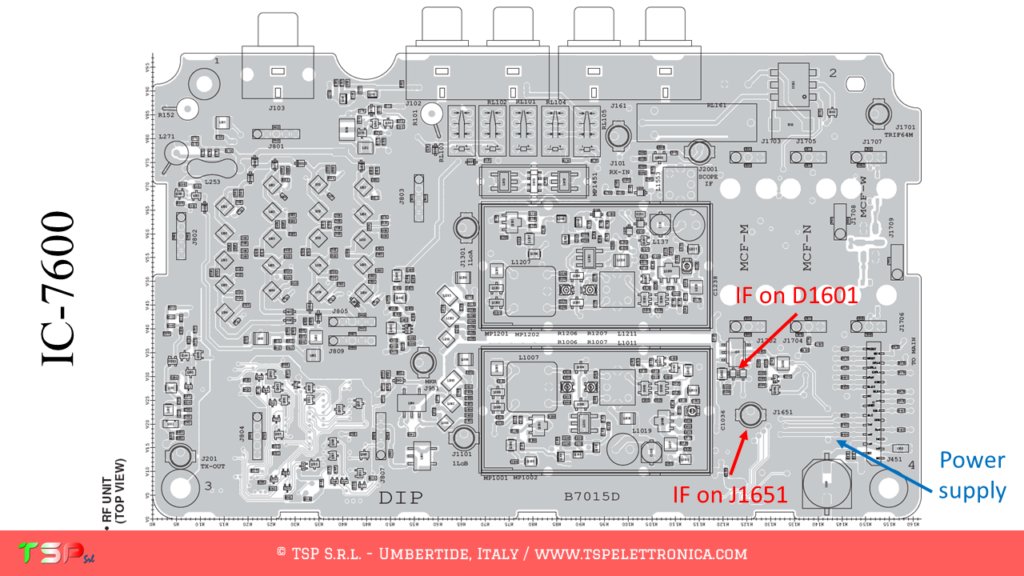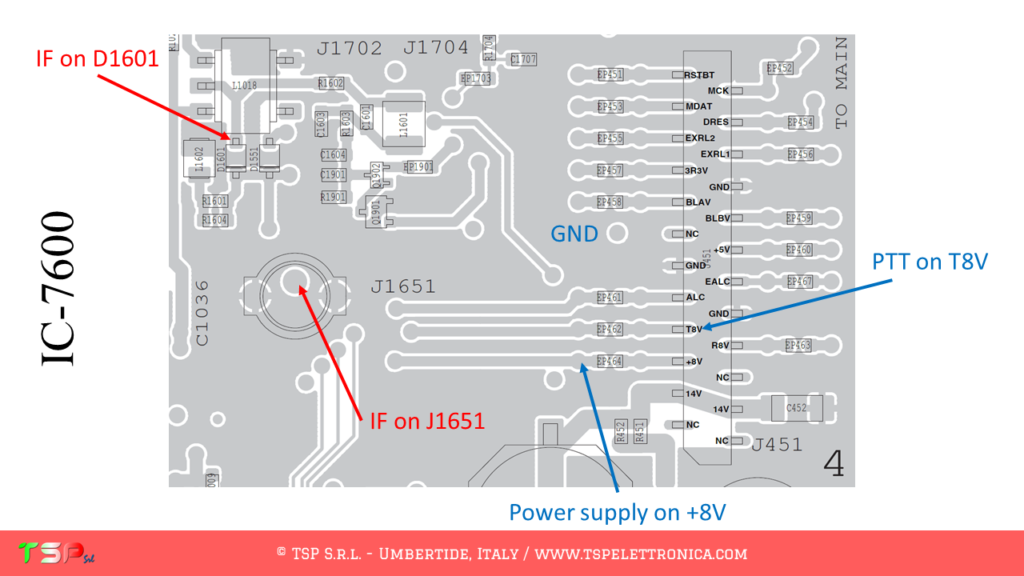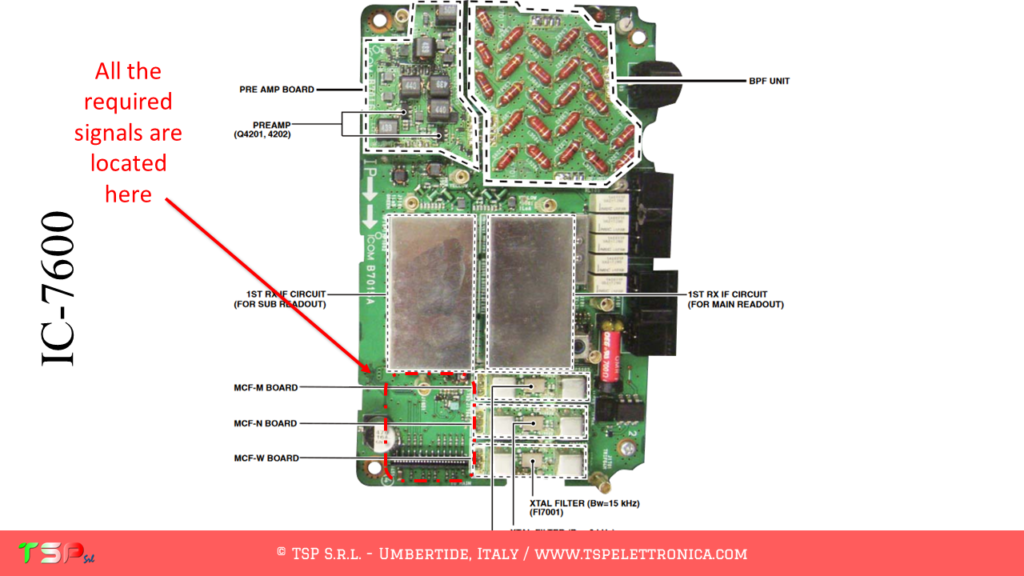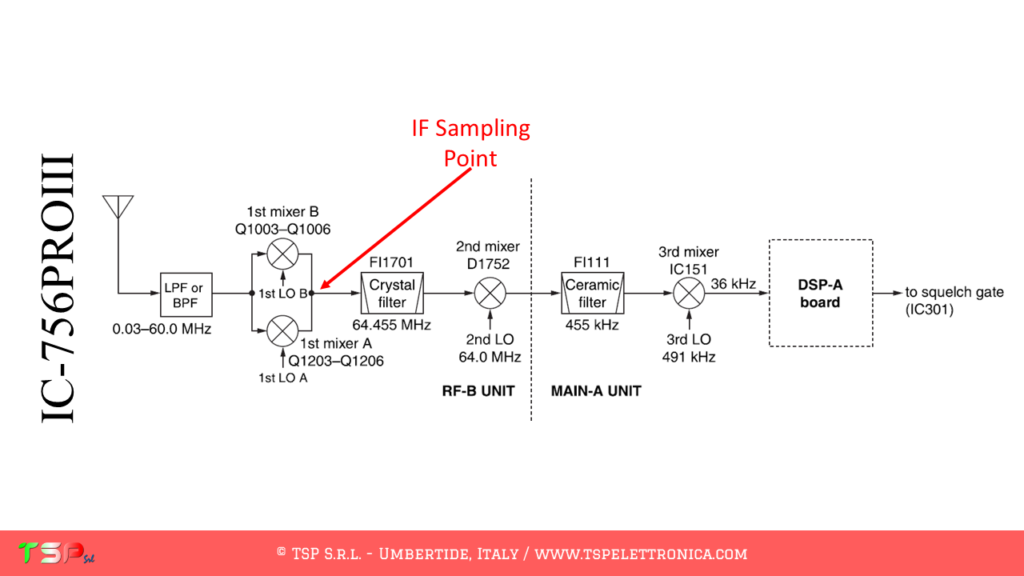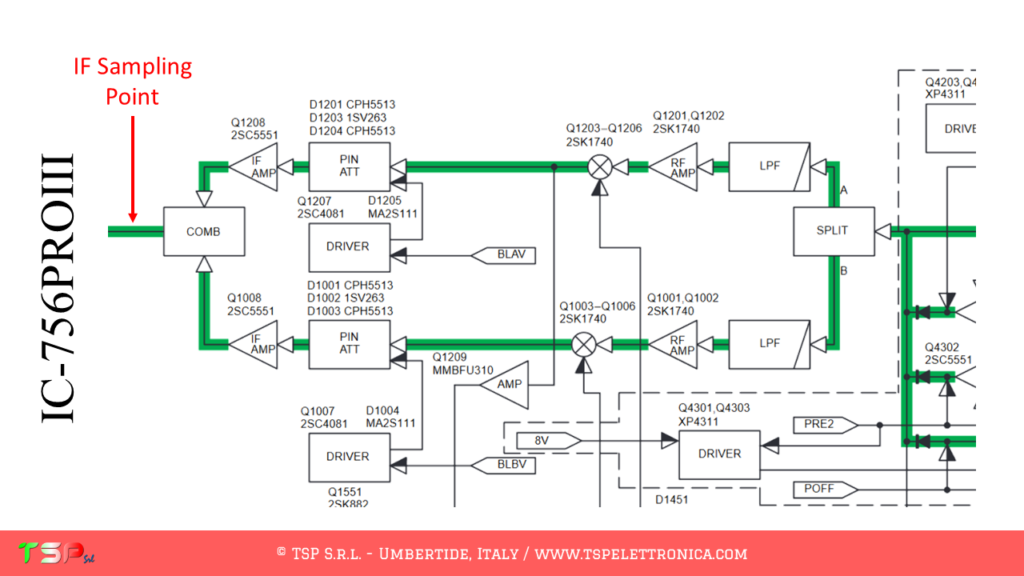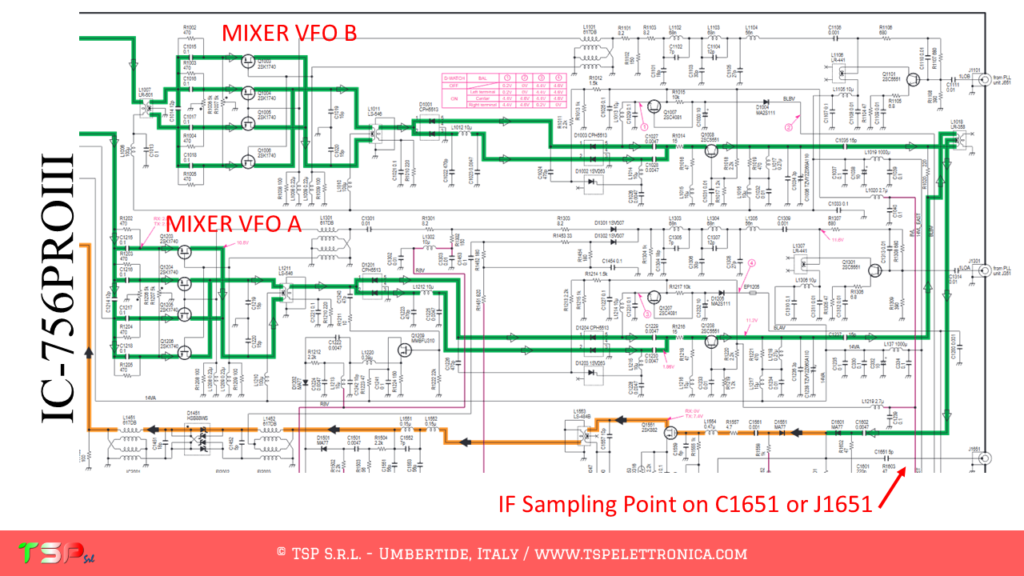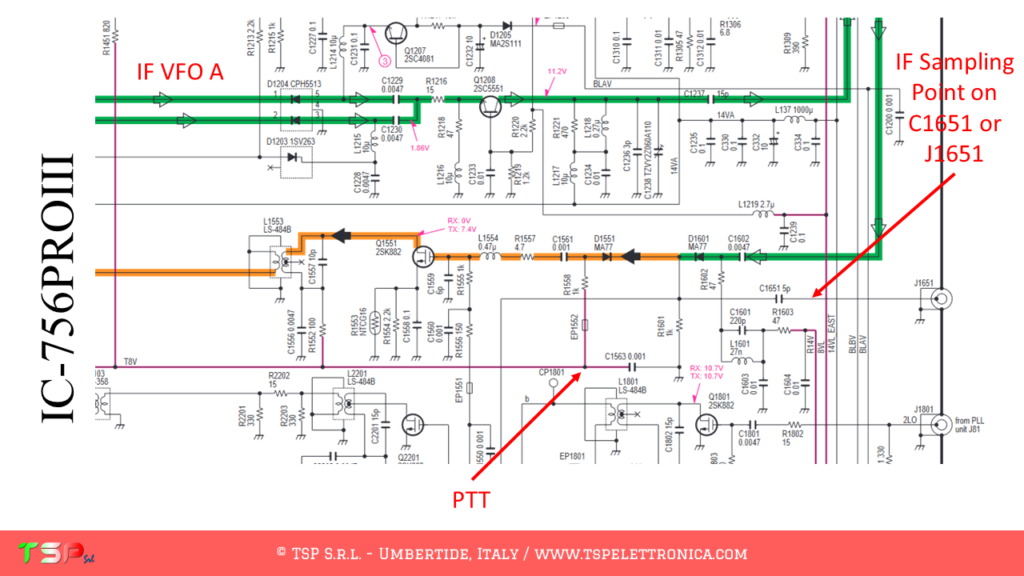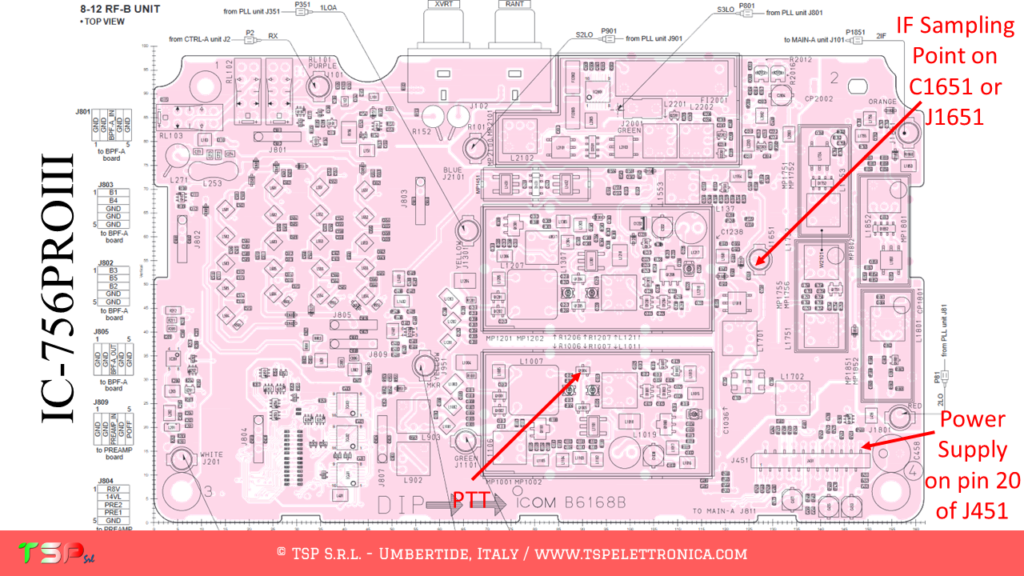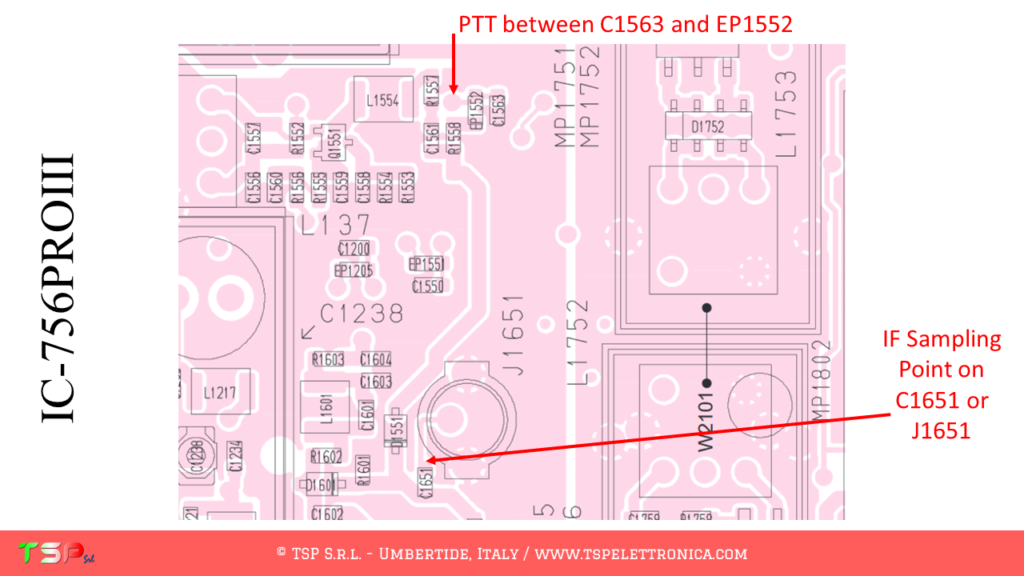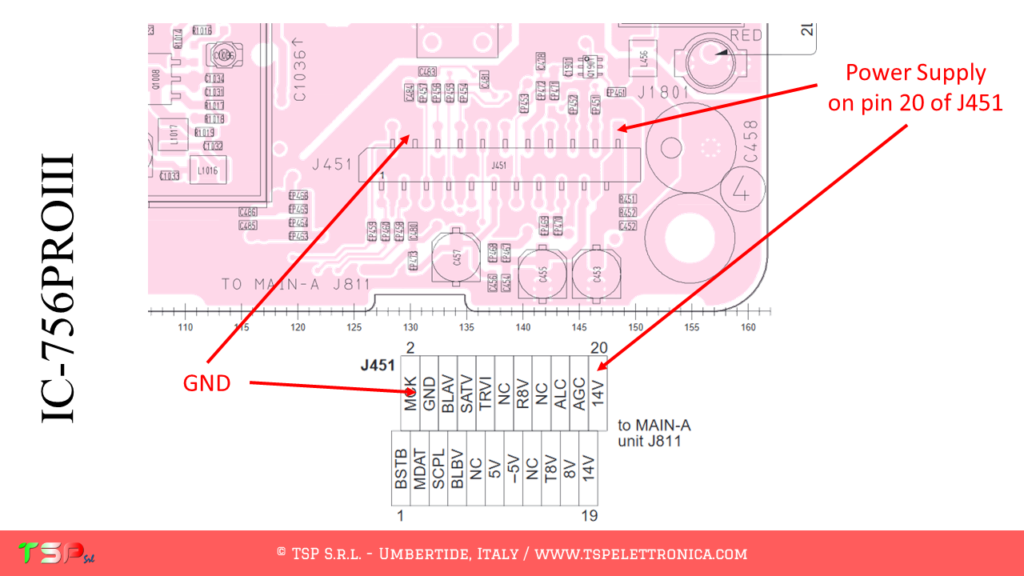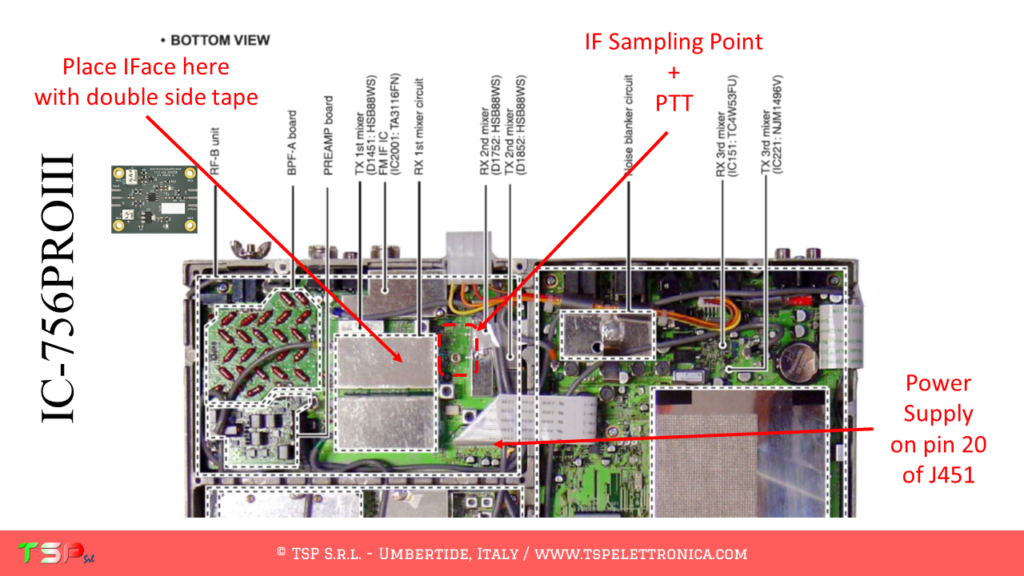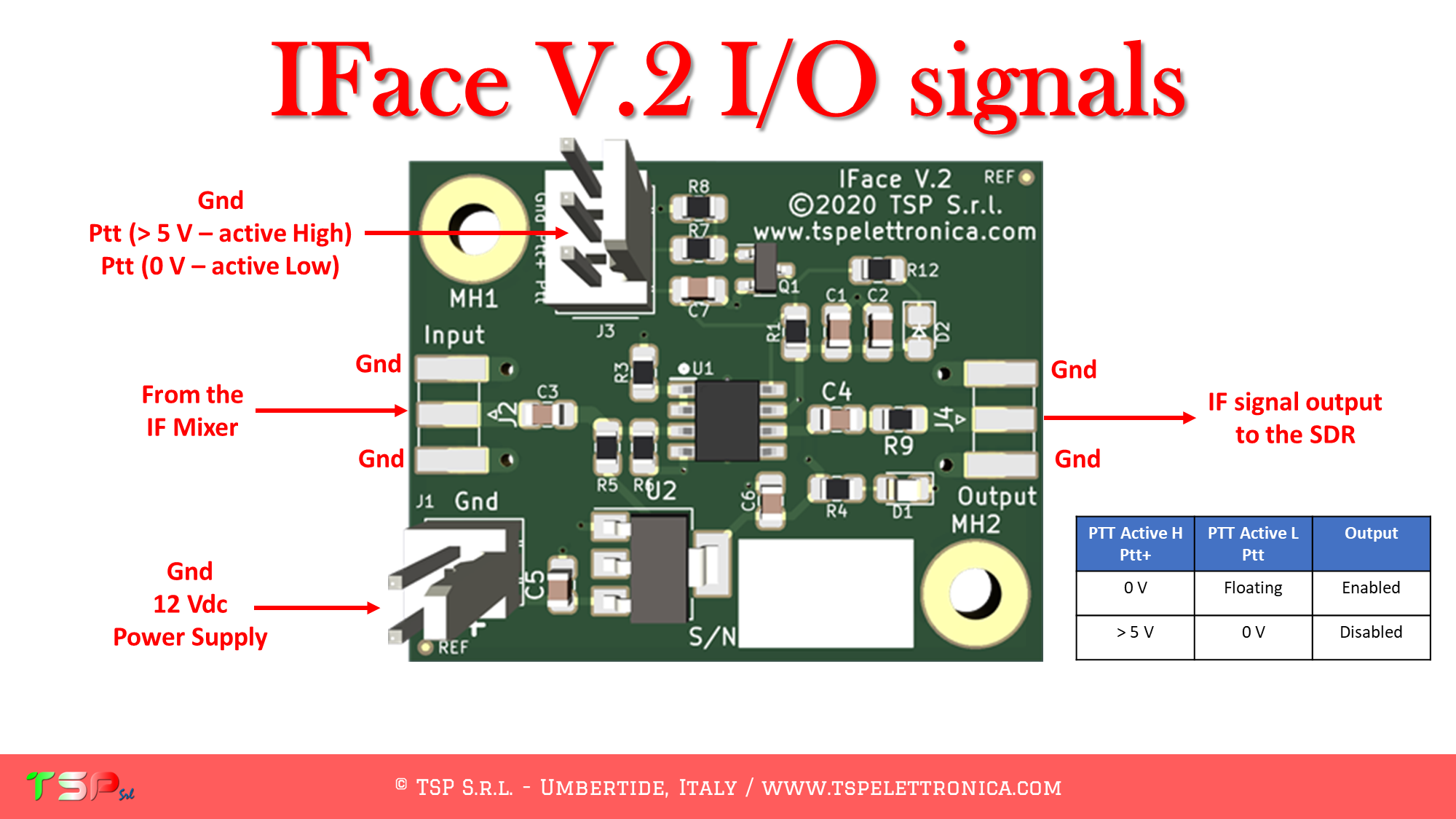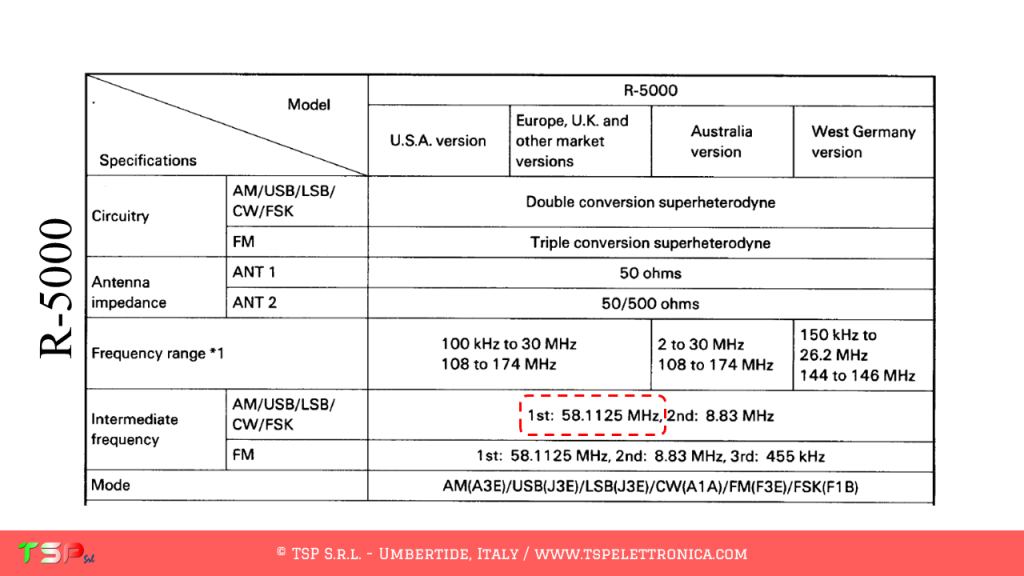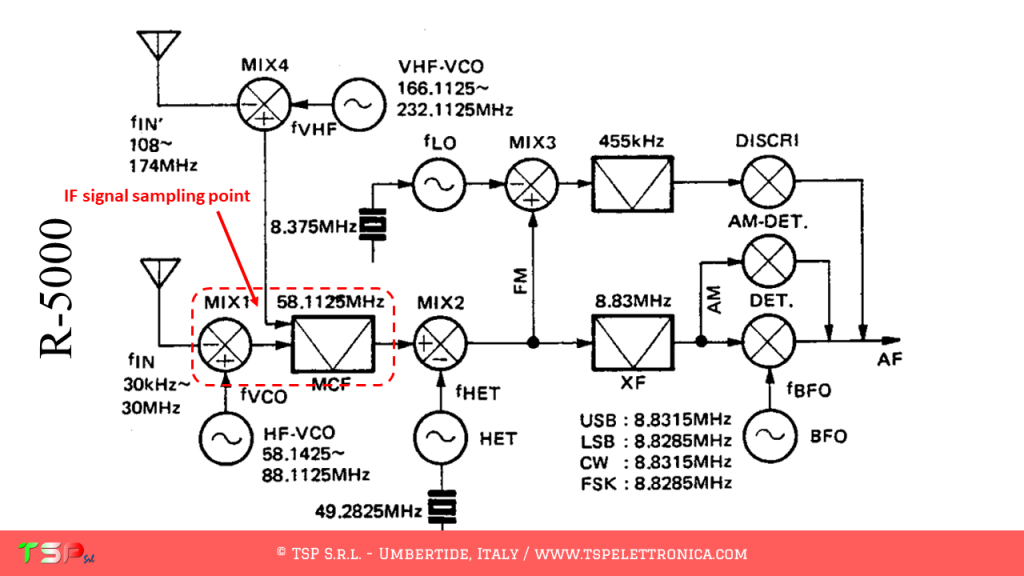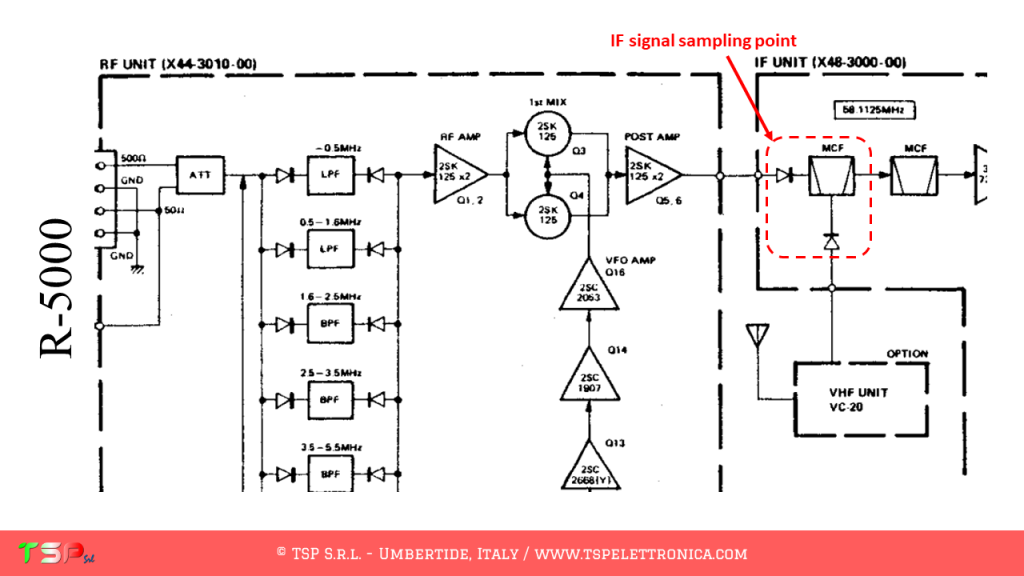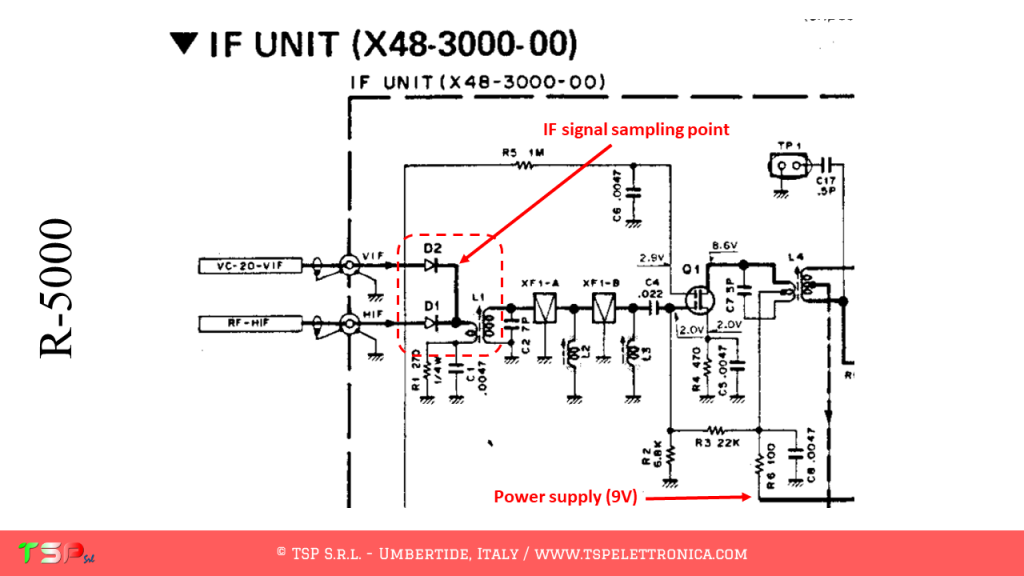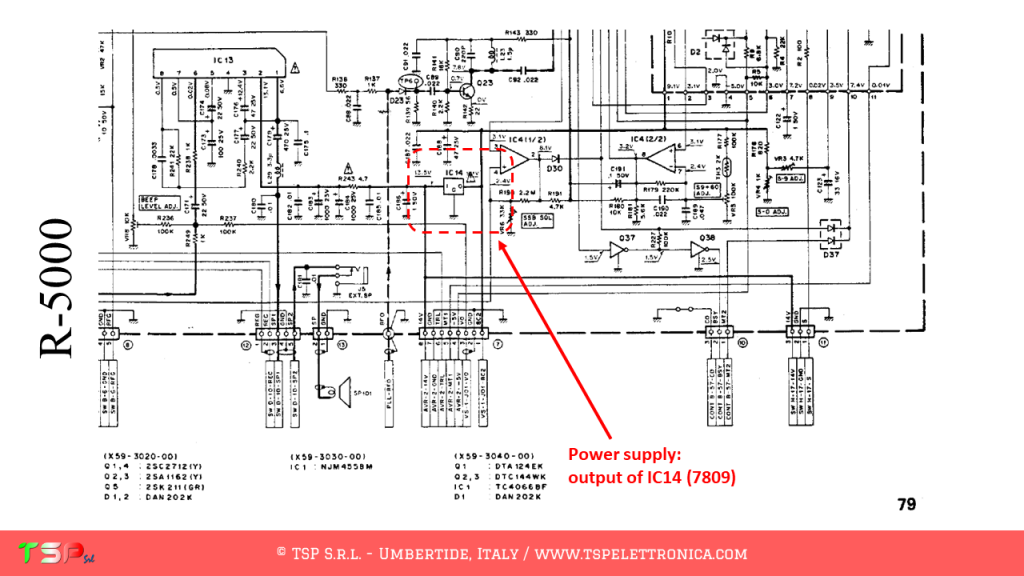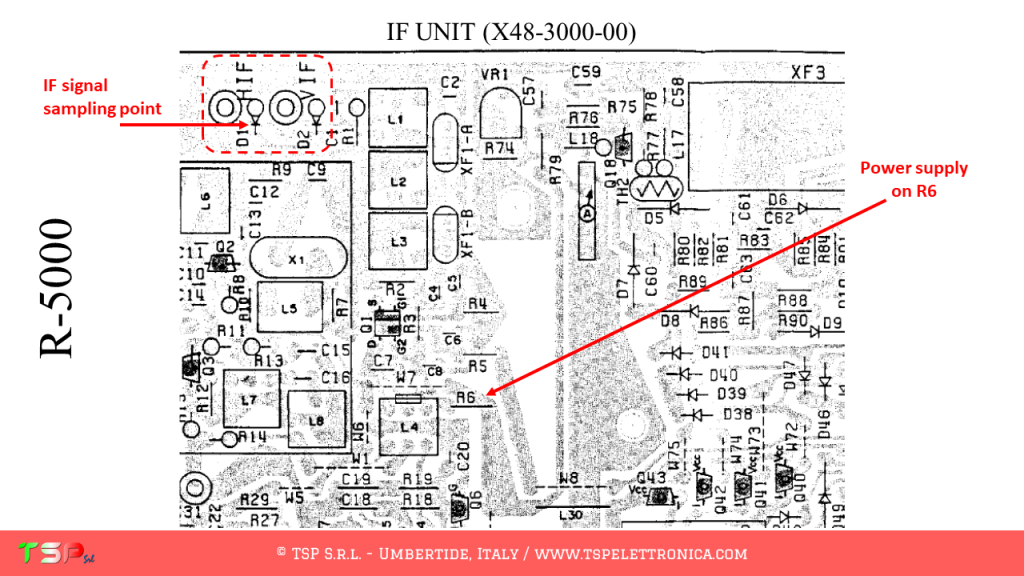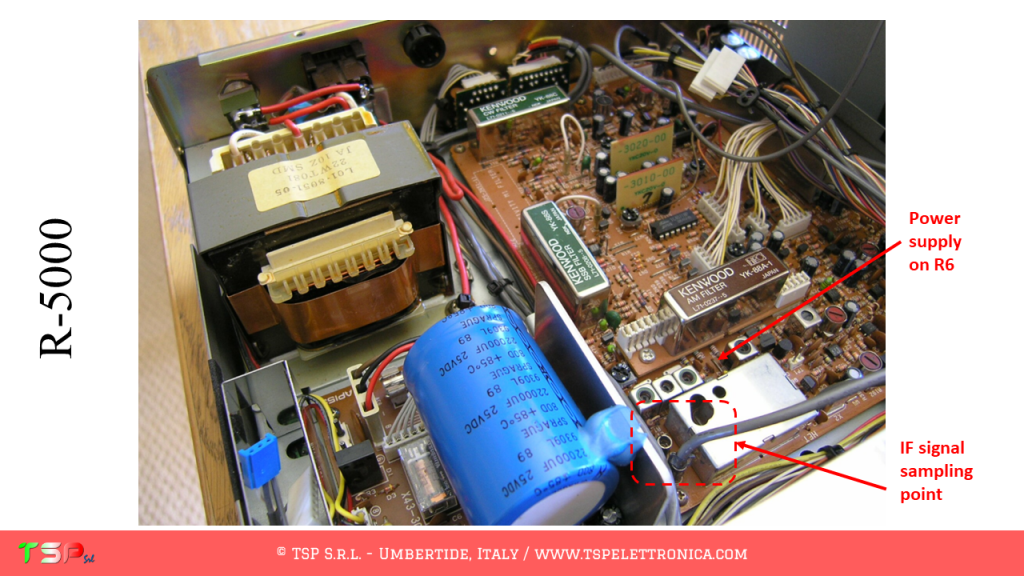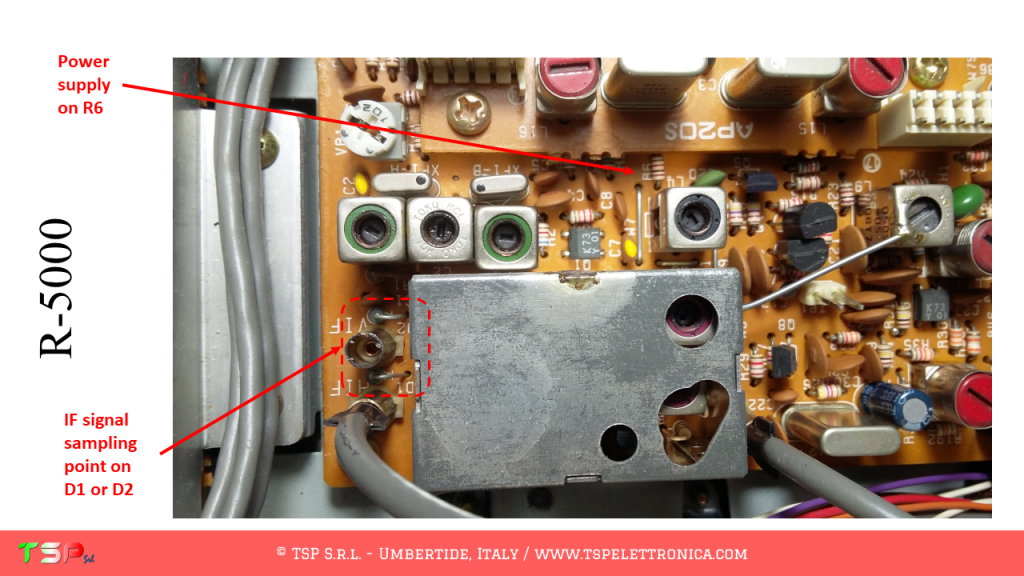These are the instructions to install the IFace interface inside of the Icom IC-706MKIIG. The installation is very easy.
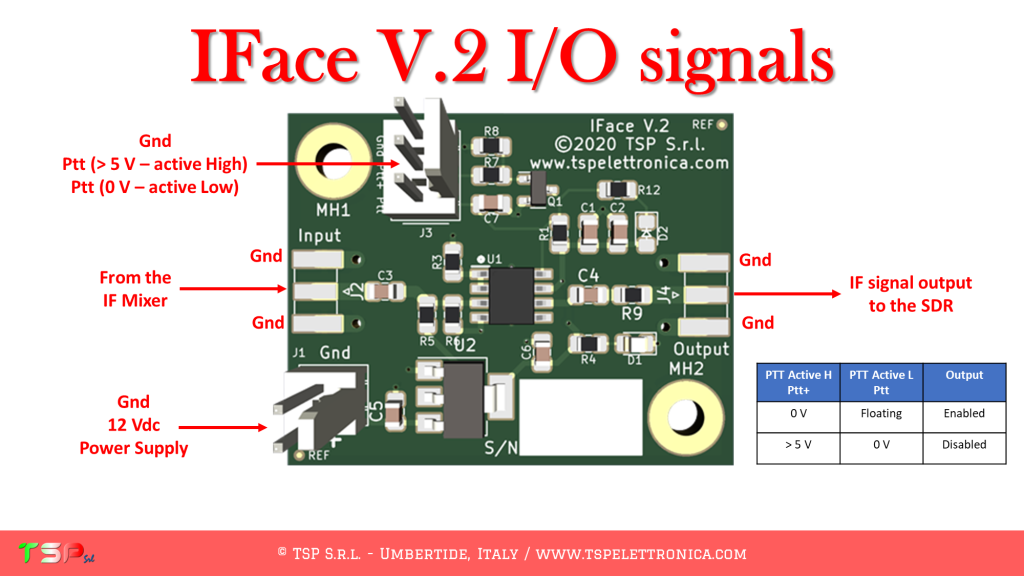
The IC-706MKIIG, like other radios, has a fairly complex configuration and uses two different intermediate frequencies. We are interested in the first, the “wideband” one, the one before the main bandpass filter (the roofing filter so to speak). The sequence of operations to be performed in order to obtain a sufficient bandwidth to realize a panoramic receiver around the chosen IF frequency is shown below. The intermediate frequency filter is also used in transmission, so it will be preferable to use the PTT command to disable the IFace during transmission. The following images show the point where the IF signal will be taken.
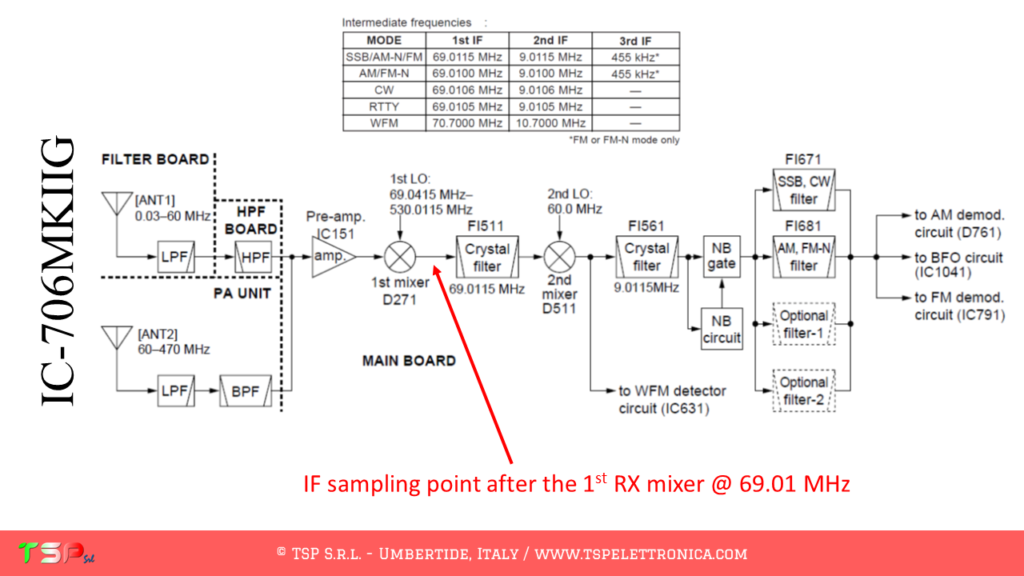
Let’s start by analyzing the wiring diagram. We have to find the first mixer, the PTT and where to take the power supply. From the following images everything will appear clear.
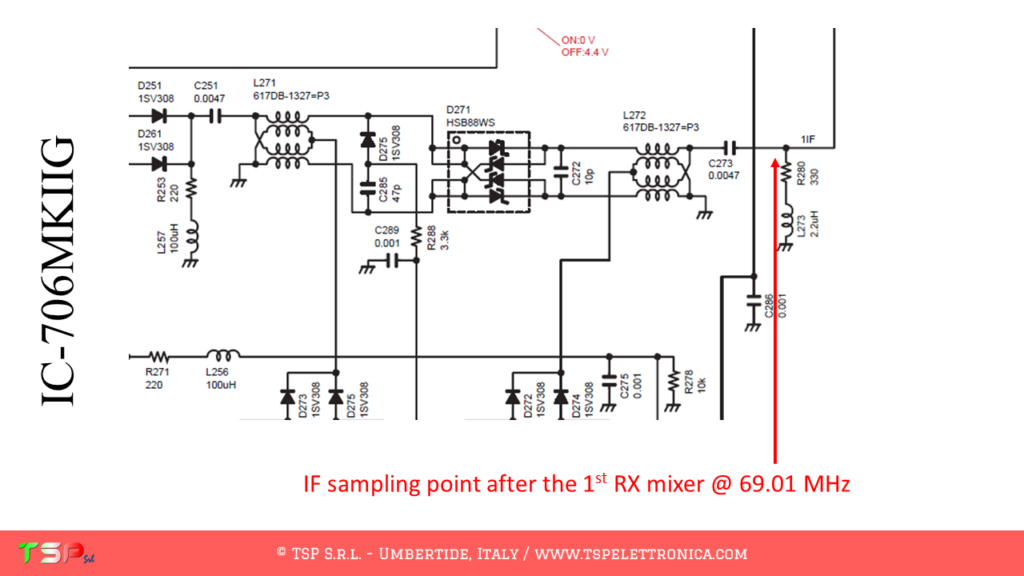
PTT and power supply can be easily taken from the connector J10. The interesting signal are labeled as T8 and 13.8 respectively.
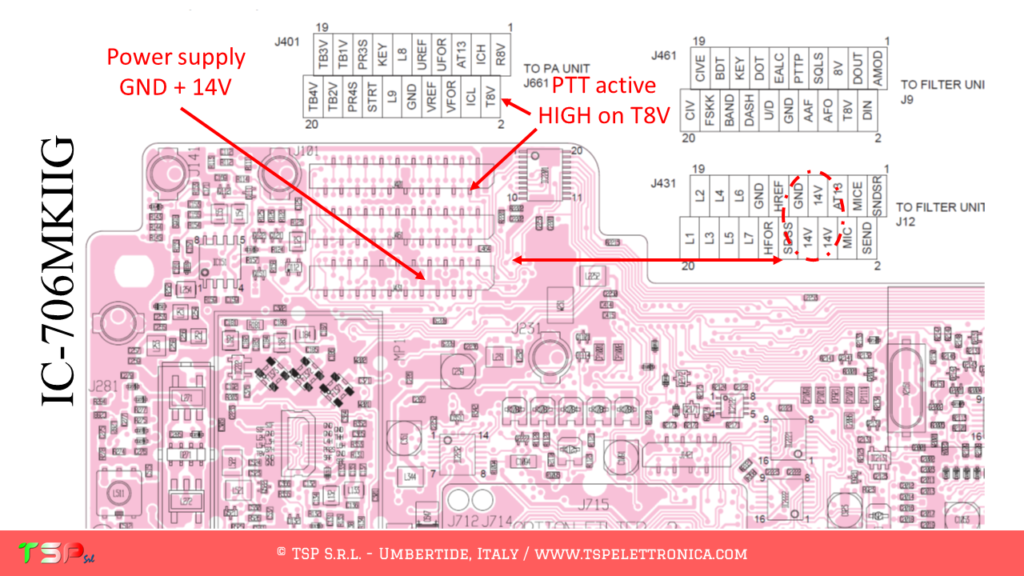
At this point we have to locate the points where we connect the electric cables to the IFace. The following images show where to take the various signals.
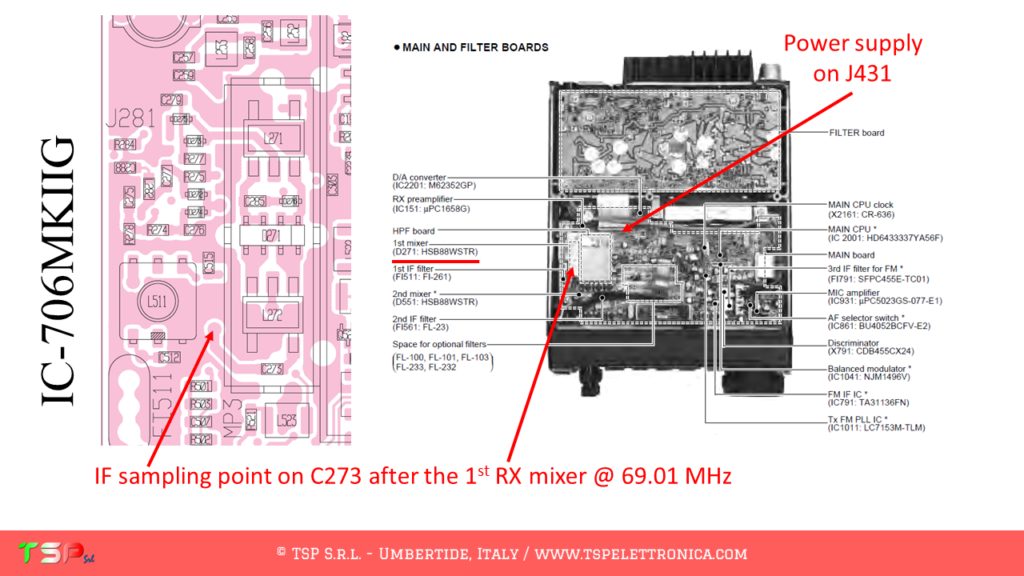
If you like the idea and the goodness of the proposal buy an IFace using the button below.

ATTENTION: Though installing the IFace is not difficult, you do this at your own risk. TSP S.r.l. is not responsible for any damage, unwanted side-effects or whatever.
For more information do not hesitate to write us.
Have fun!