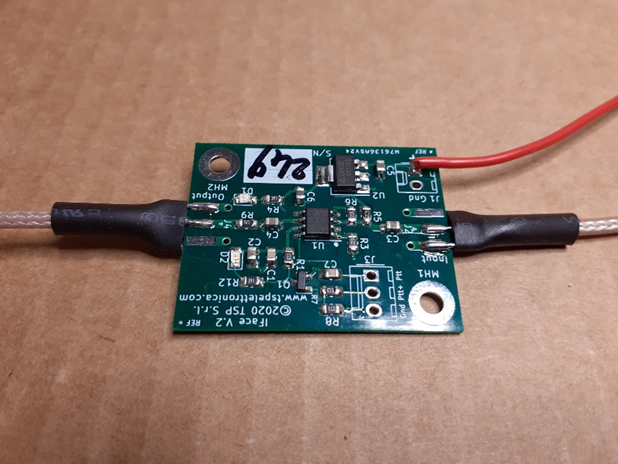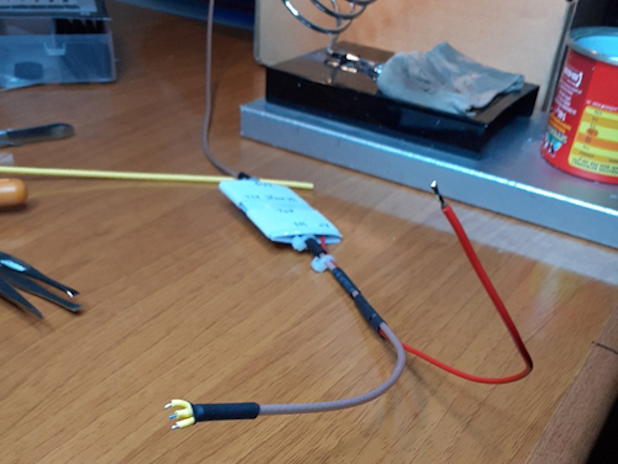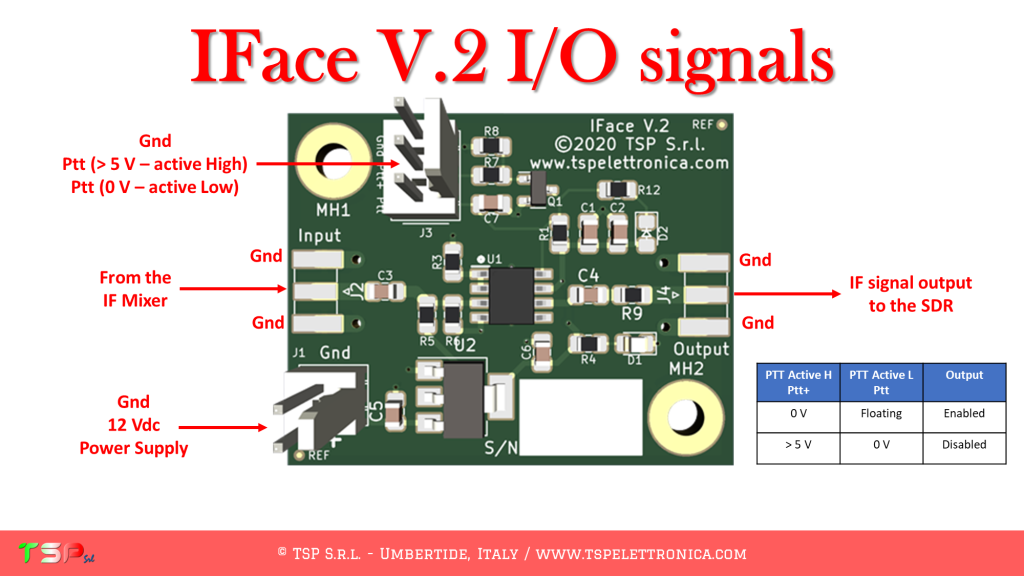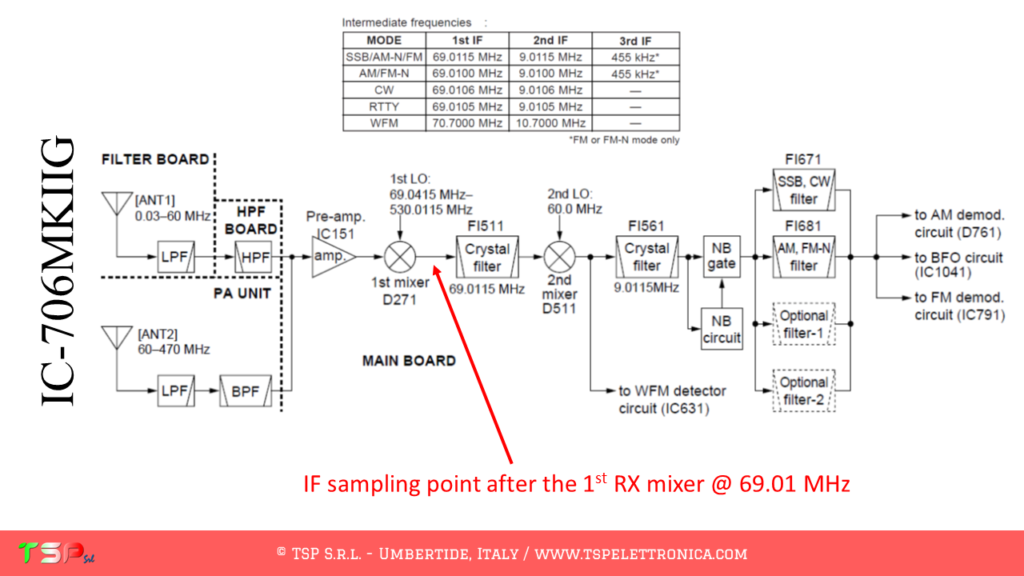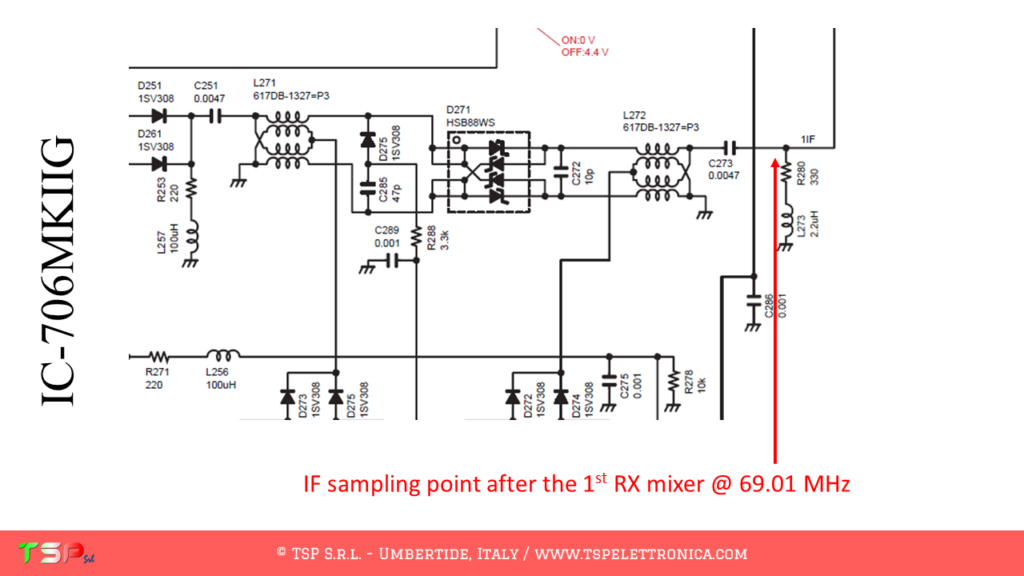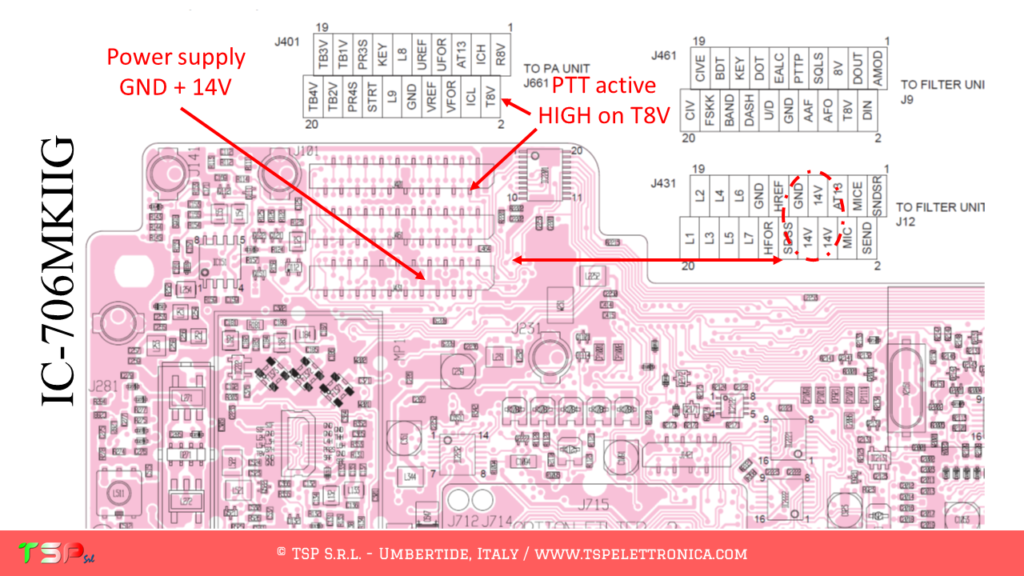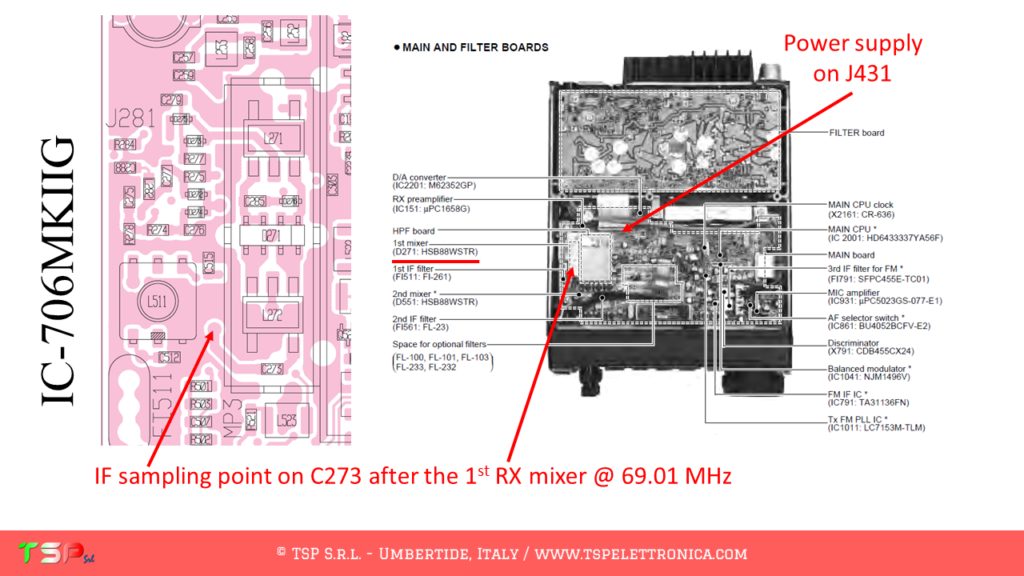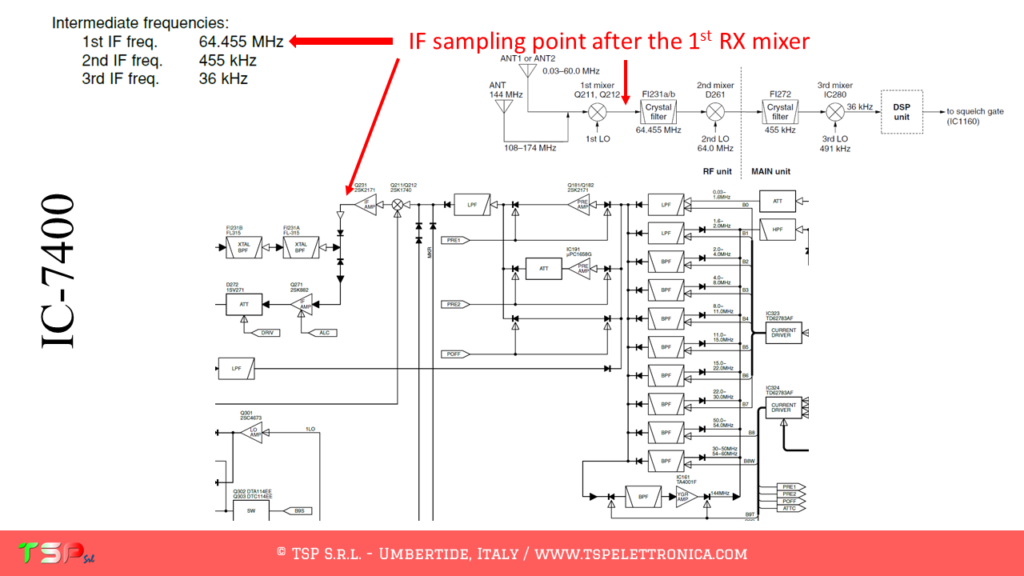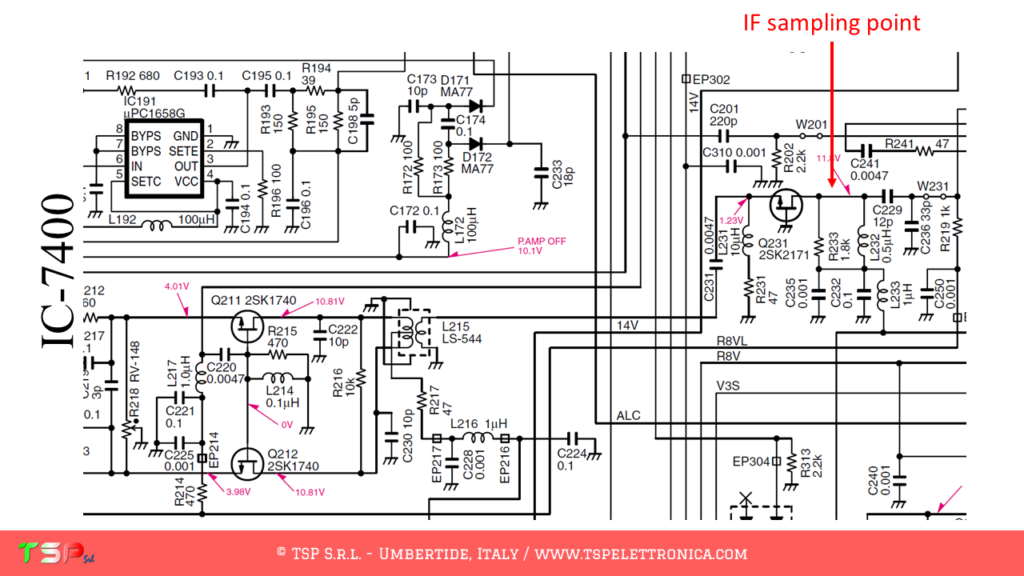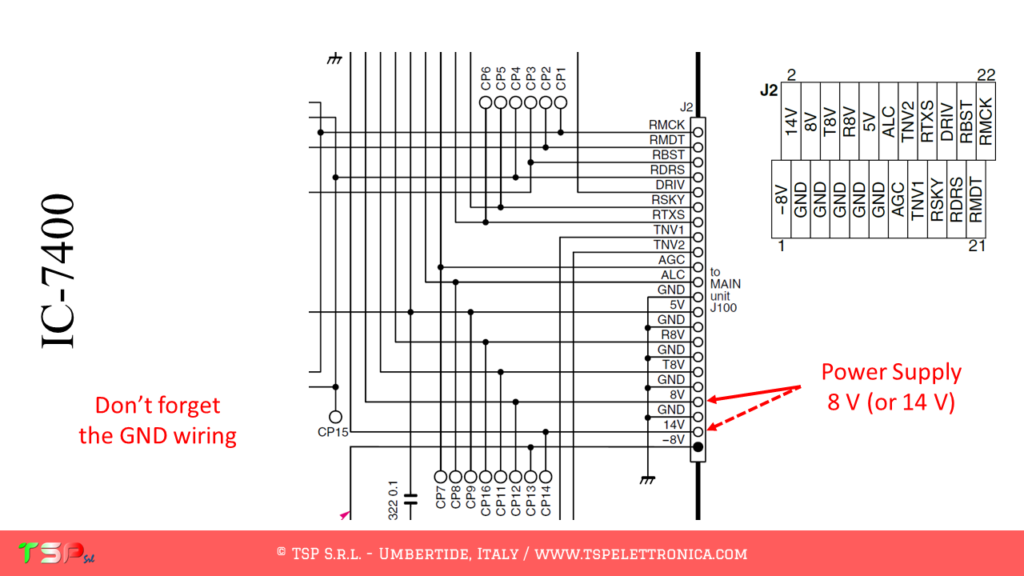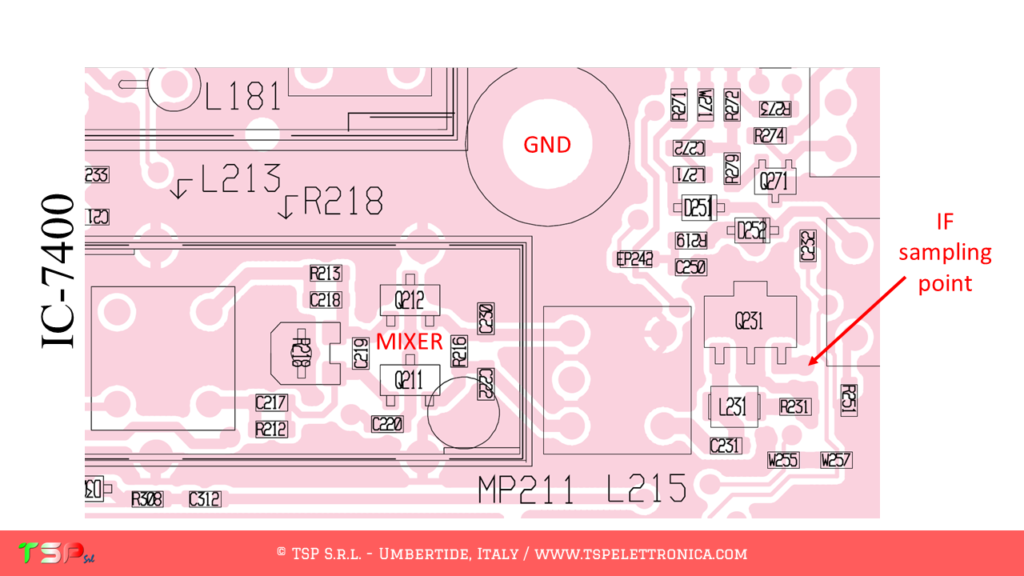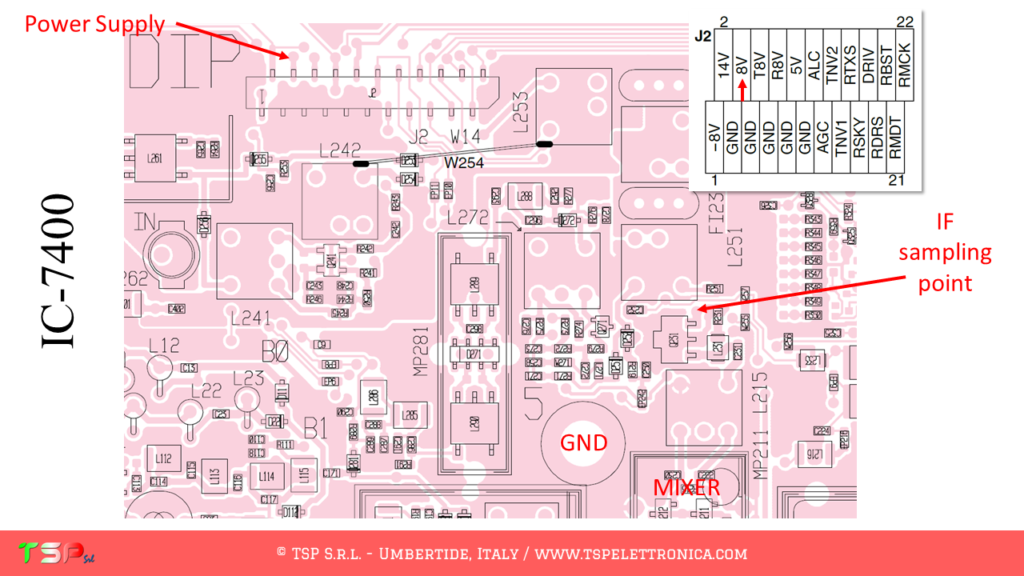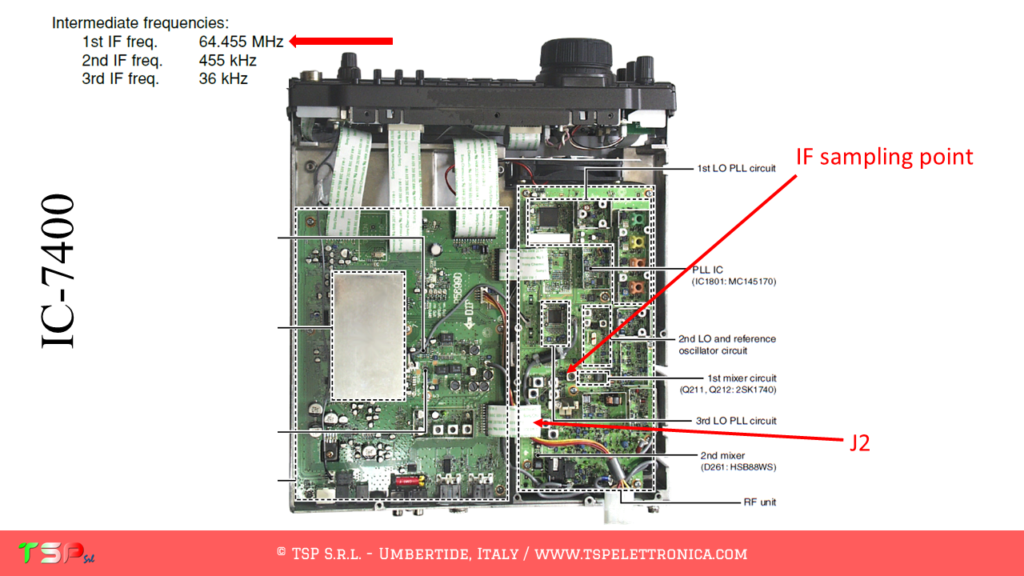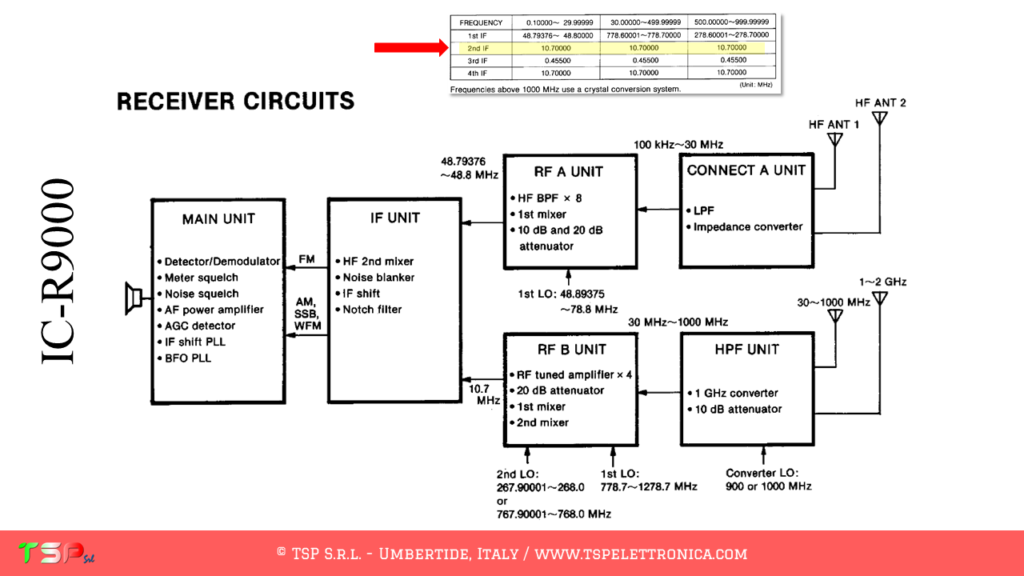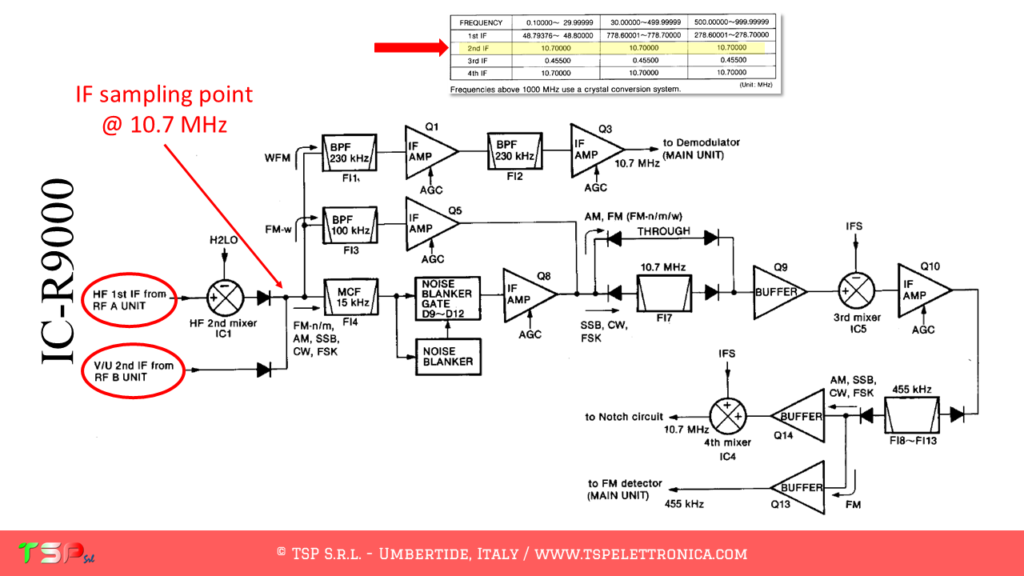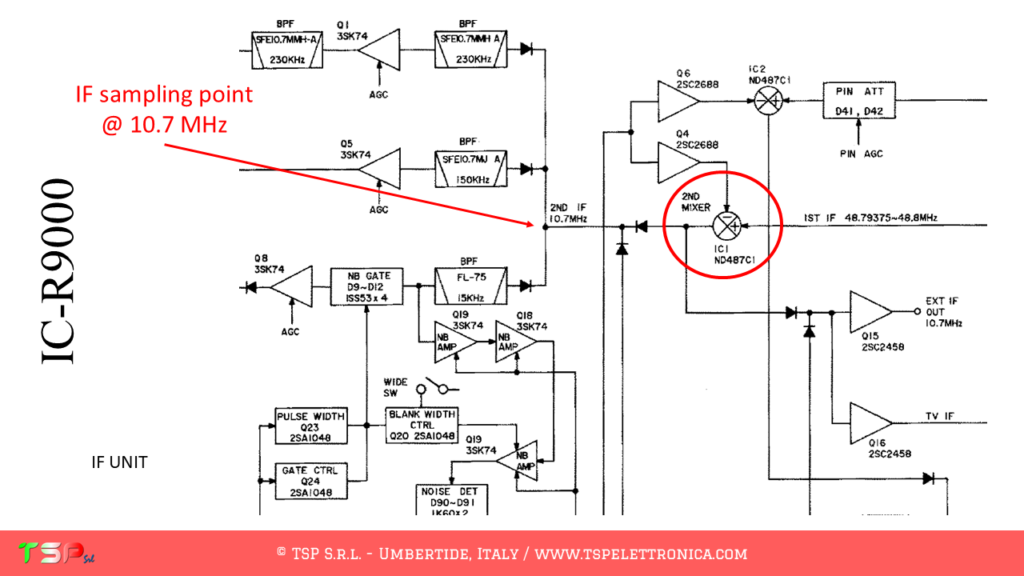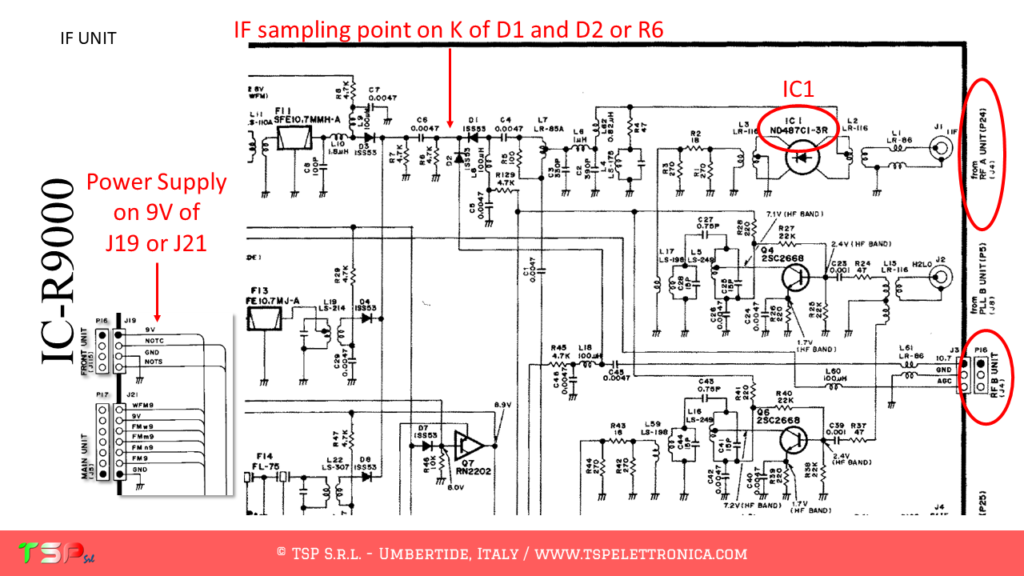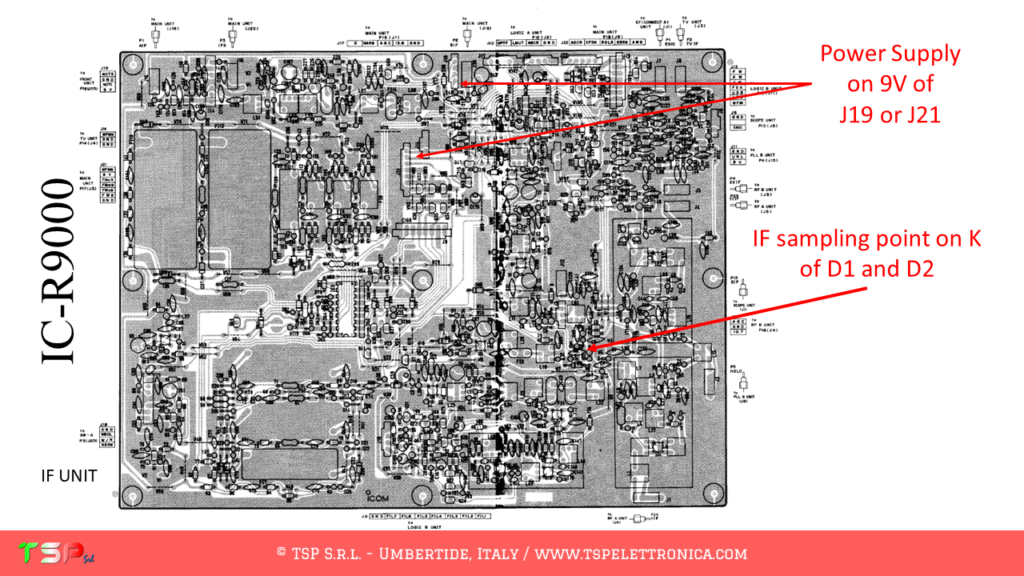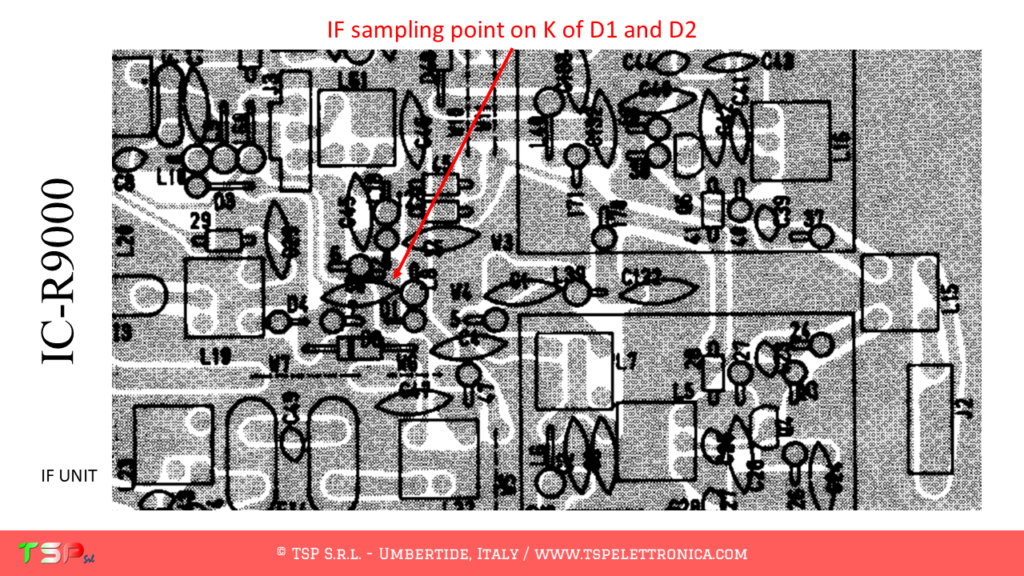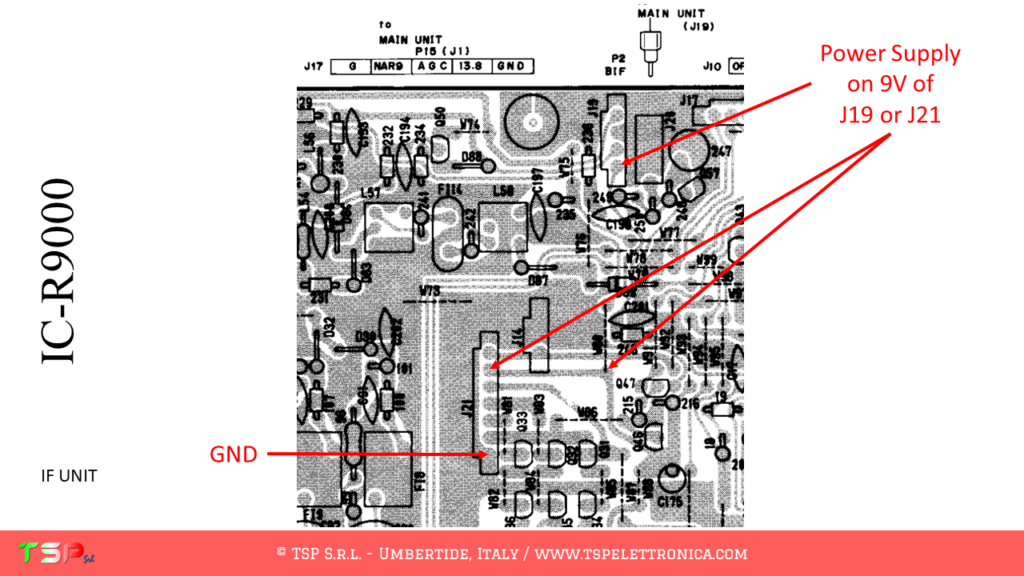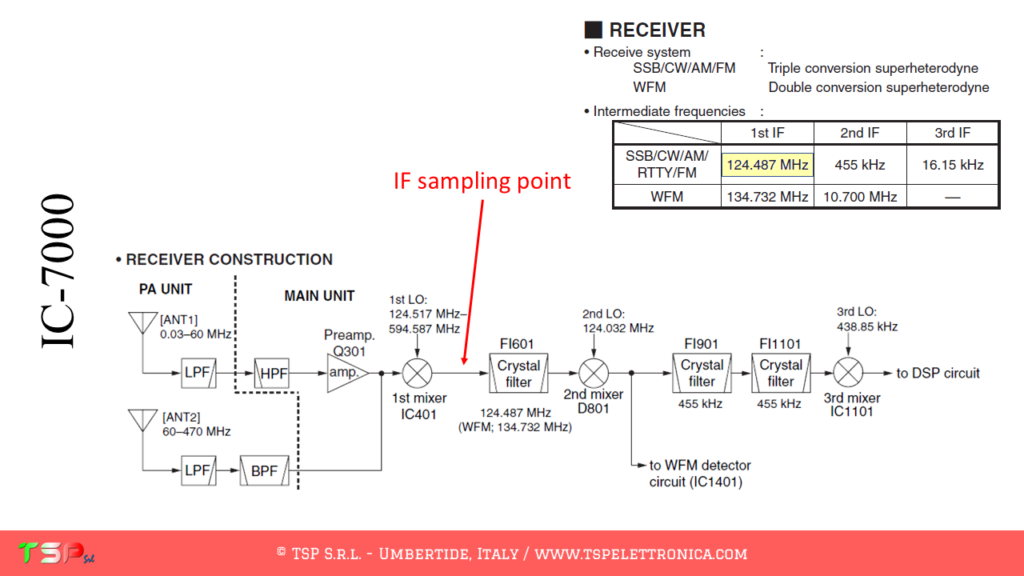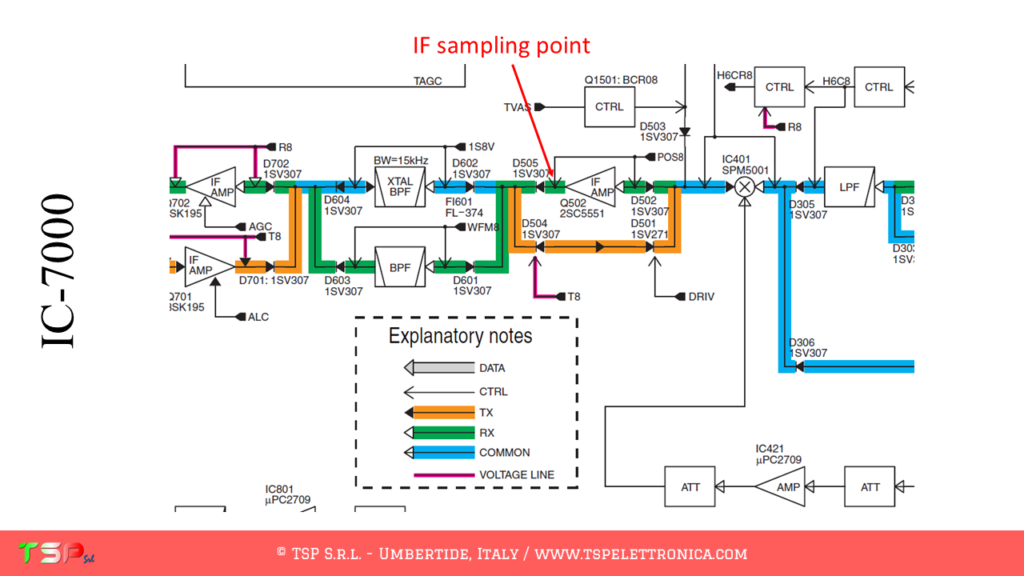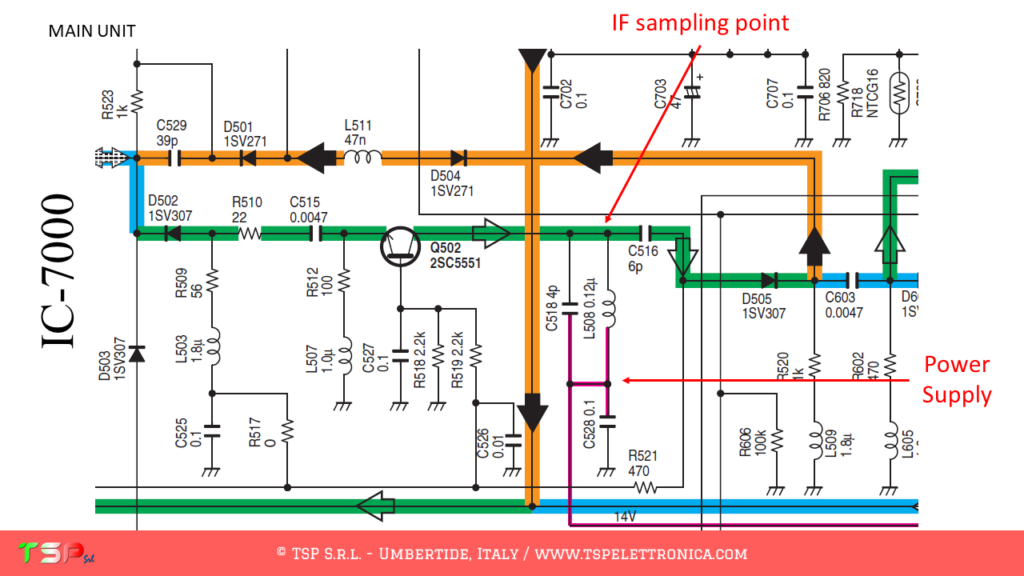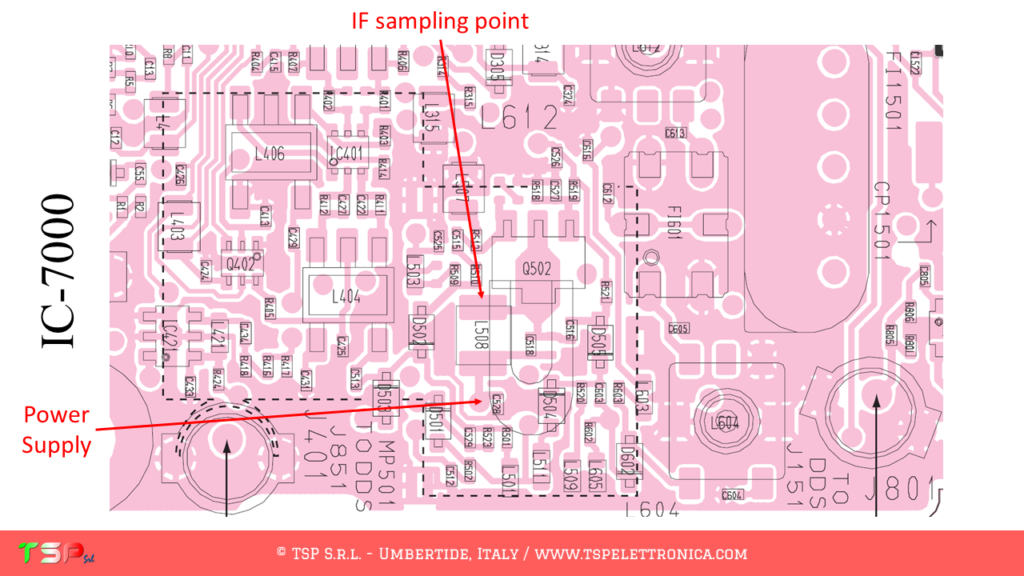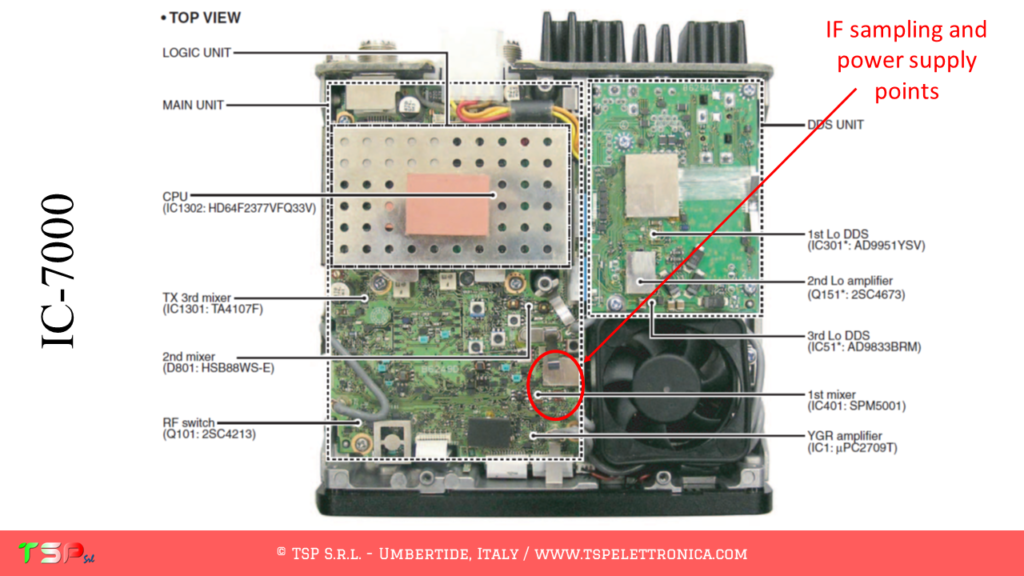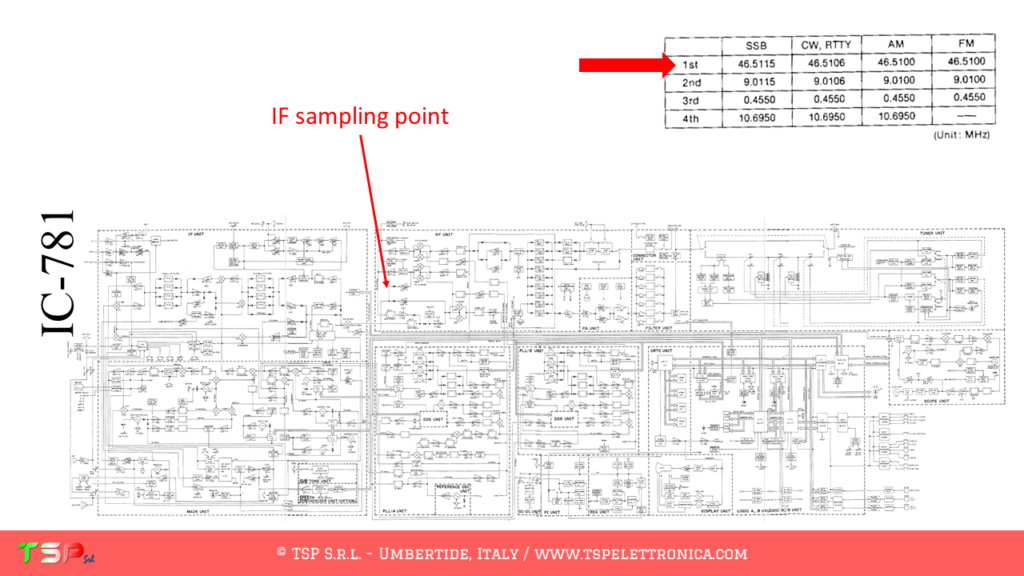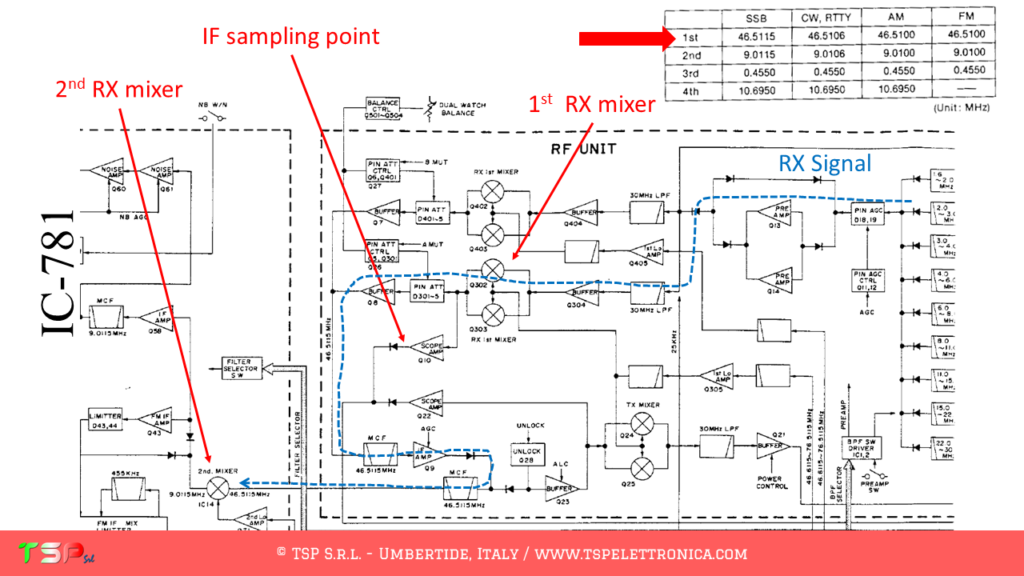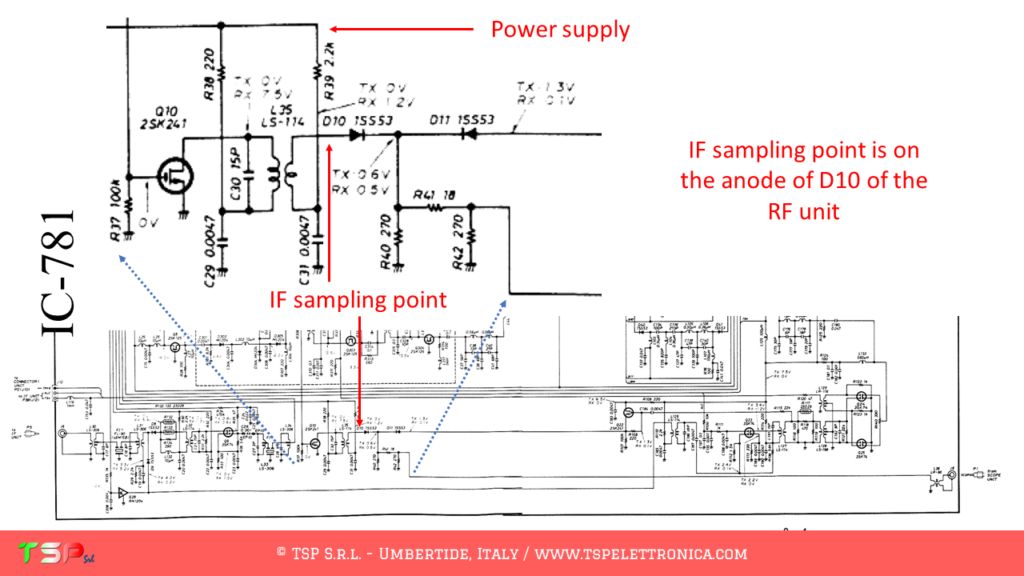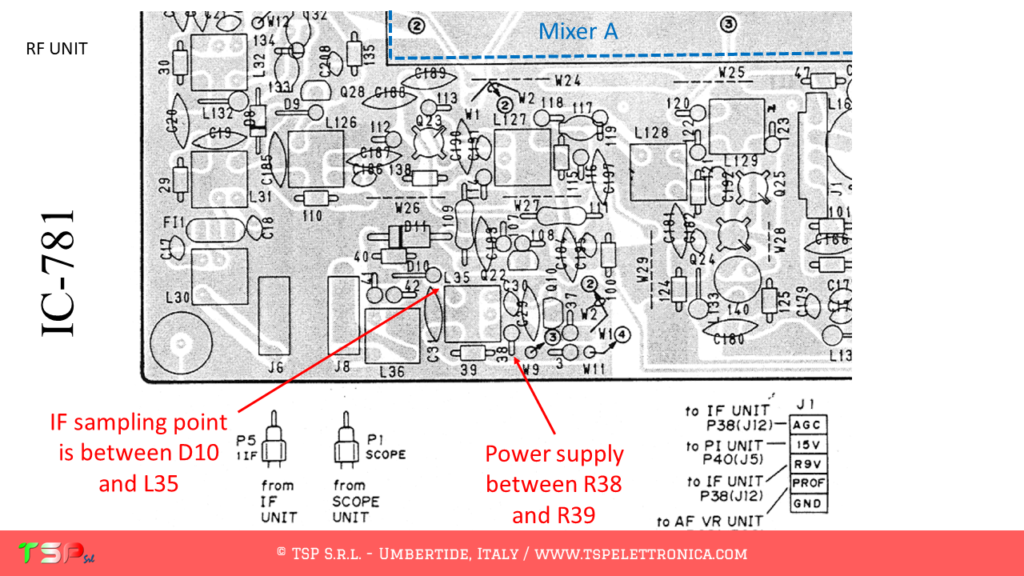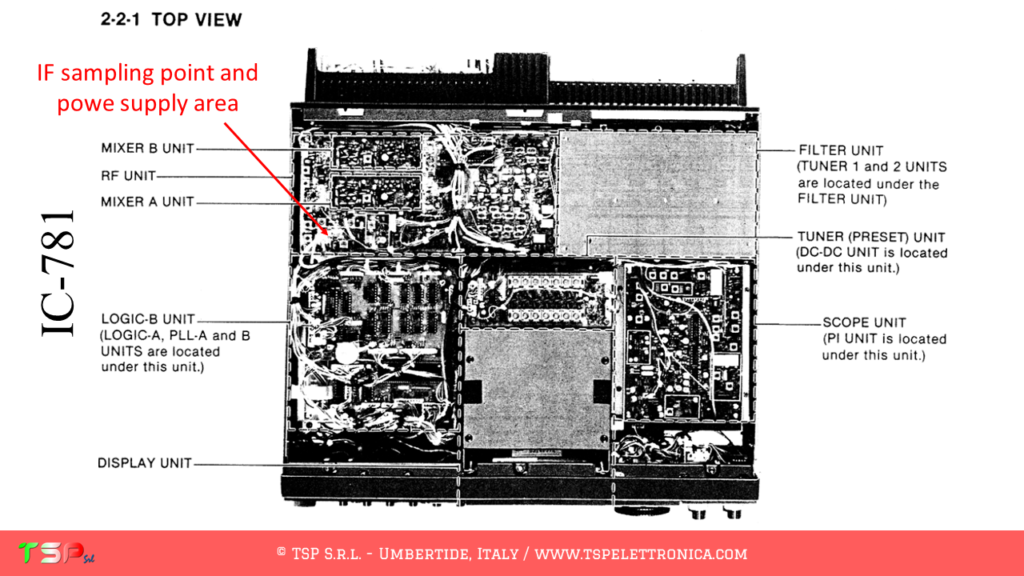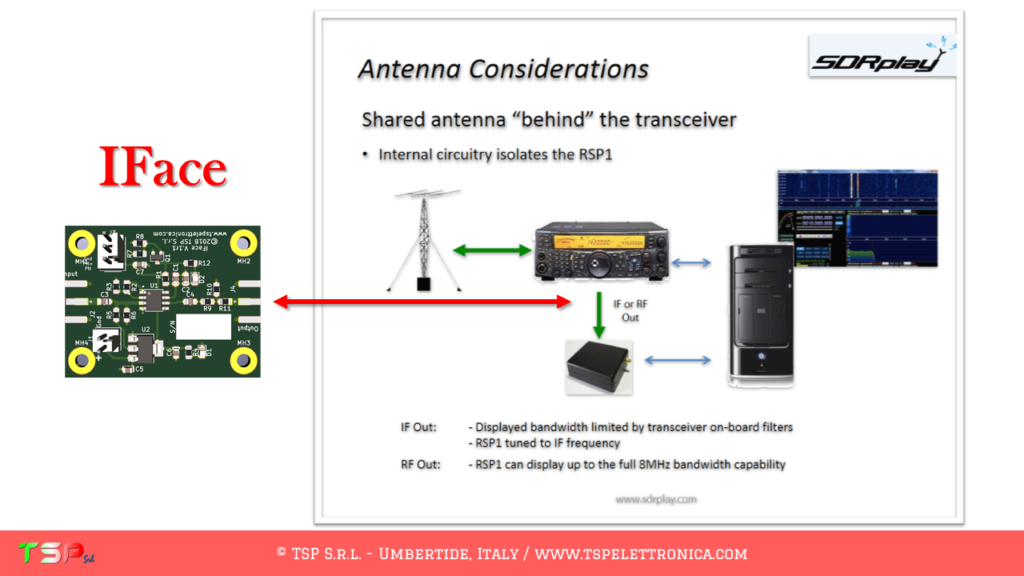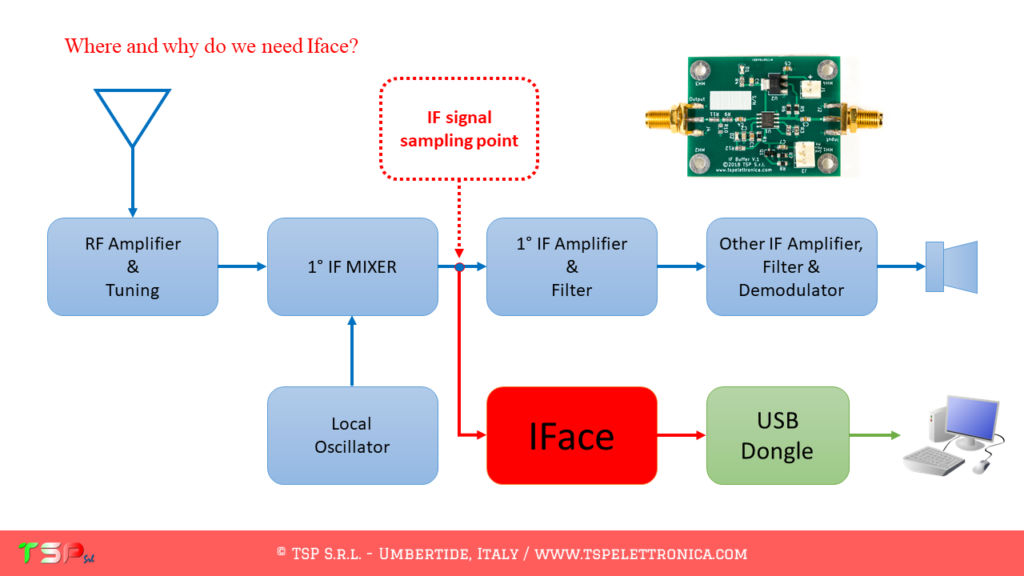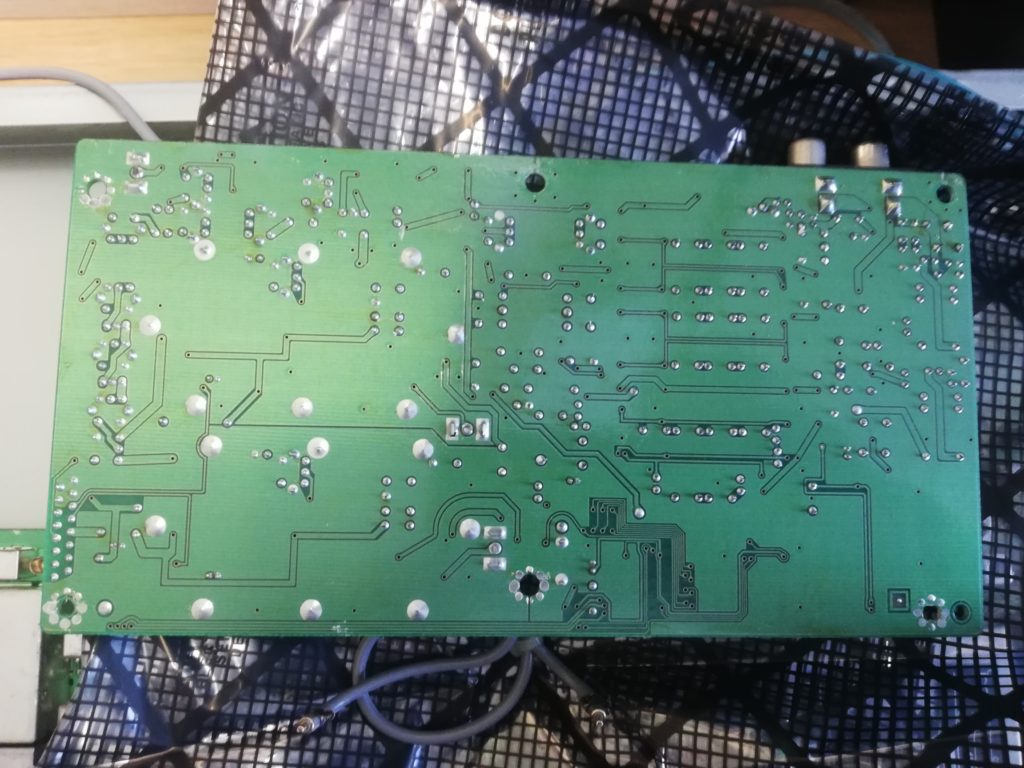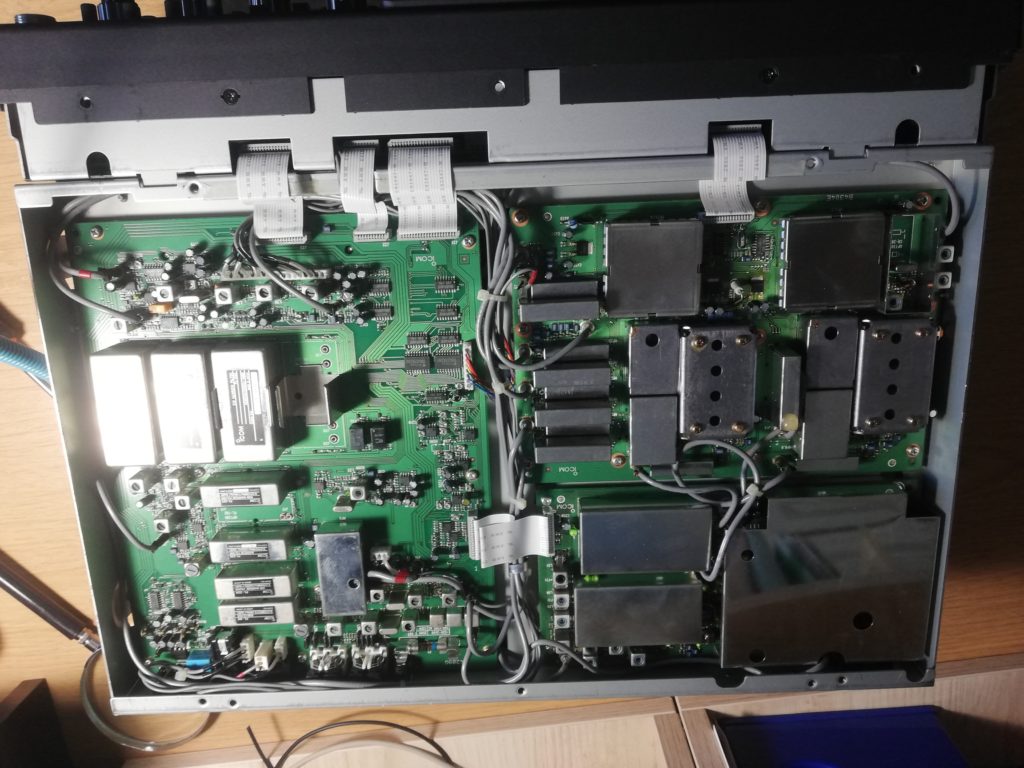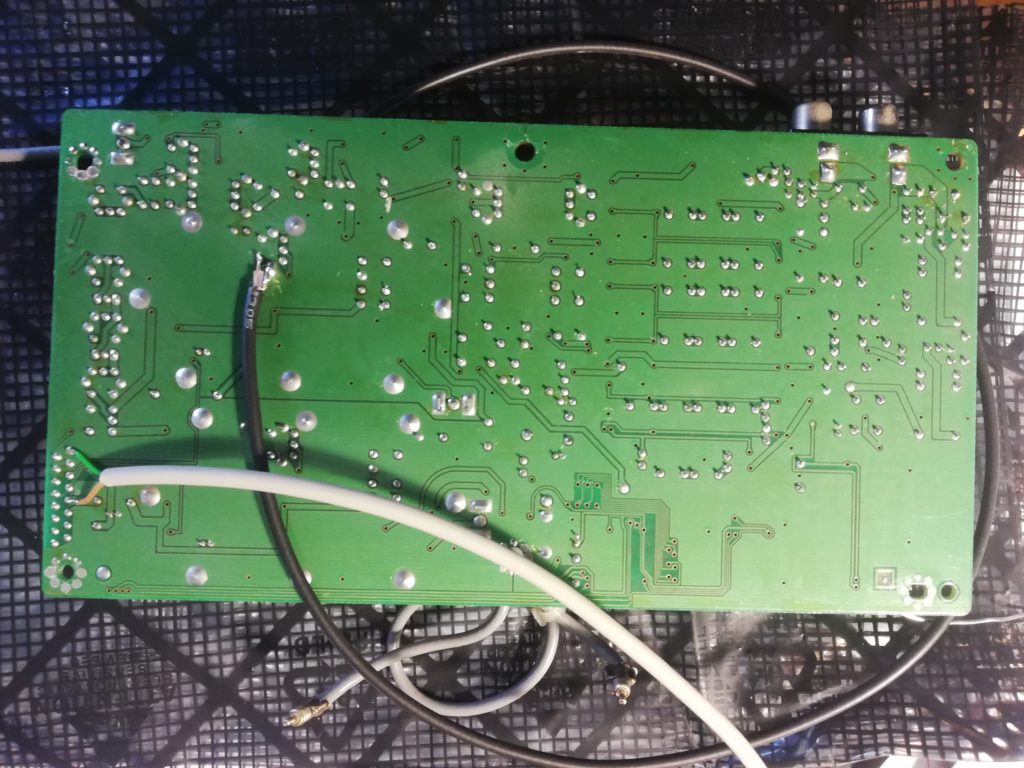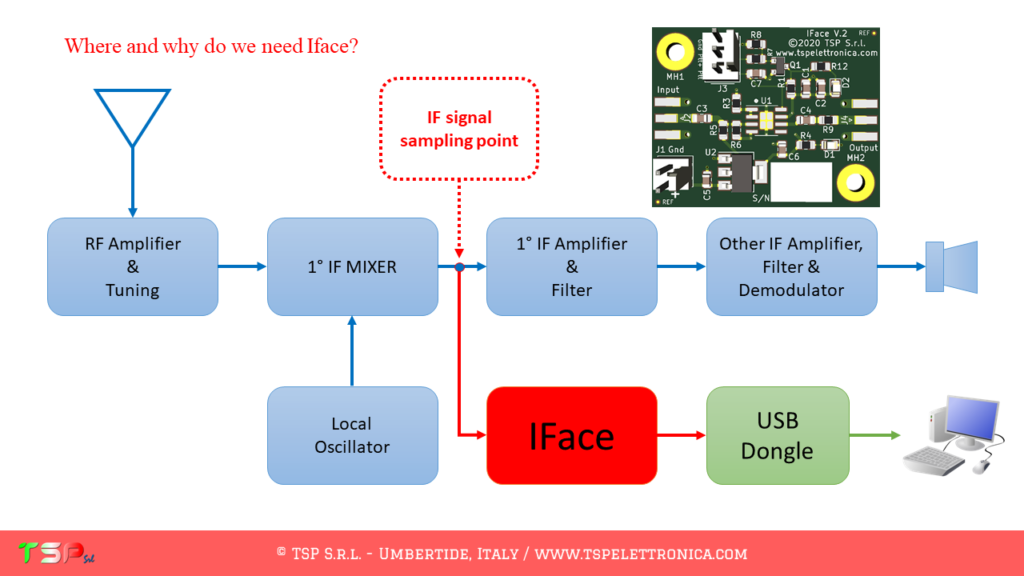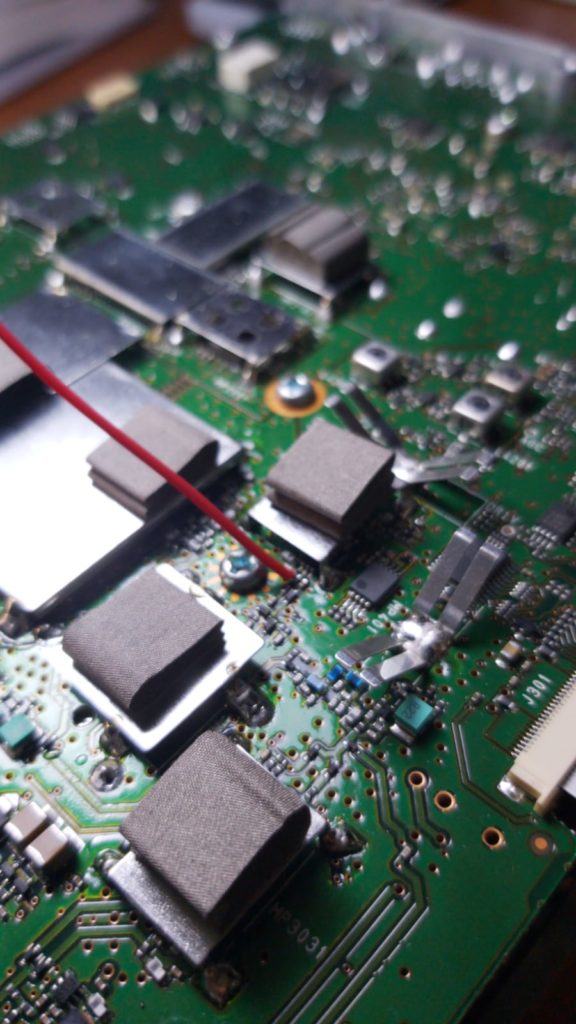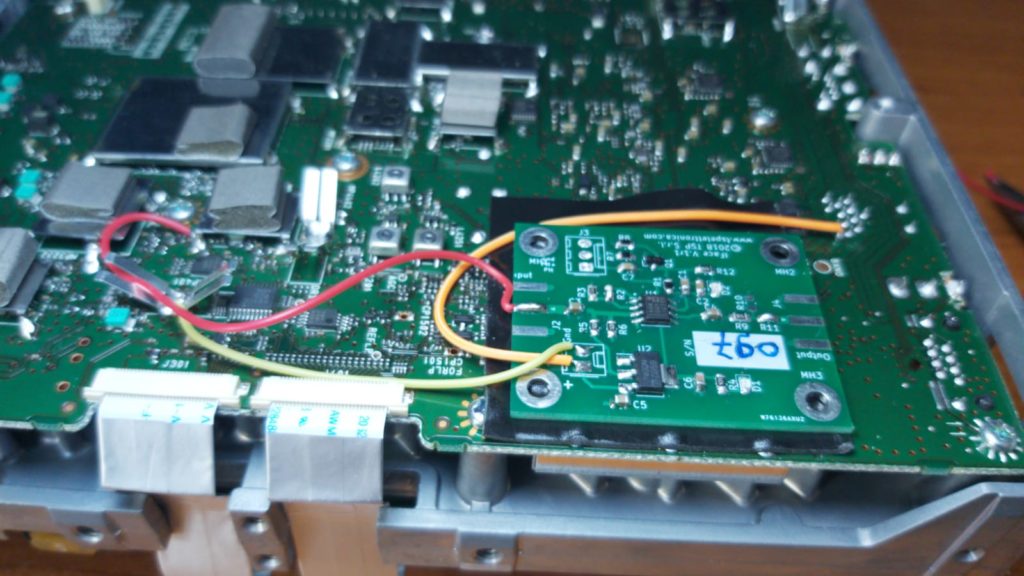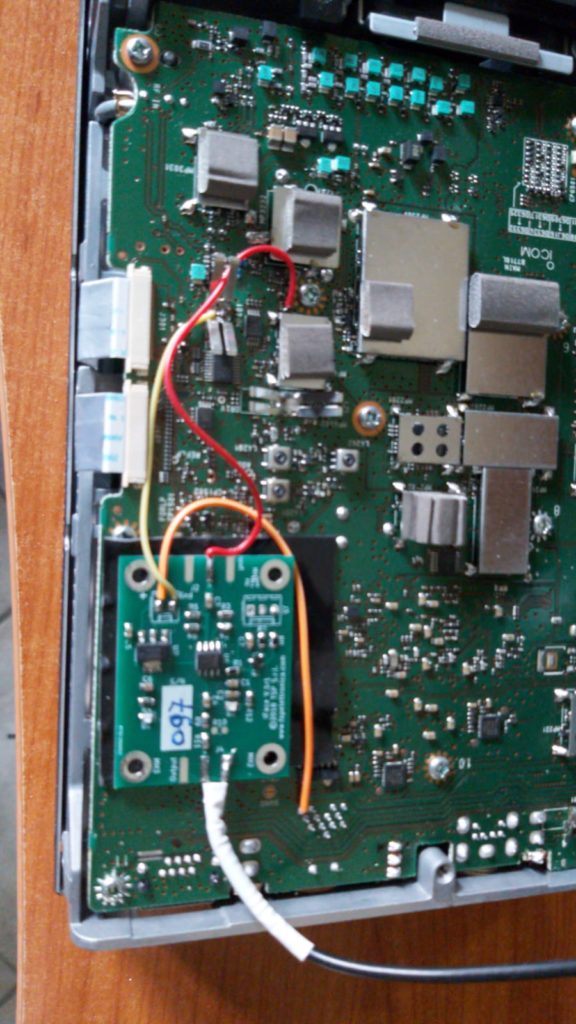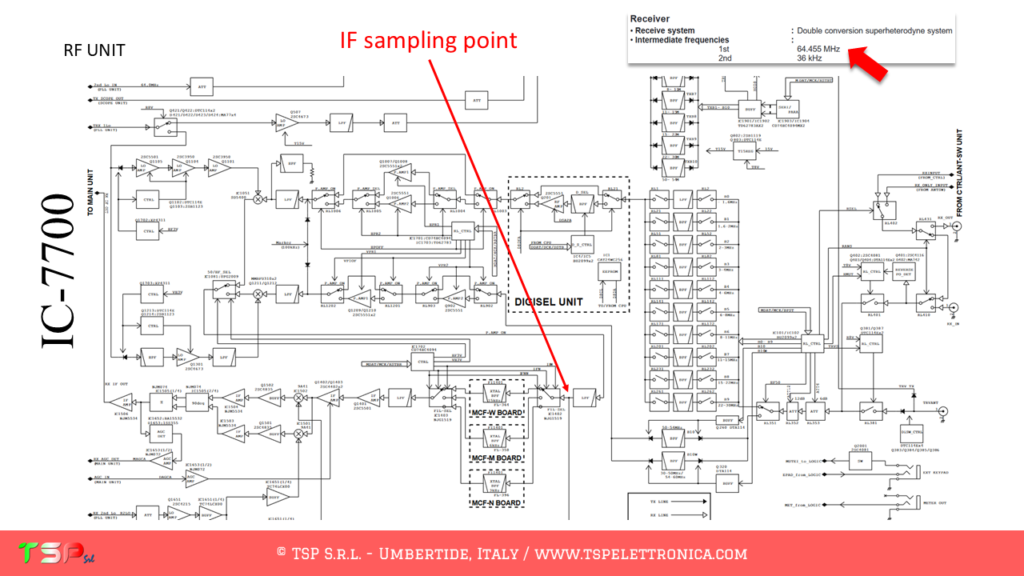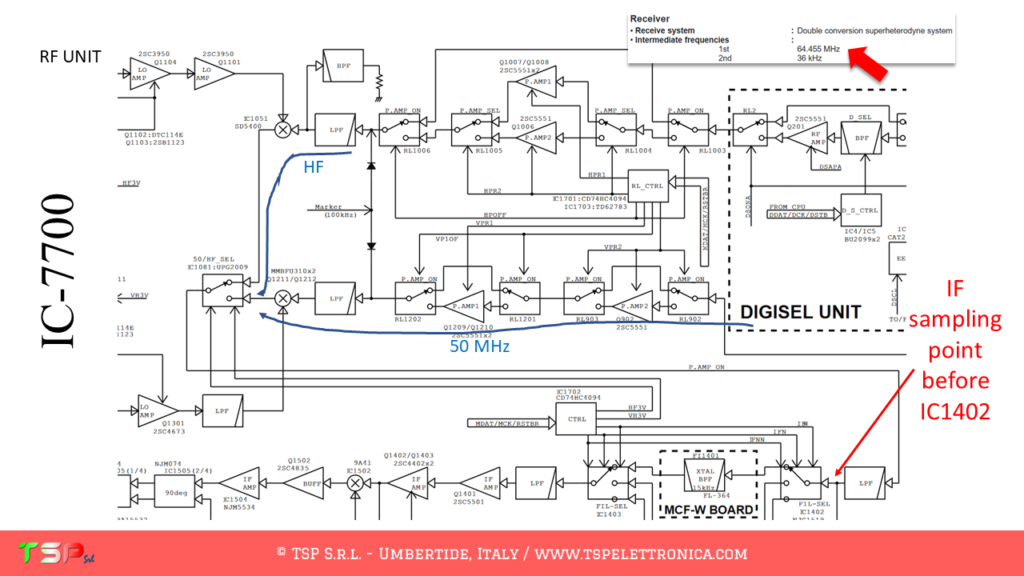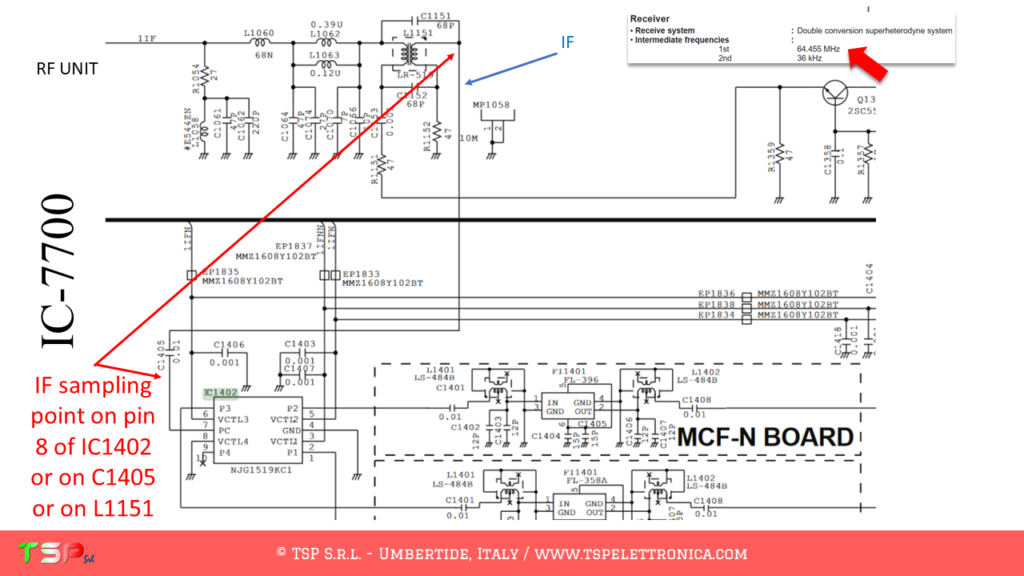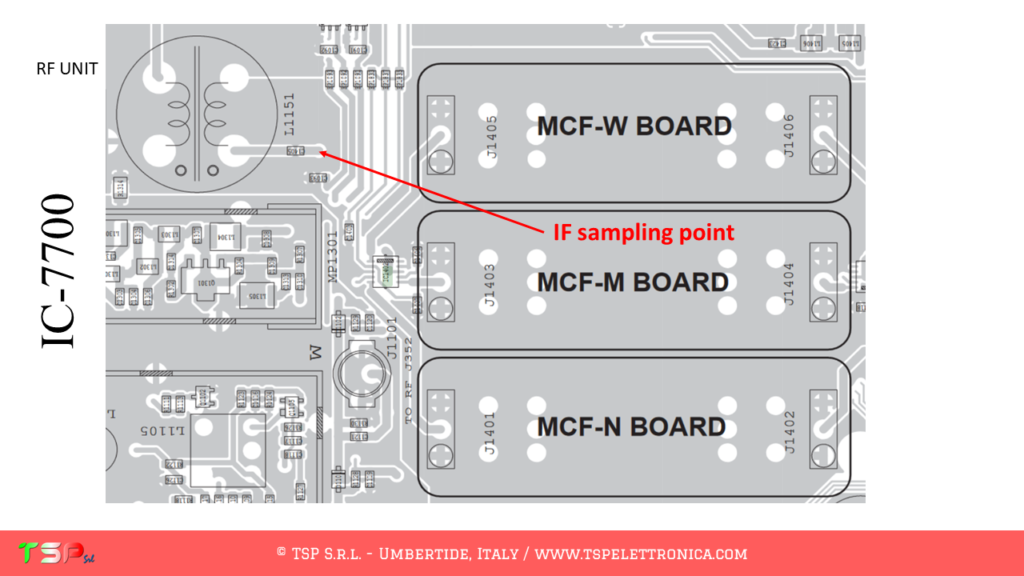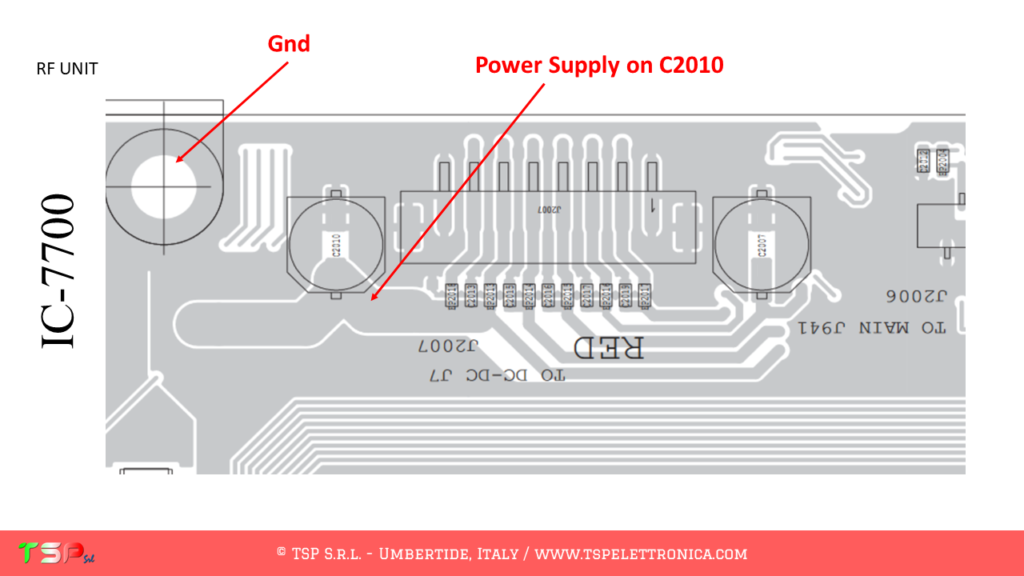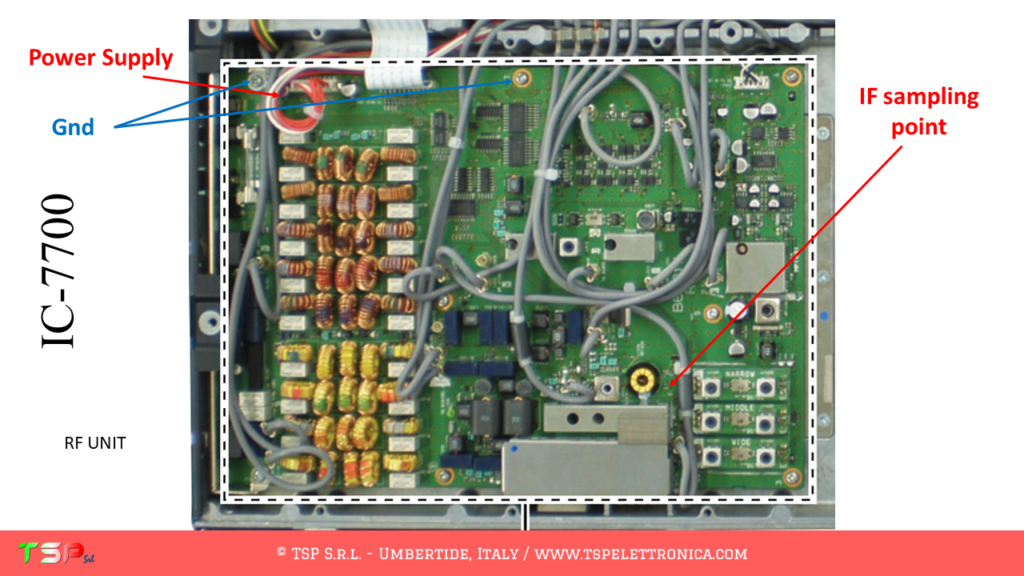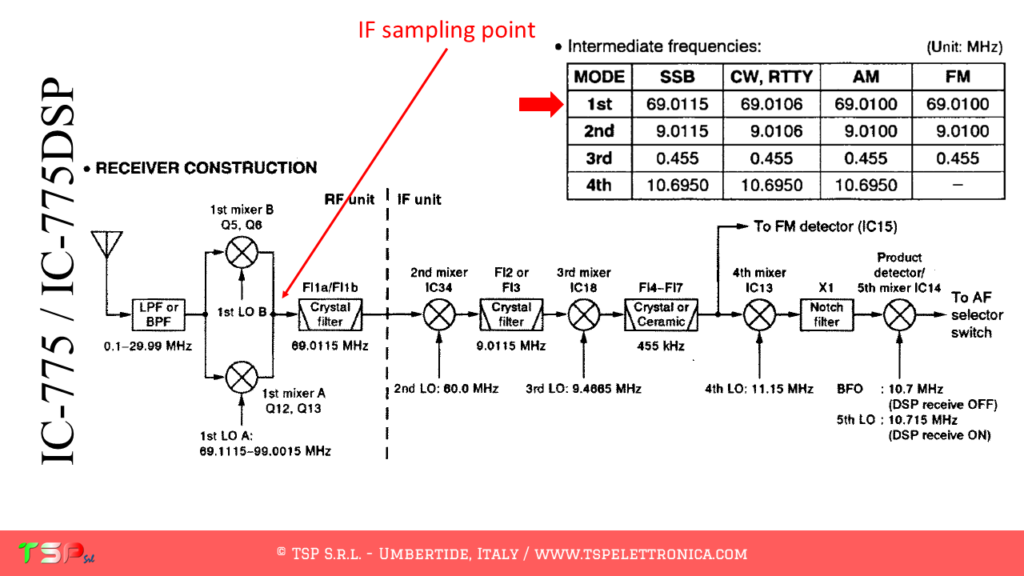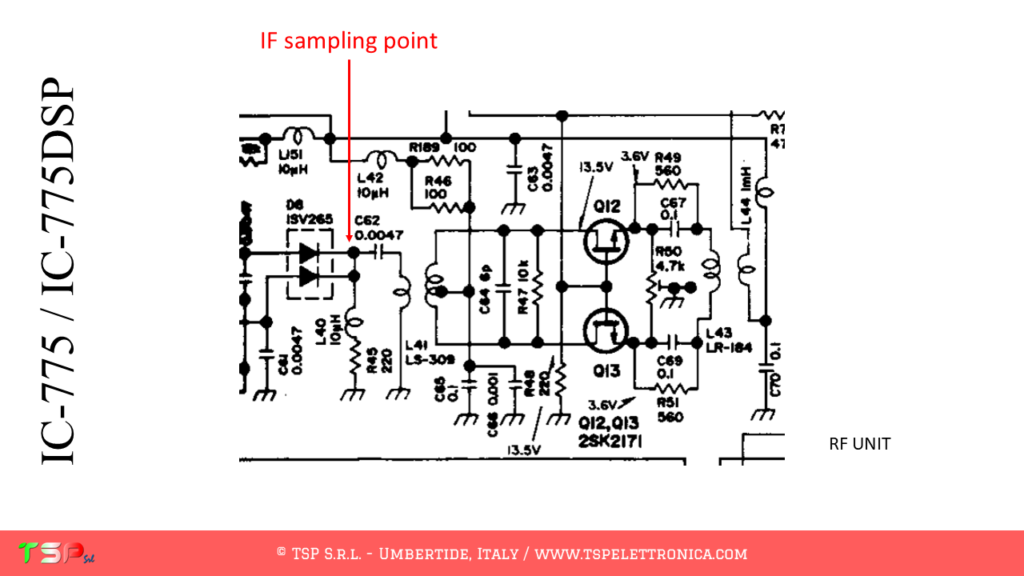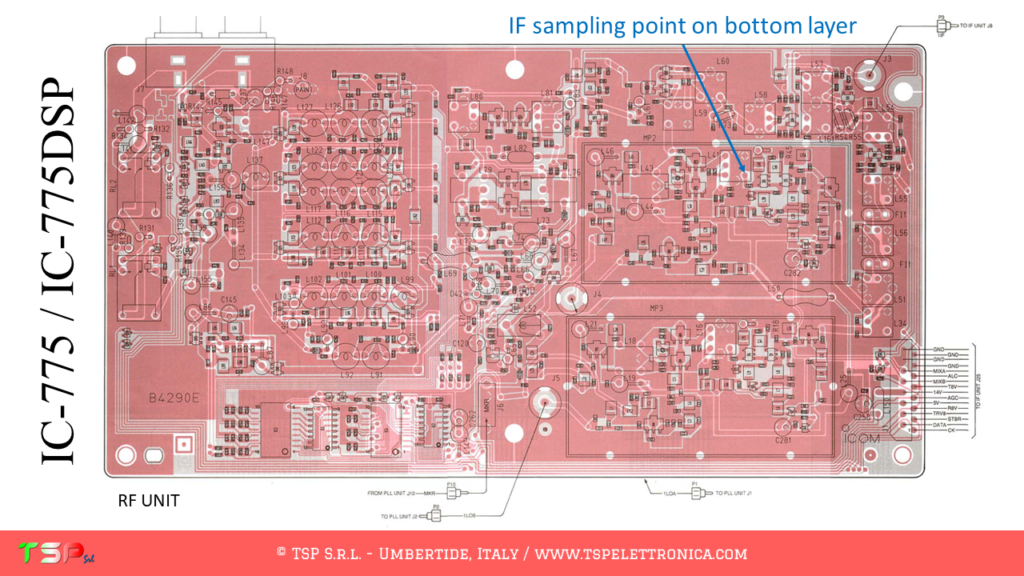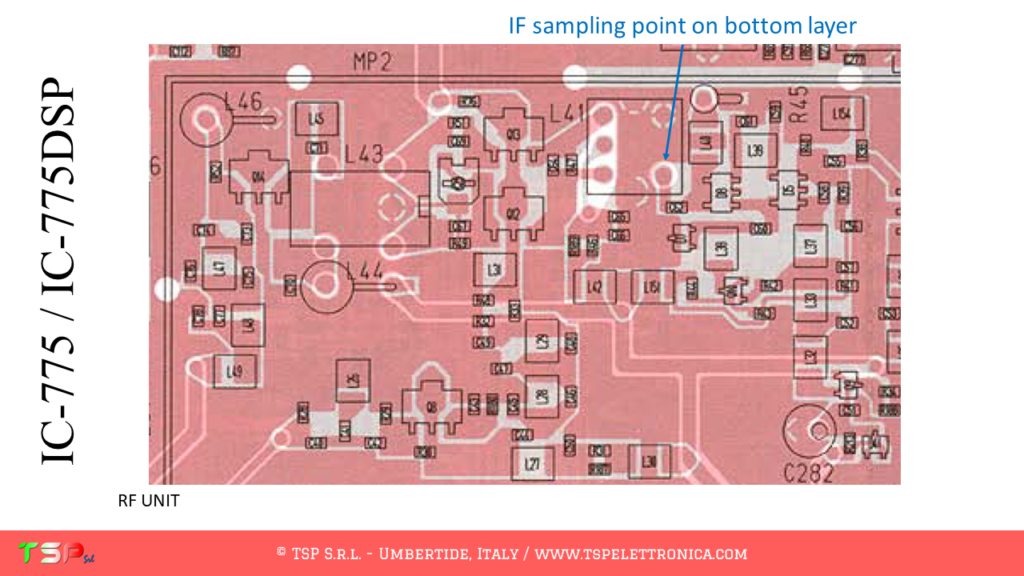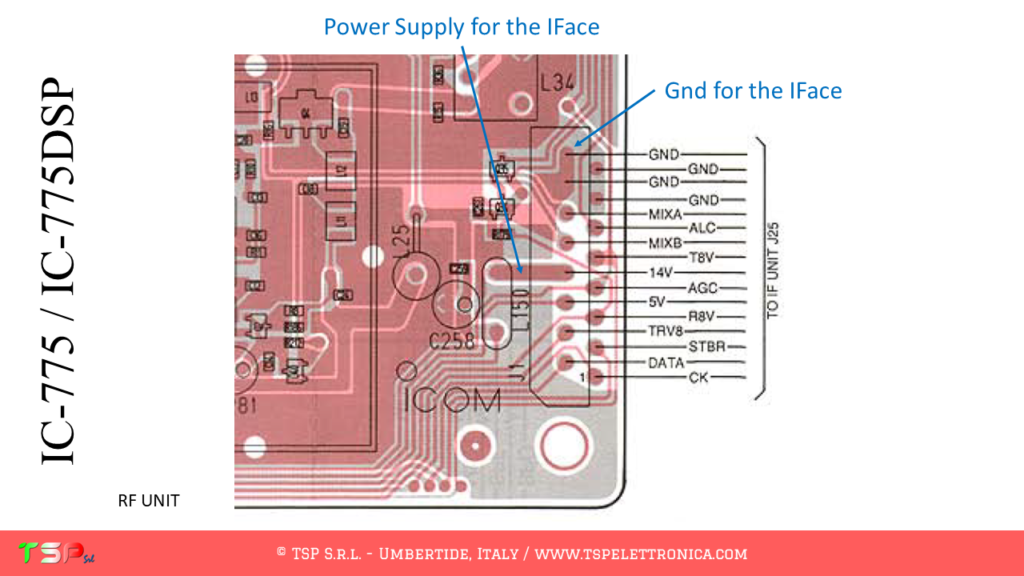Another very important testimonial has been sent to us by IZ4AQT Nicola and we can never say “thank you very much” enough. Here below we propose his full report.
This description is intended to be complementary to the article already published for the same apparatus modified with IFace v.1. The solution described here advantageously takes advantage of the small size that the IFace v.2 interface “without connectors” has; in particular, the extremely limited thickness of the SMD construction made it possible to choose a location inside the “shielded box” of the RF Unit. Having used a rather rigid shielded cable (RG 316 / U), and the sampling point of the IF signal being particularly hidden, particular care had to be taken in the path and execution of the solderings. Primary objective: we must have curves of the coaxial cable sufficiently wide so as not to create excessive stress on the welding points. The photos below show the sequence of the implementation steps of the change.
Preparing the IFace for installation
In this phase the coaxial input and output signal cables and the power supply cable (in red) have been soldered to the board.
Check the overall dimensions in the final position
In this phase it was checked that the IFace v.2, suitably sandwiched between two insulating layers of plasticized cardboard, could easily find its place inside the RF Unit compartment.
Welding of the IF pickup cable
To facilitate soldering of the IF pickup cable, the RF Unit board has been removed from its housing so that the contacts on its underside can be easily accessed. The image below shows the solder side of this board.
The points where to carry out the soldering to take the IF signal and the power supply are shown in the following image. It should be noted that the welding, for convenience, will then be carried out on the lower side.
Uscita del segnale IF
In this image you can see the Teflon coaxial cable (RG 316 / U) for the output of the IF signal.
This needs to be brought up to the rear panel of the radio.
Before arriving at the output connector, an RF choke was inserted in order to prevent any propagation of unwanted signals.
This was made with two cylindrical ferrites as can be easily verified from the following images.
The choke was then suitably protected with heat shrink tubing (in green).
To bring the IF signal outside, it was decided to use the free “SPARE” connector on the rear panel of the radio.
This is accessible through special contacts on the printed circuit called “CONNECTOR 1”.
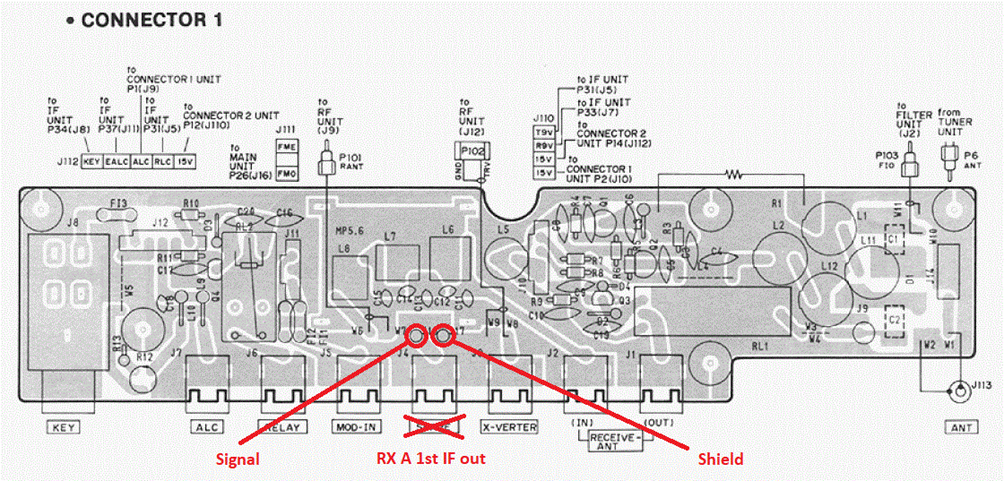
In order not to disassemble the “CONNECTOR 1” printed circuit board, it was decided not to solder the pins of the “SPARE” RCA connector and the end of the IF output cable from IFace v.2 was terminated with two golden female pins recovered from a military connector VEAM AMPHENOL.
At this point the work is finished and from the rear of the radio the IF signal is conveniently available and ready to be sent to the external SDR receiver (in the photo it is visible in blue).
Again a big thank you to IZ4AQT Nicola for this beautiful work of documentation of his installation.
For more information on our IFace buffer interface click here.
To find out about all the radios on which the card can be installed click here.
We remind you that to buy the IFace you can use one of the following buttons.

ATTENTION: Although the installation of IFace 2 is not difficult, it is done at your own risk. TSP S.r.l. is not responsible for any damage, unwanted side effects or anything else.