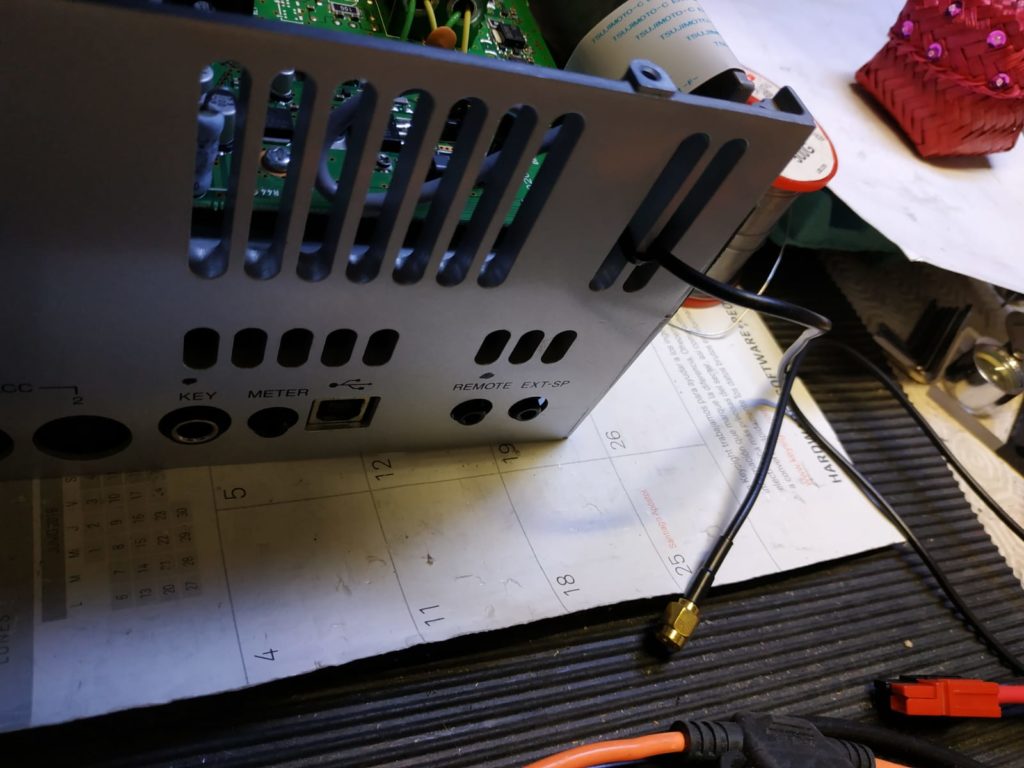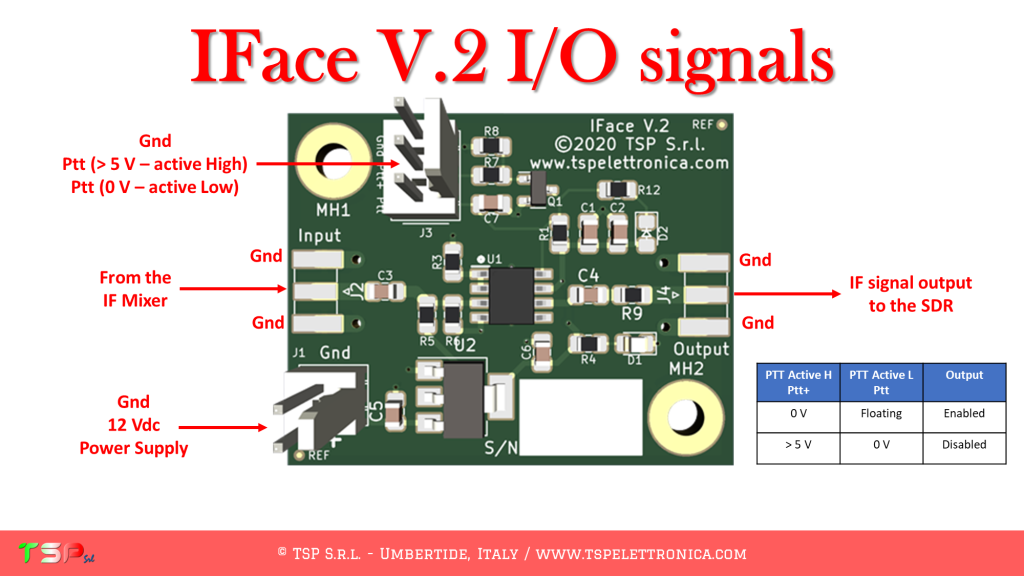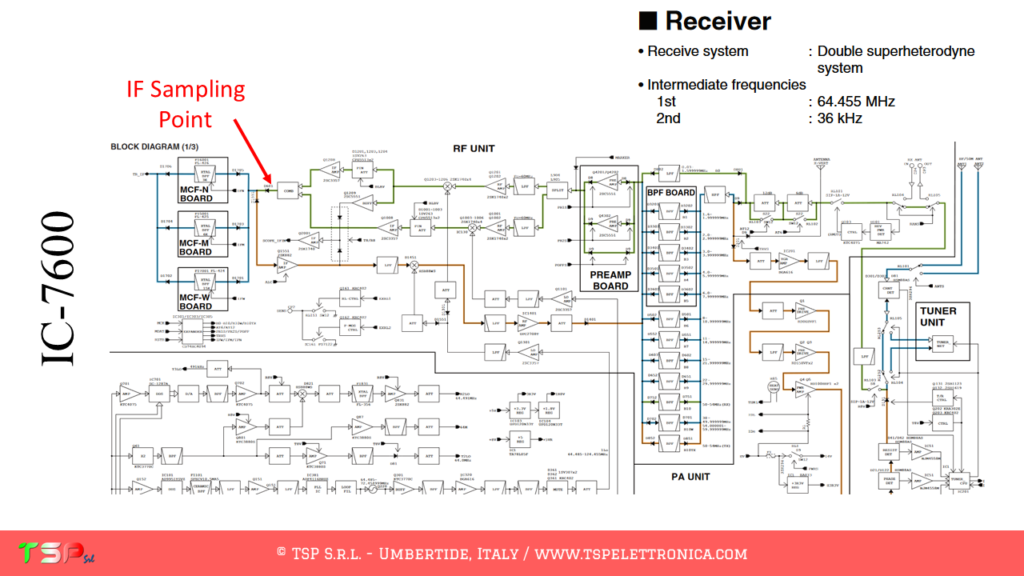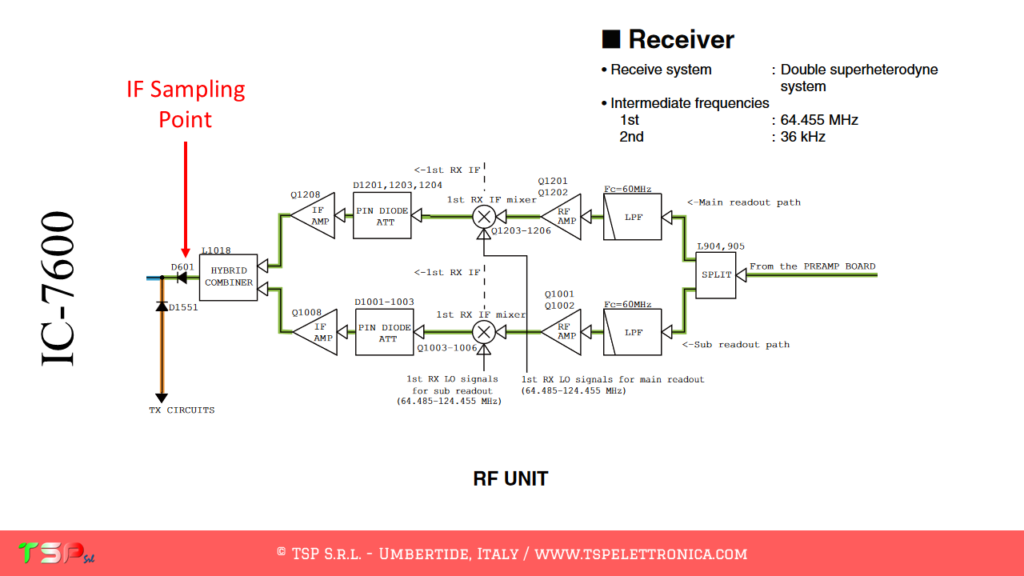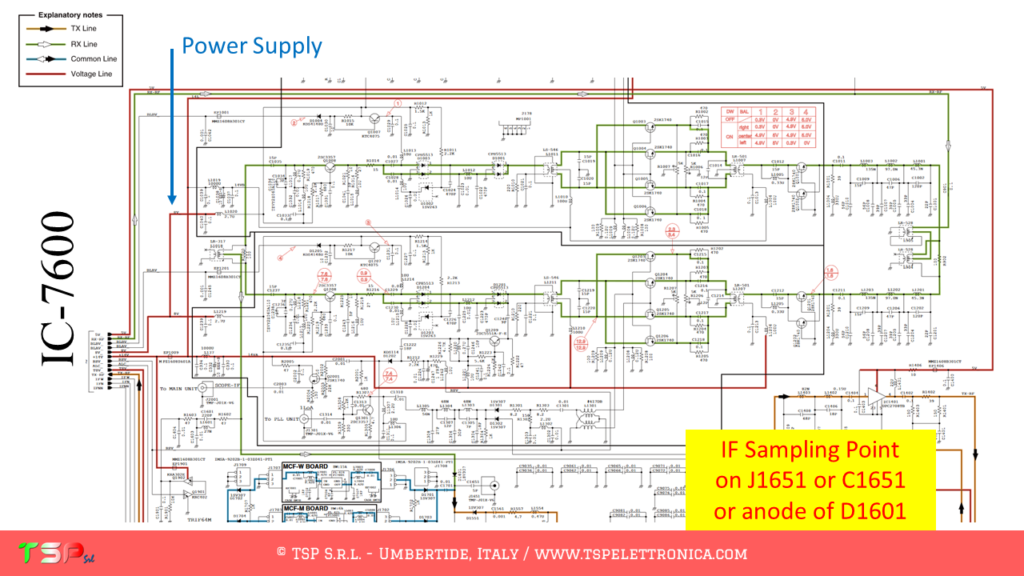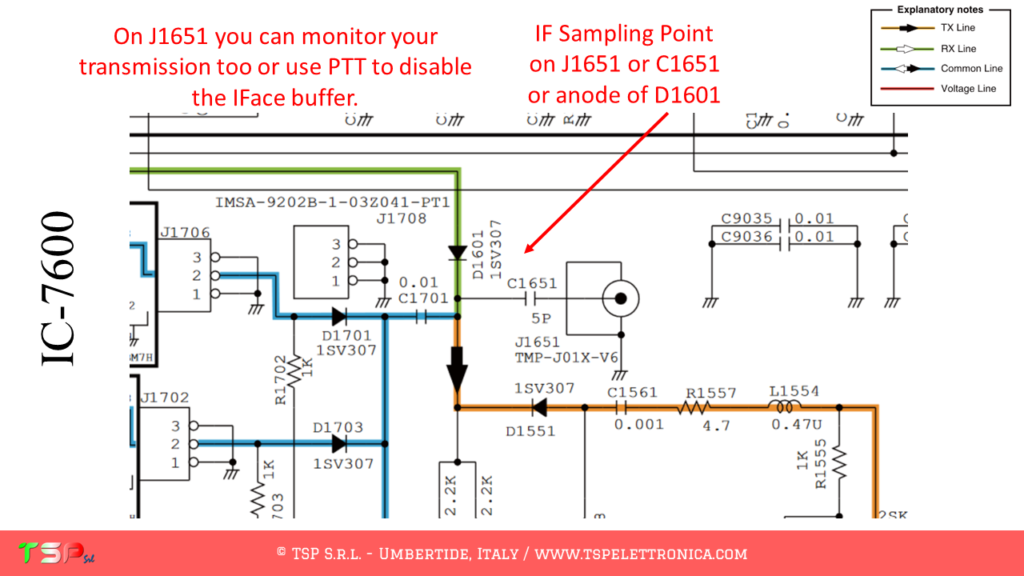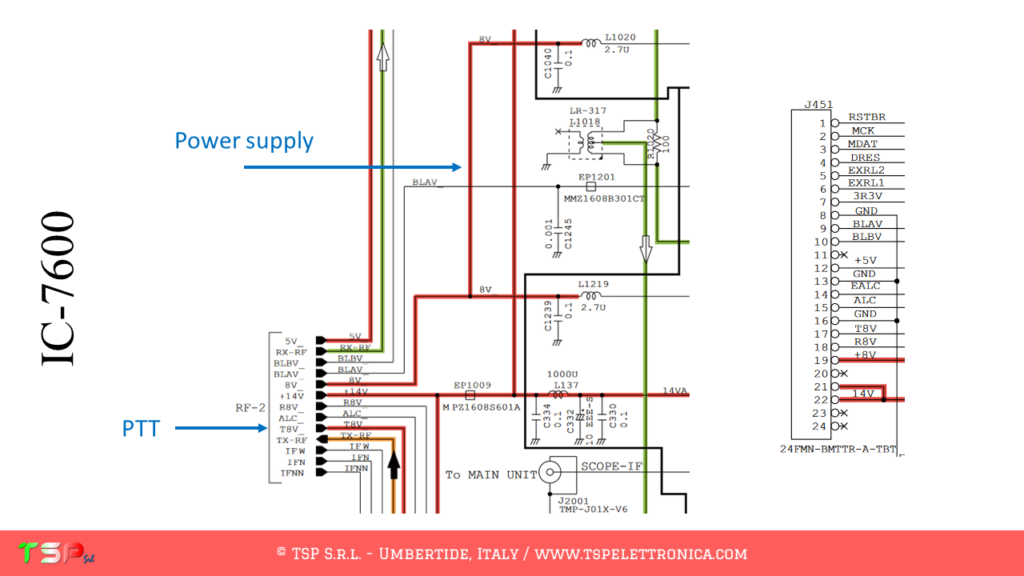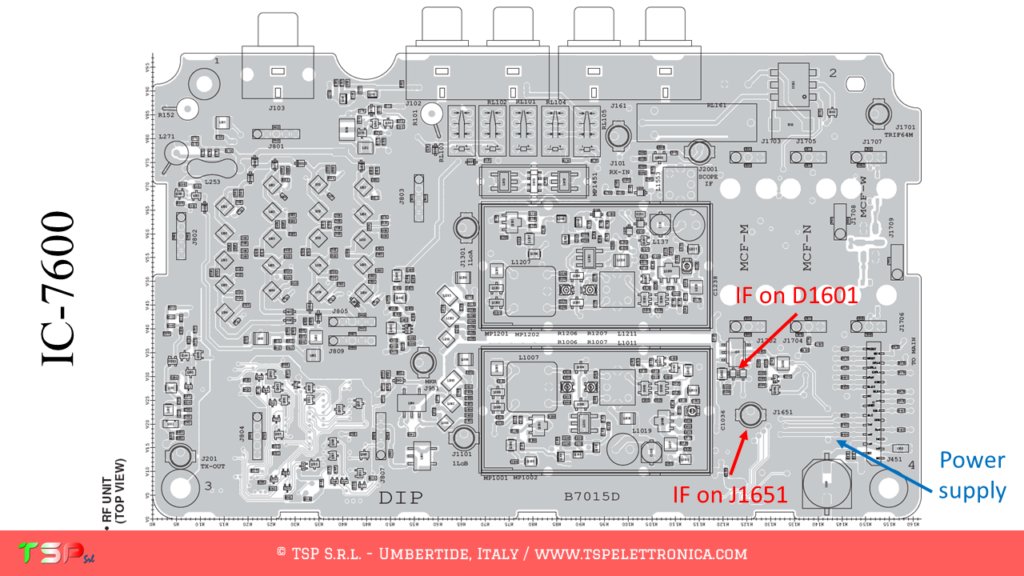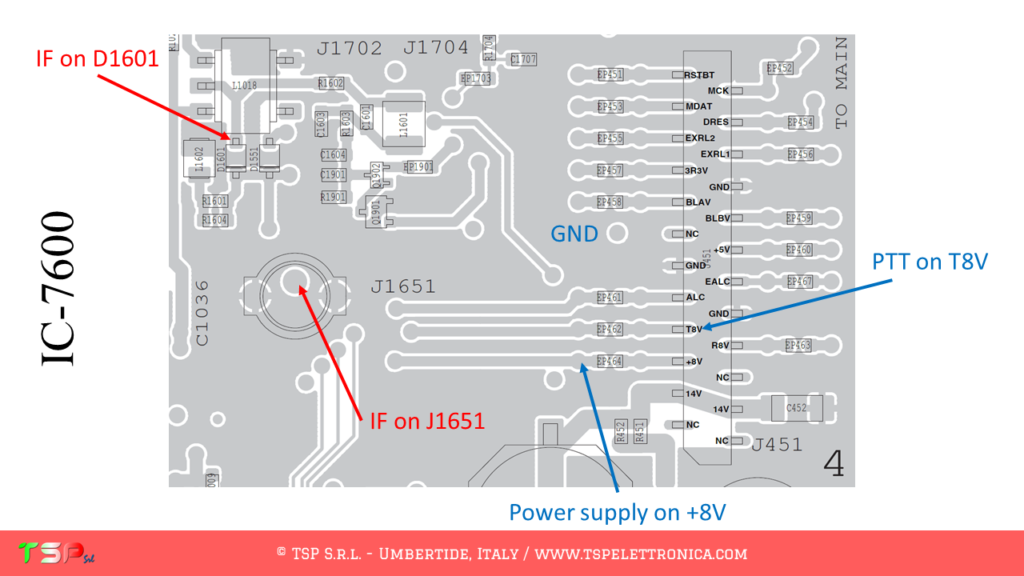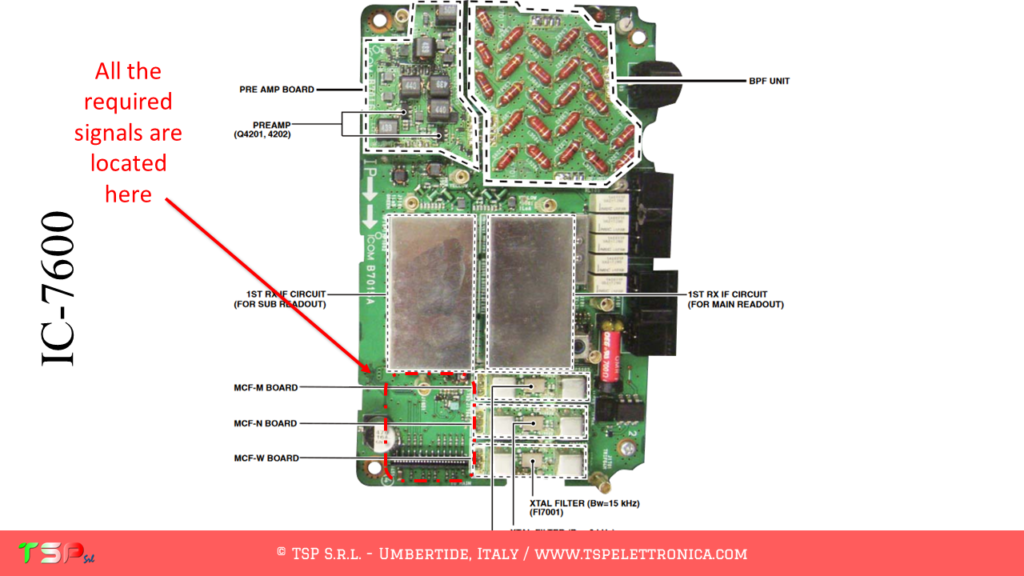Our friend Alfredo EA5YJ sent us some pictures of the installation of our universal SDR interface IFace inside the great ICOM IC-7600. This is a very powerful testimonial and we like to share it to thank Alfredo: the work has been done in EB5AGV Jose Vicente’s lab.
In this way, using an RSP1A and its software you can take advantage of all the advanced features of the SDR receivers and improve the performance of any radio!
And if it works with an IC-7600… it works with any radio!

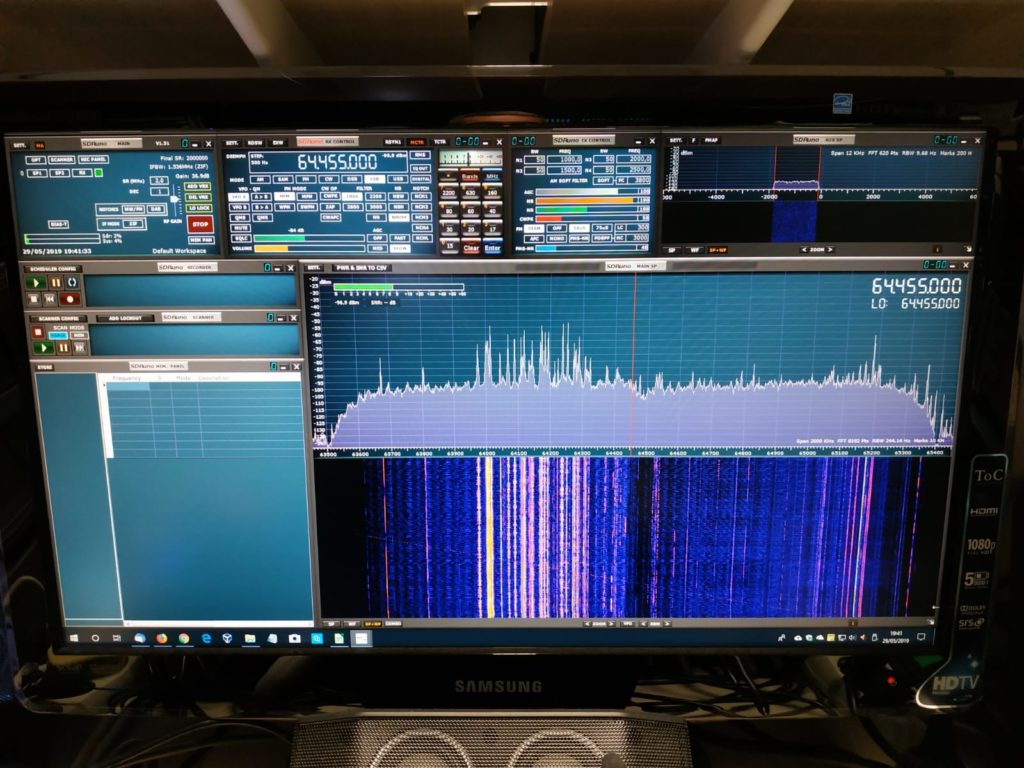
Here below you can see some pictures of the comparison between the spectrum as shown on the display of the radio and on the screen of an HP spectrum analyzer.
The installation is very easy, the instructions can be found here, and from the following images you can see result of the installation made by EB5AGV Jose Vicente.
If you’d like to buy an IFace please use the following button. A shopping cart will appear and you will be able to proceed with the order.

If you want to find out for which other radios the installation instructions are already available, go to this page.
ATTENTION: Though installing the IFace is not difficult, you do this at your own risk. TSP S.r.l. is not responsible for any damage, unwanted side-effects or whatever.
For more information do not hesitate to write us.
Have fun!