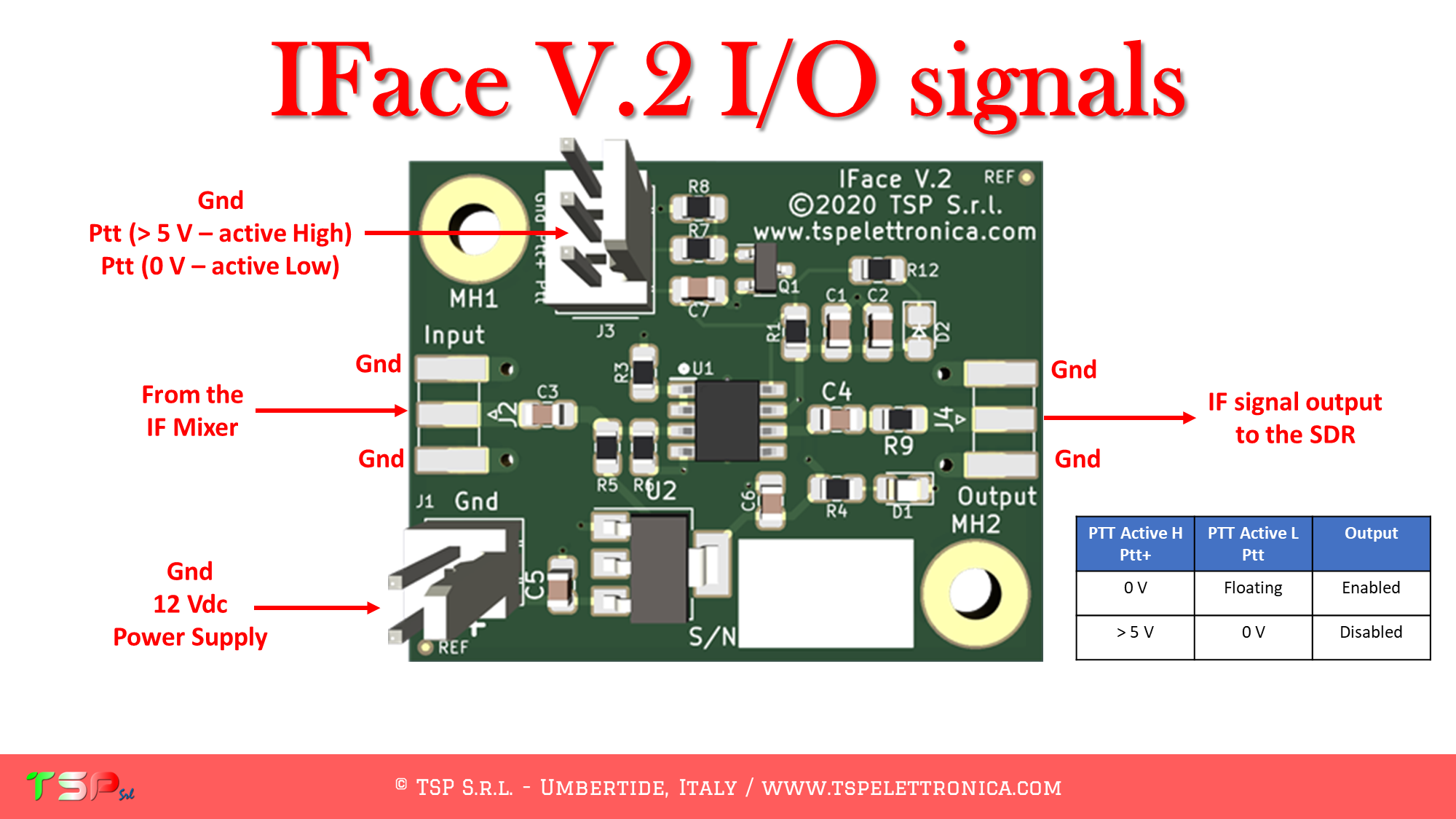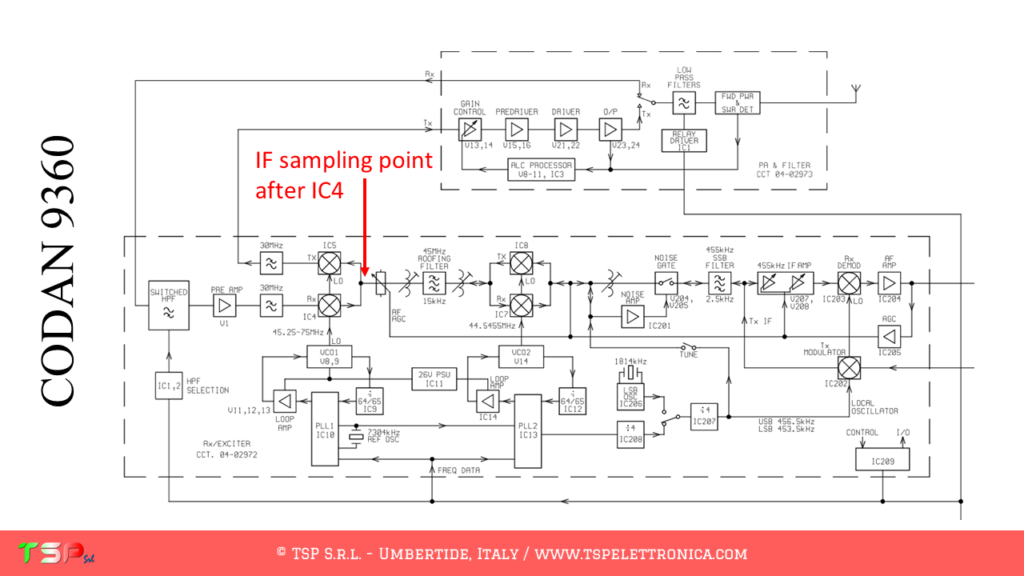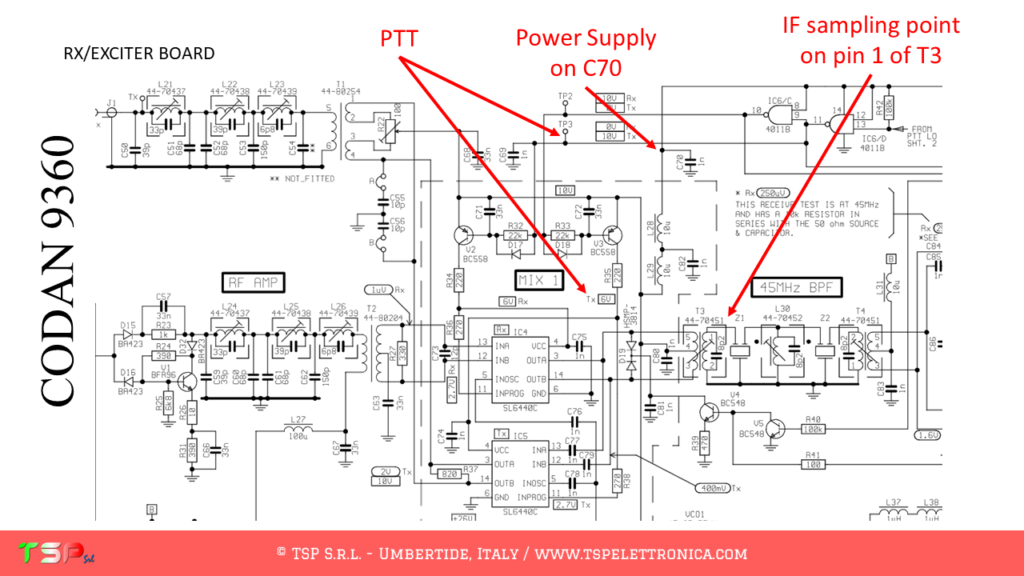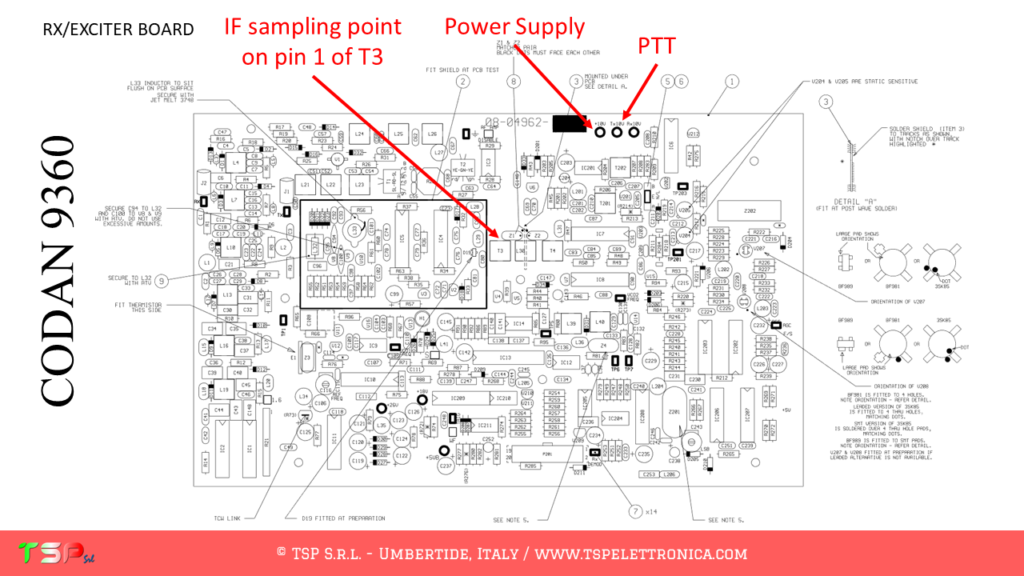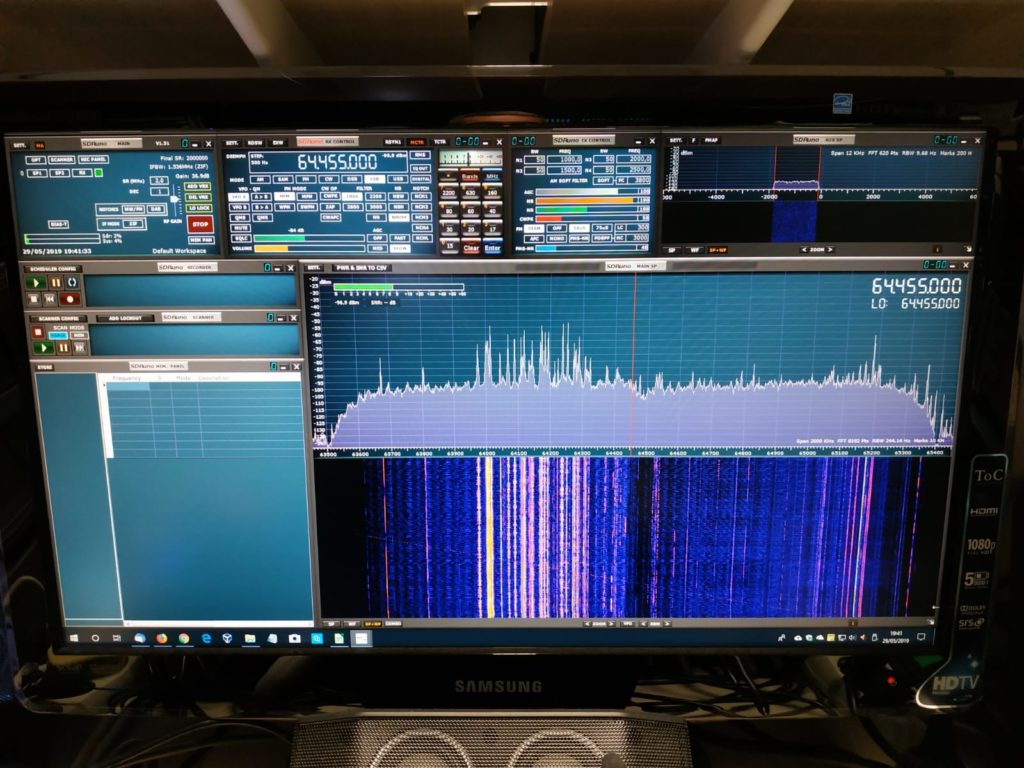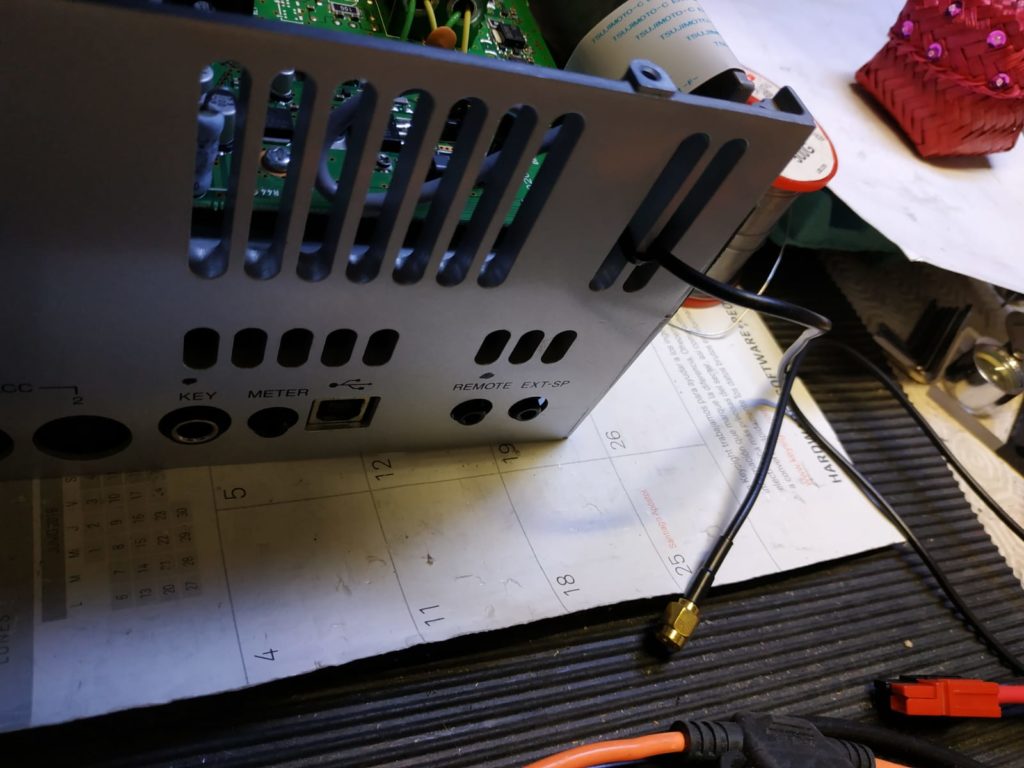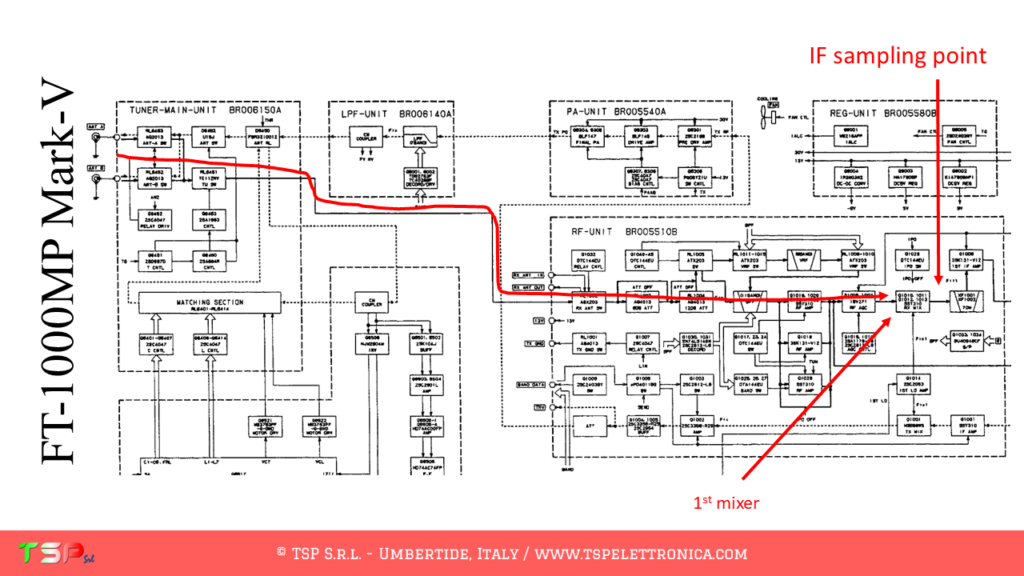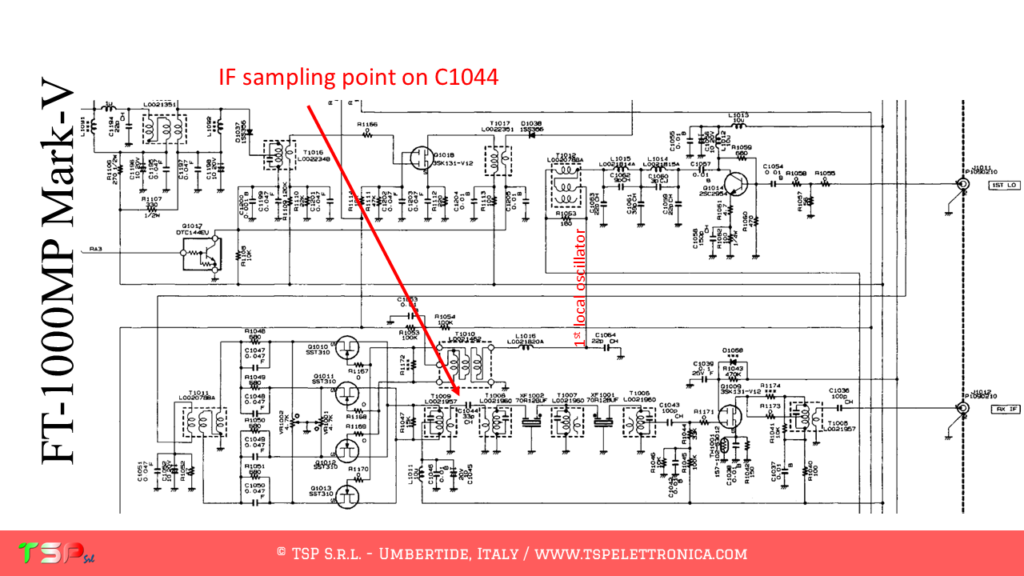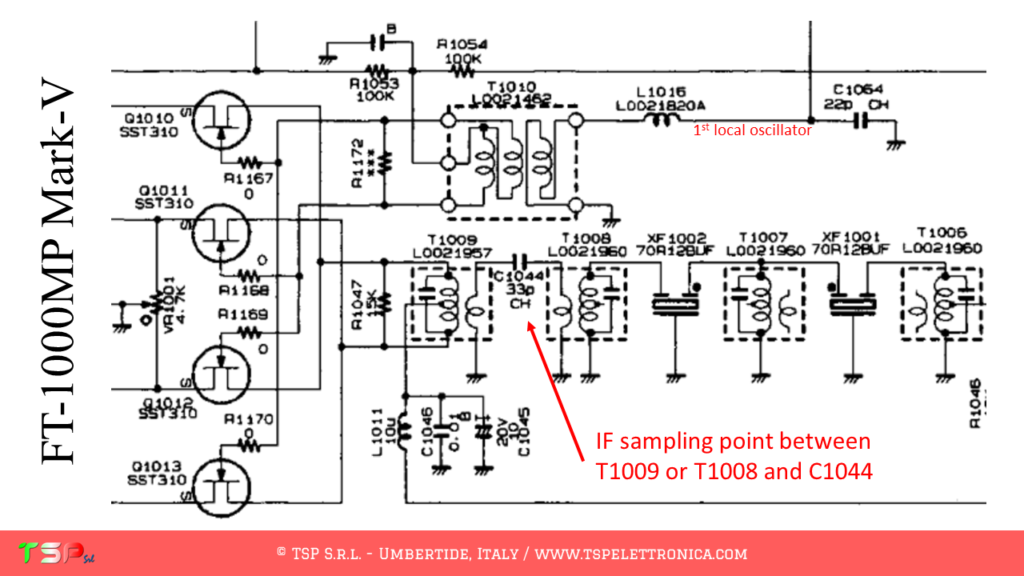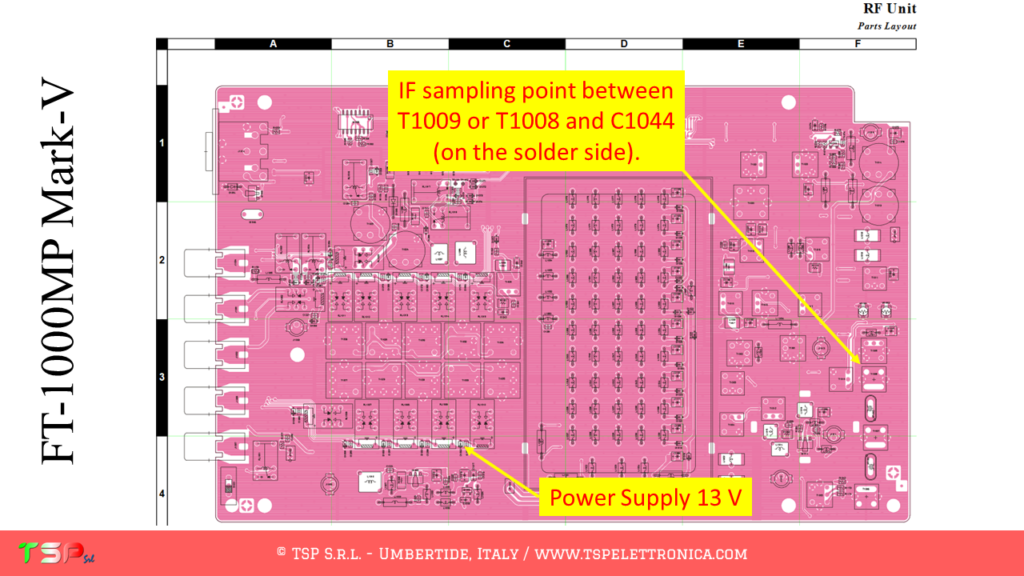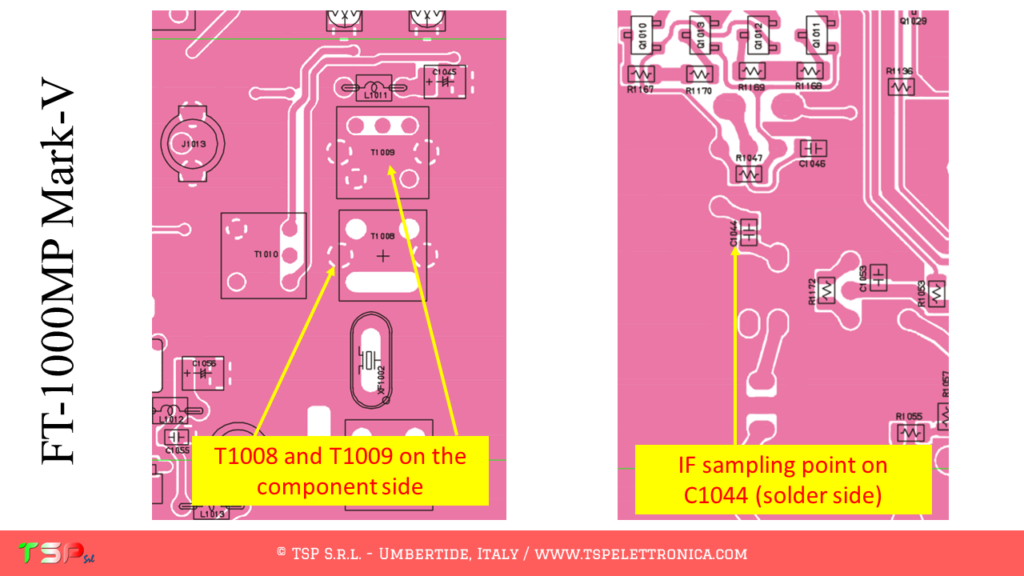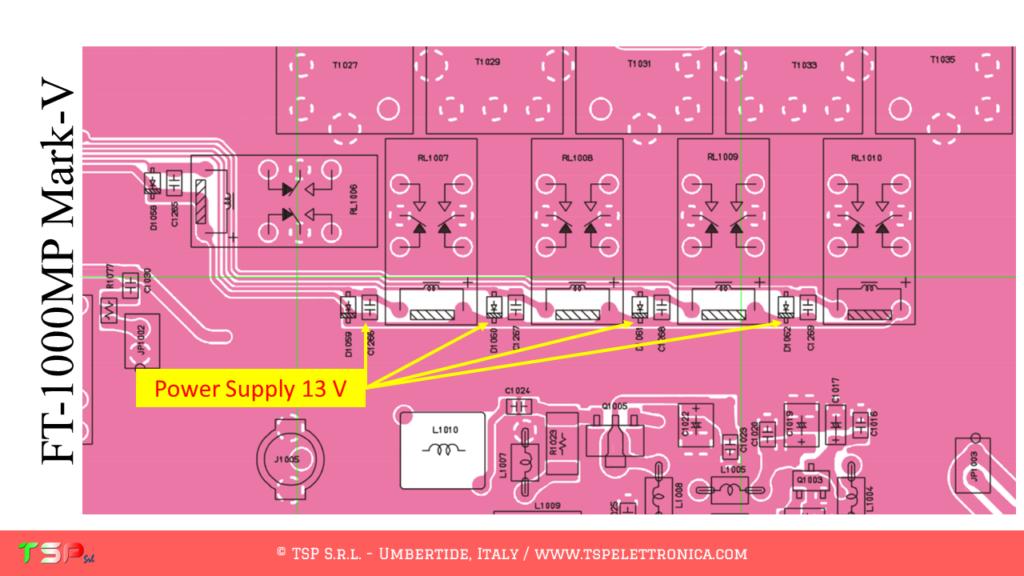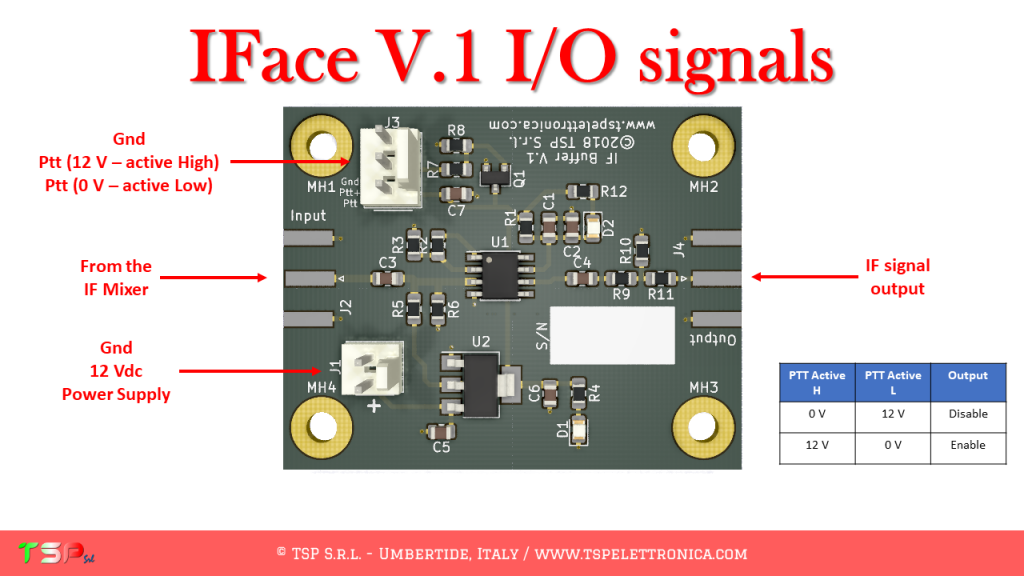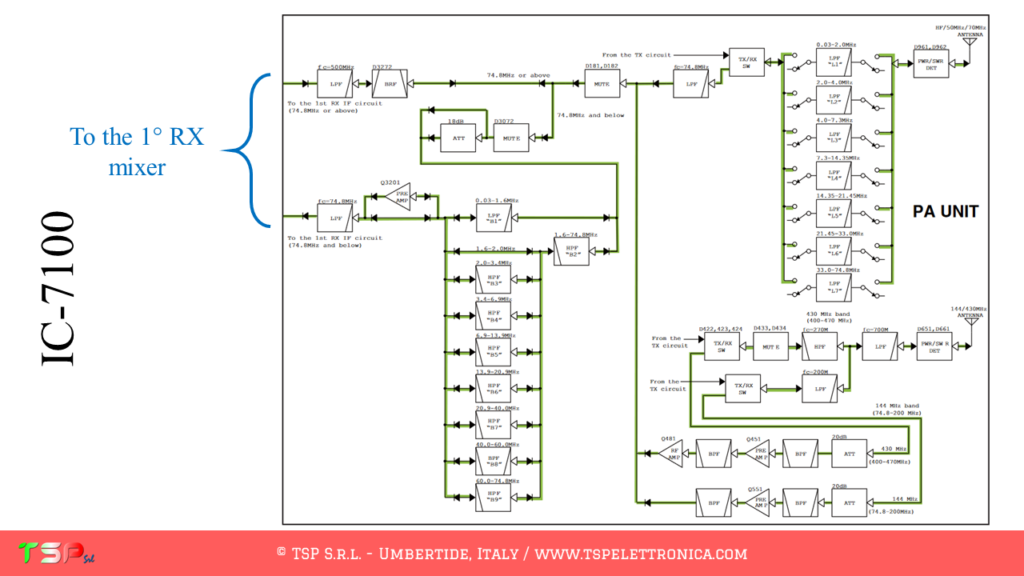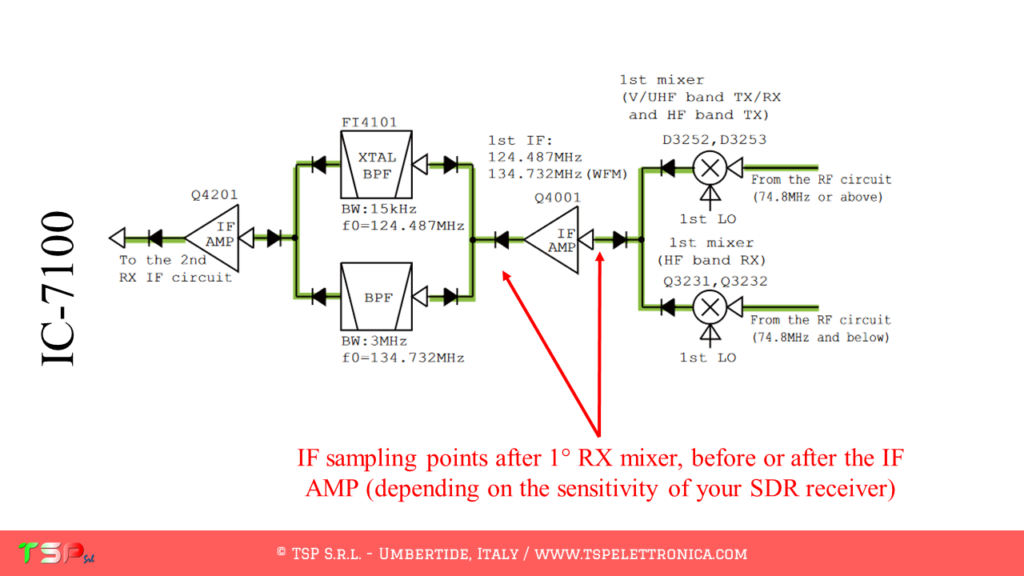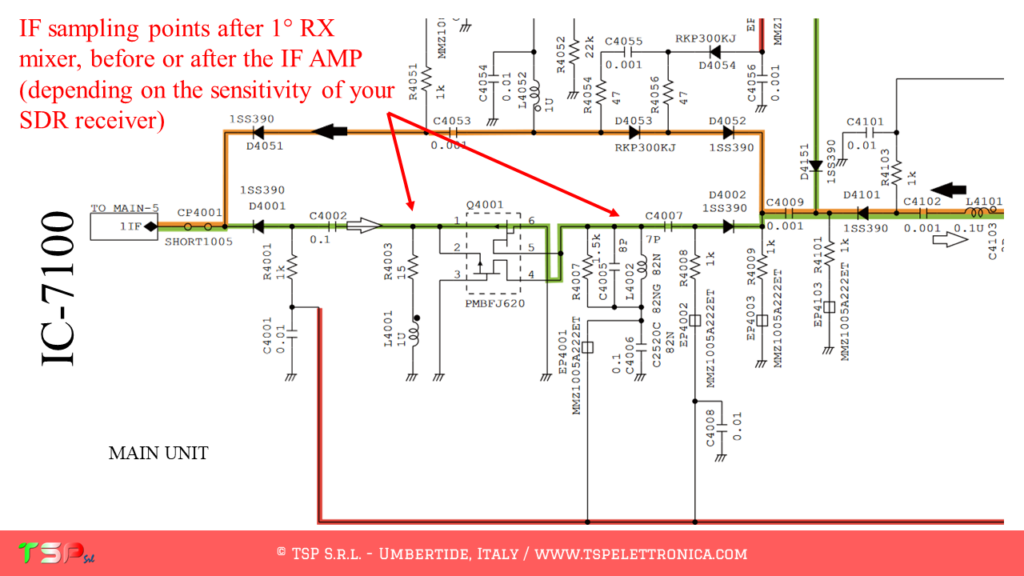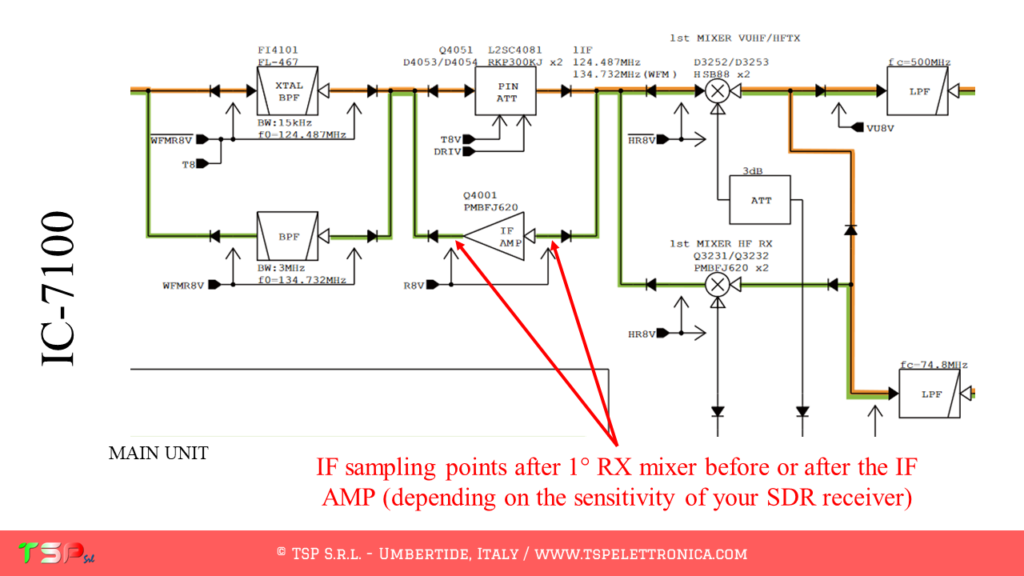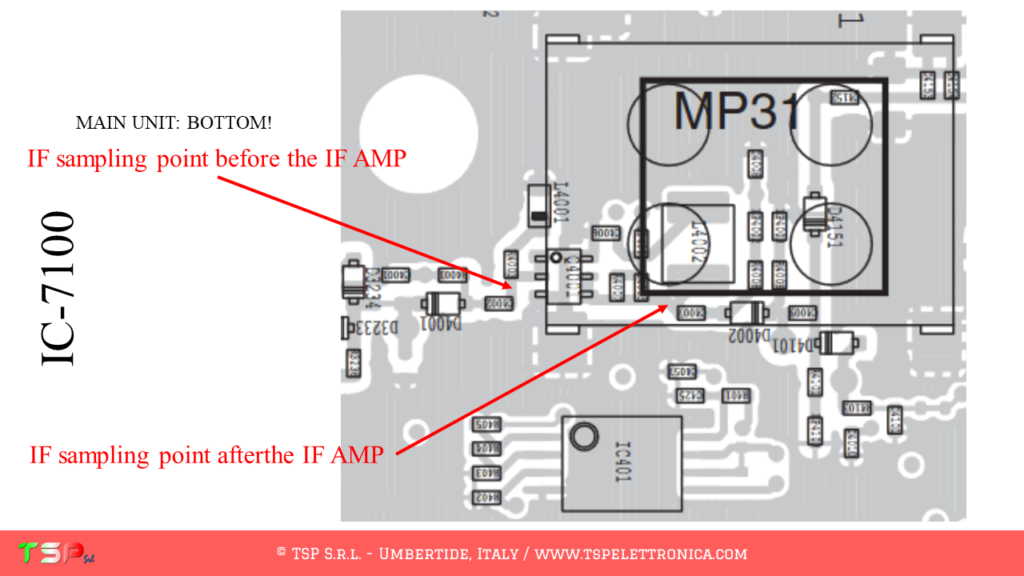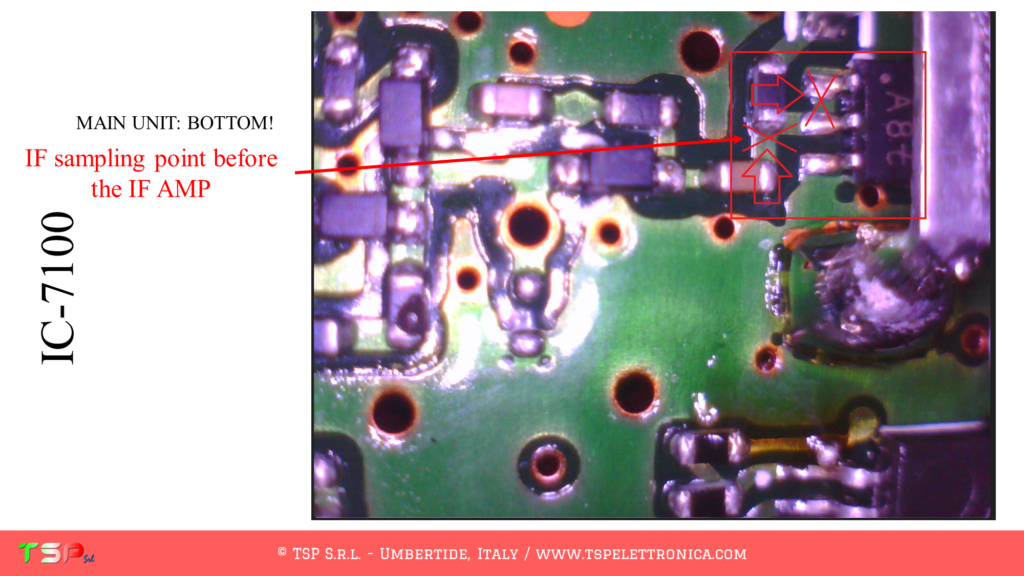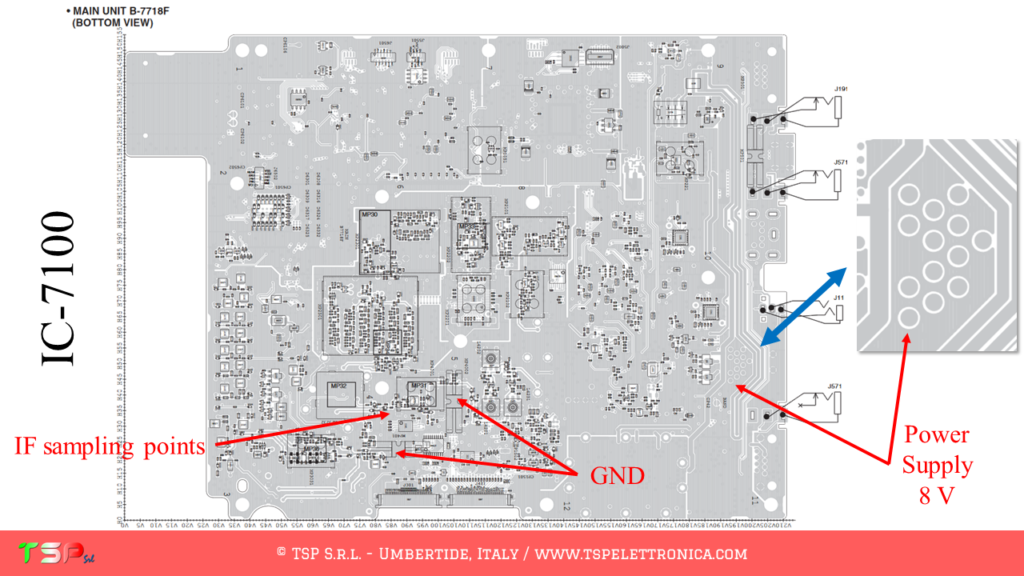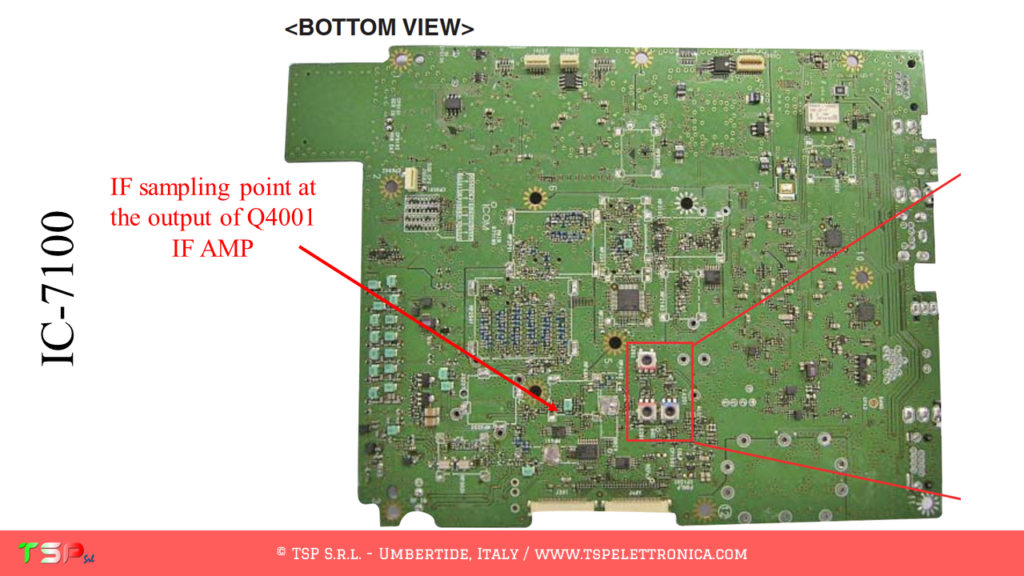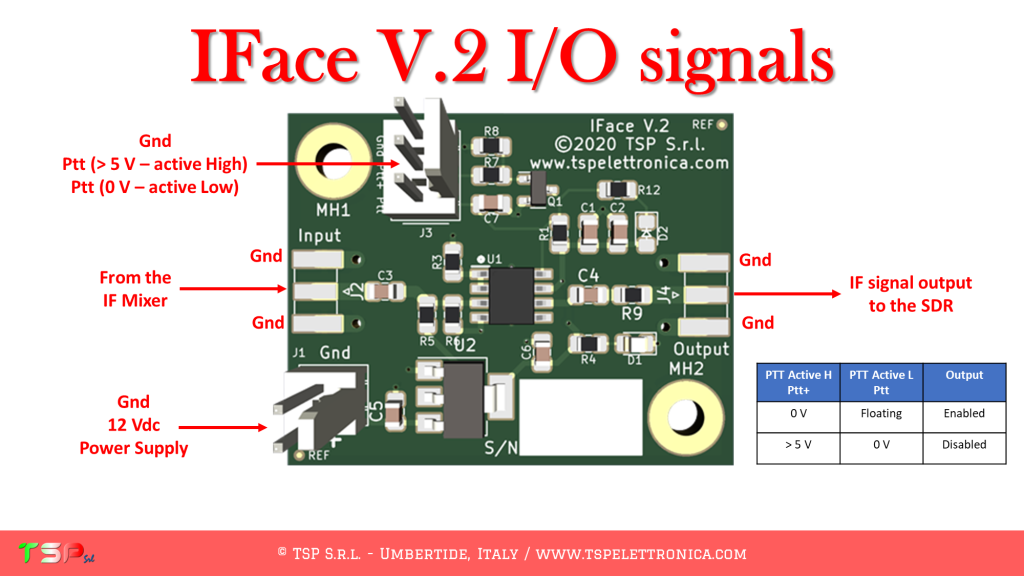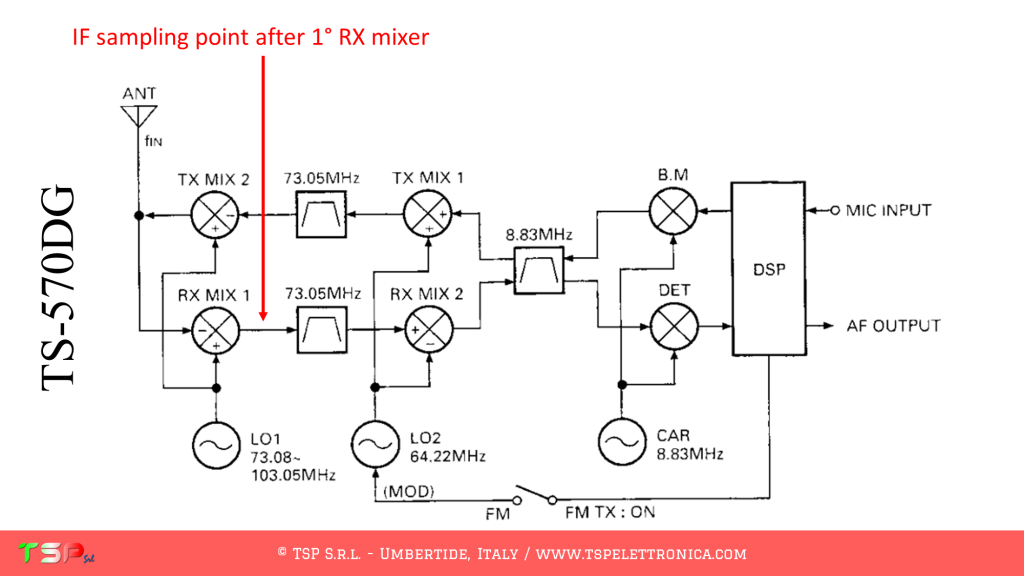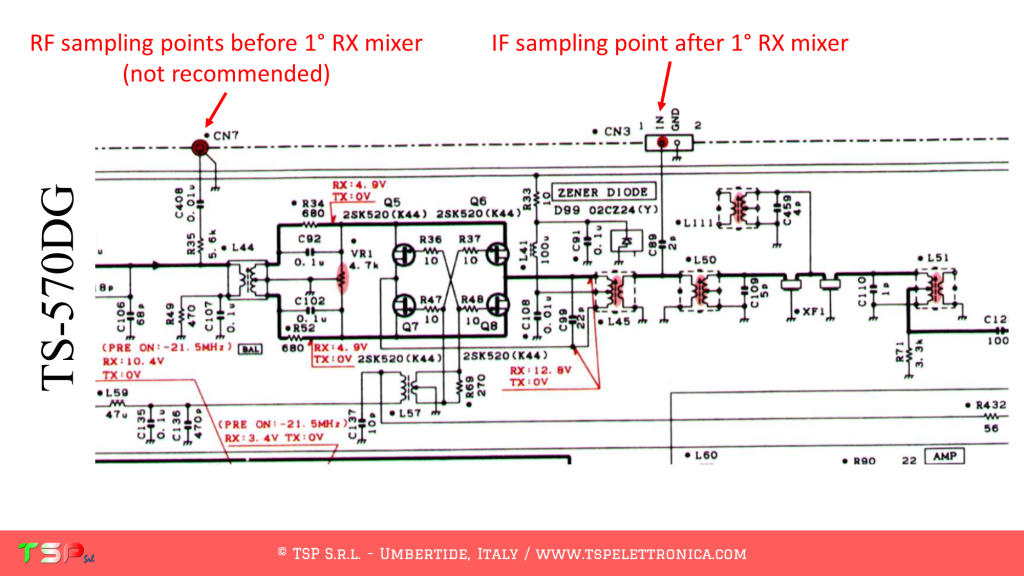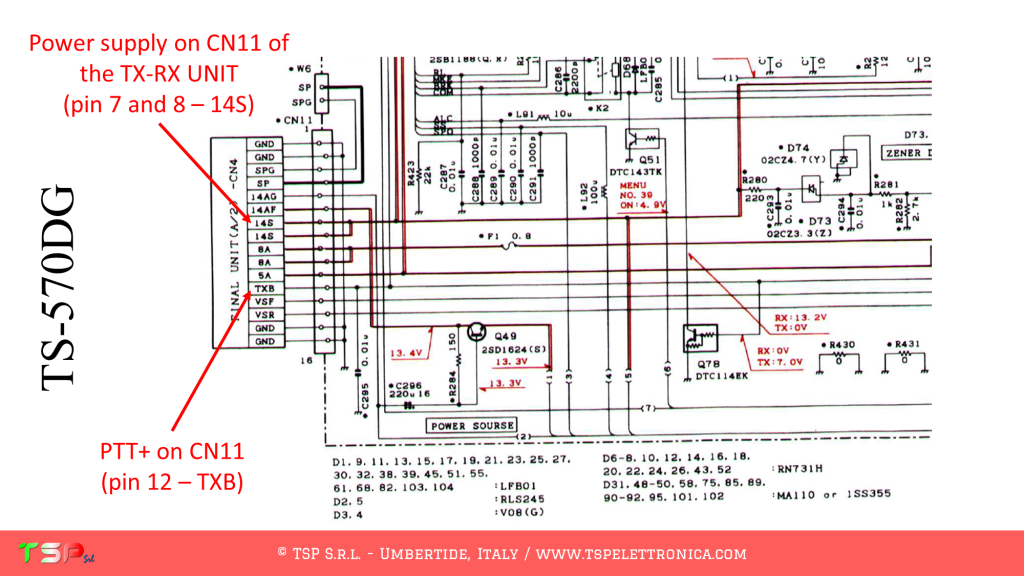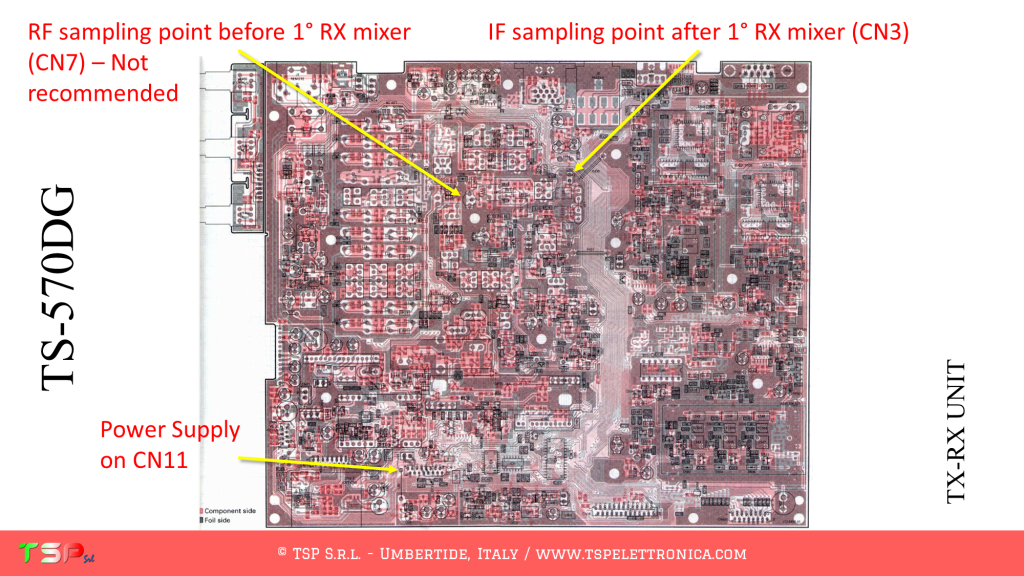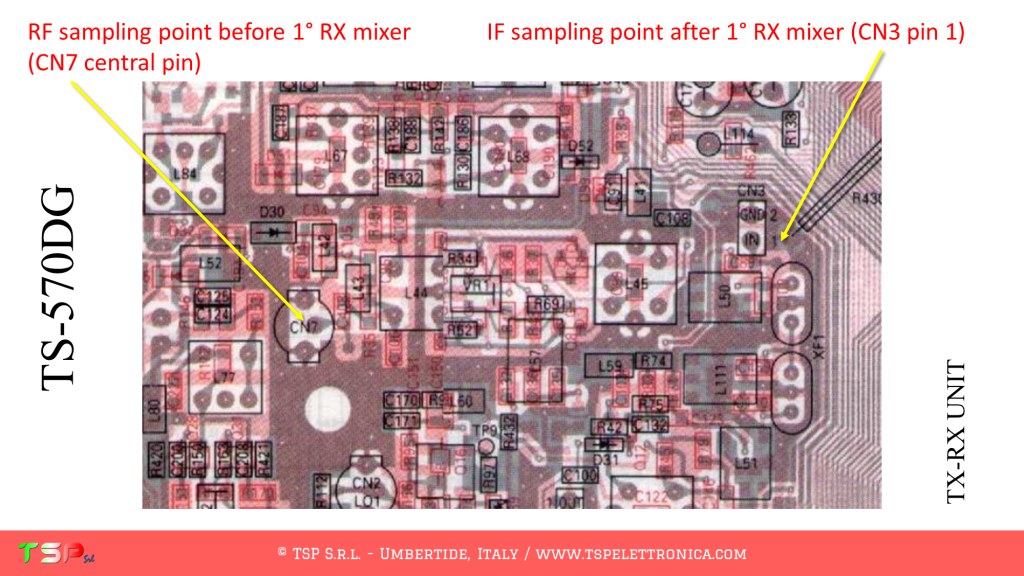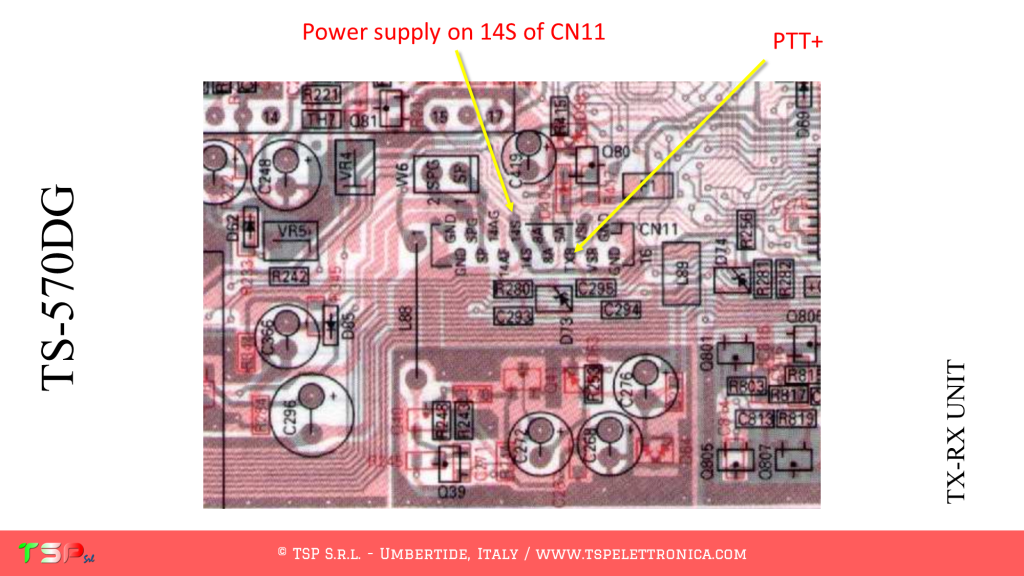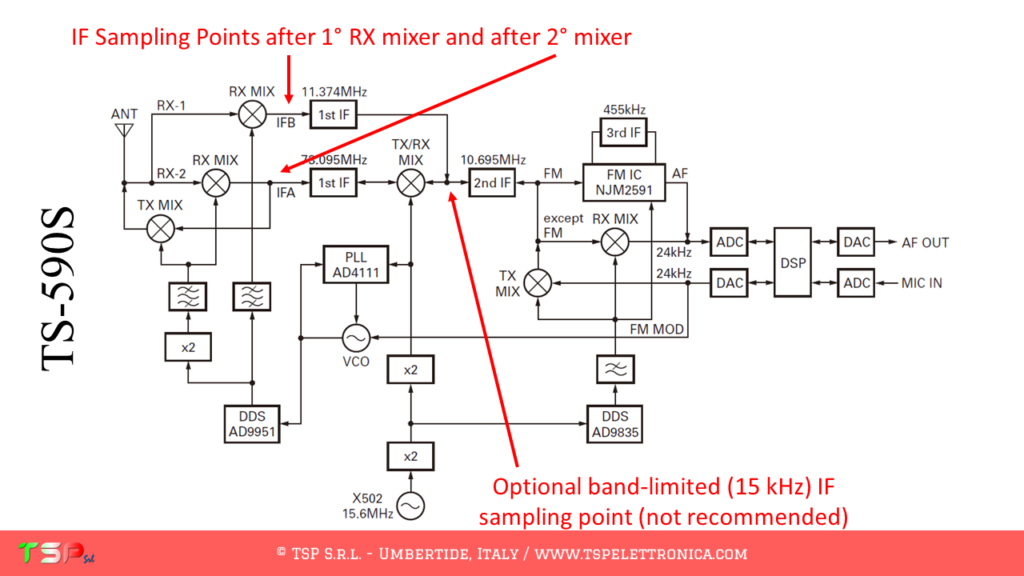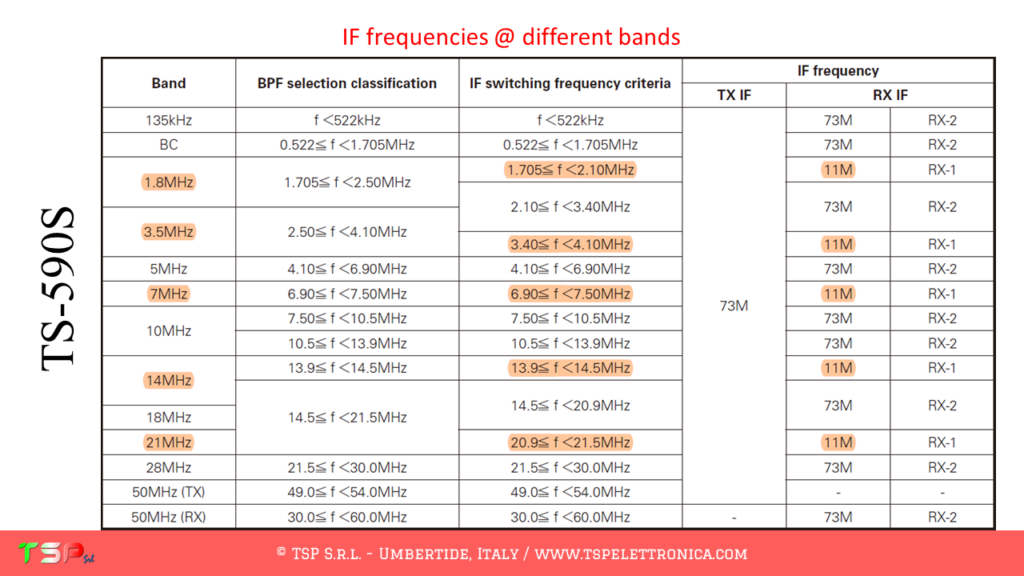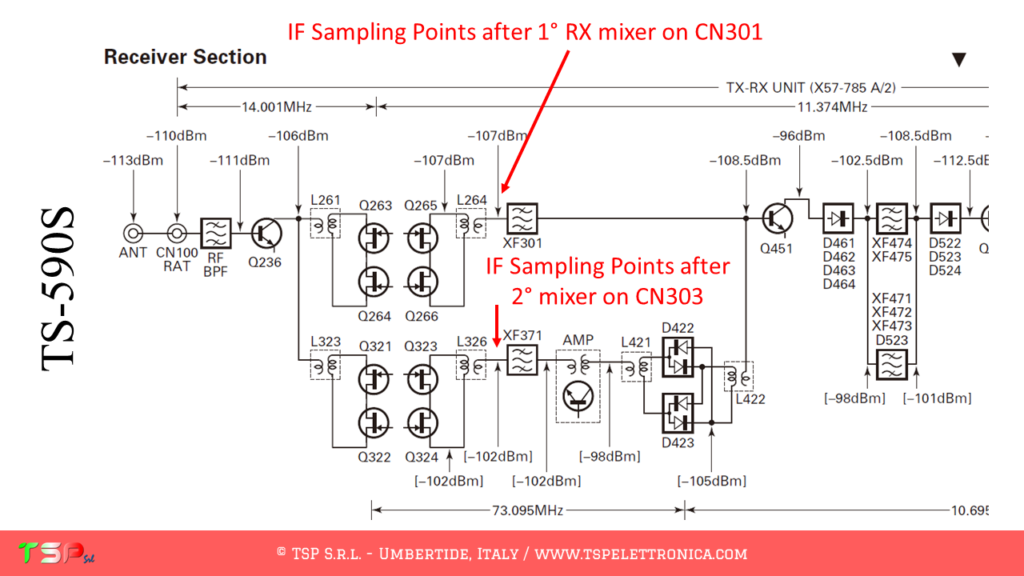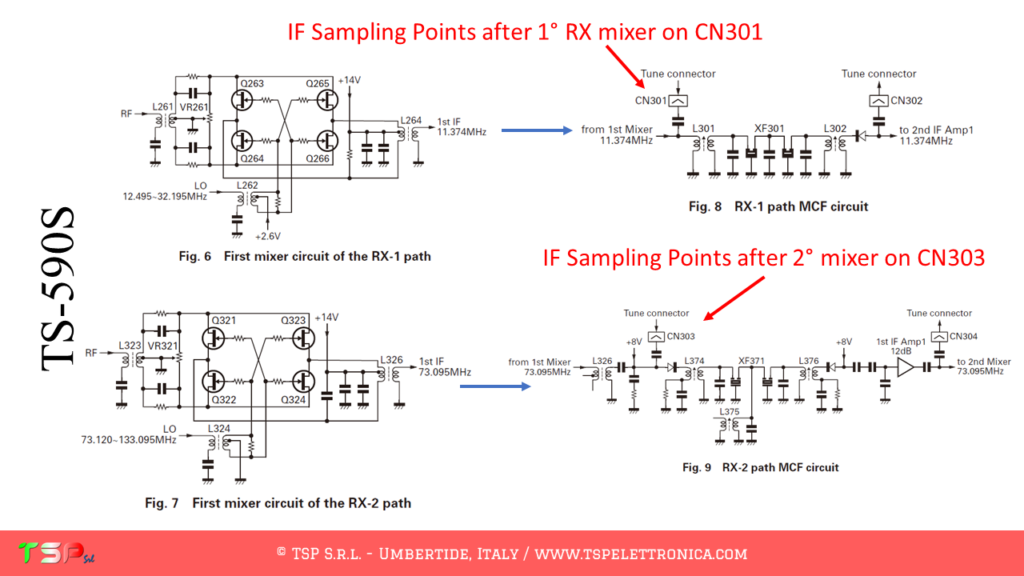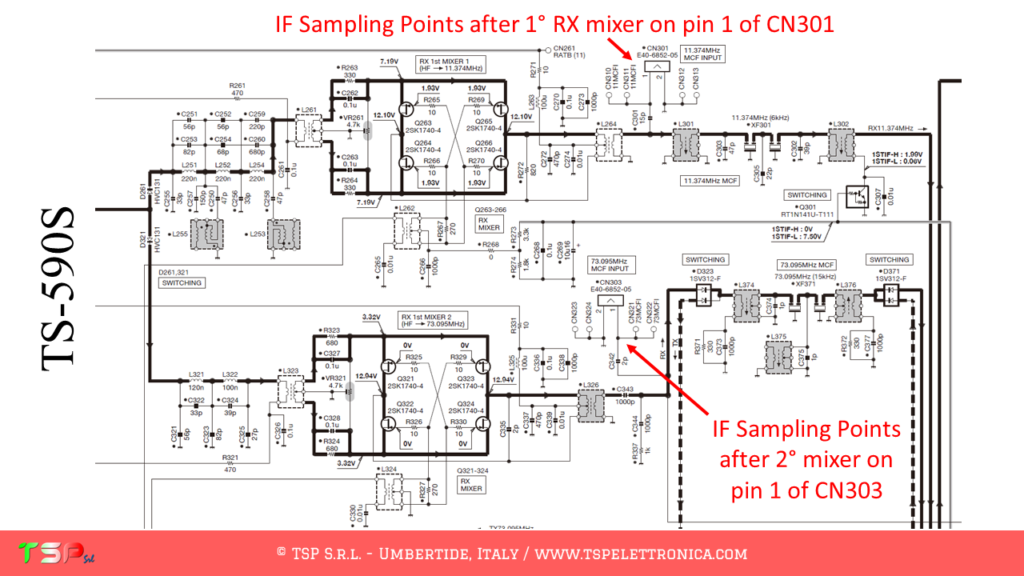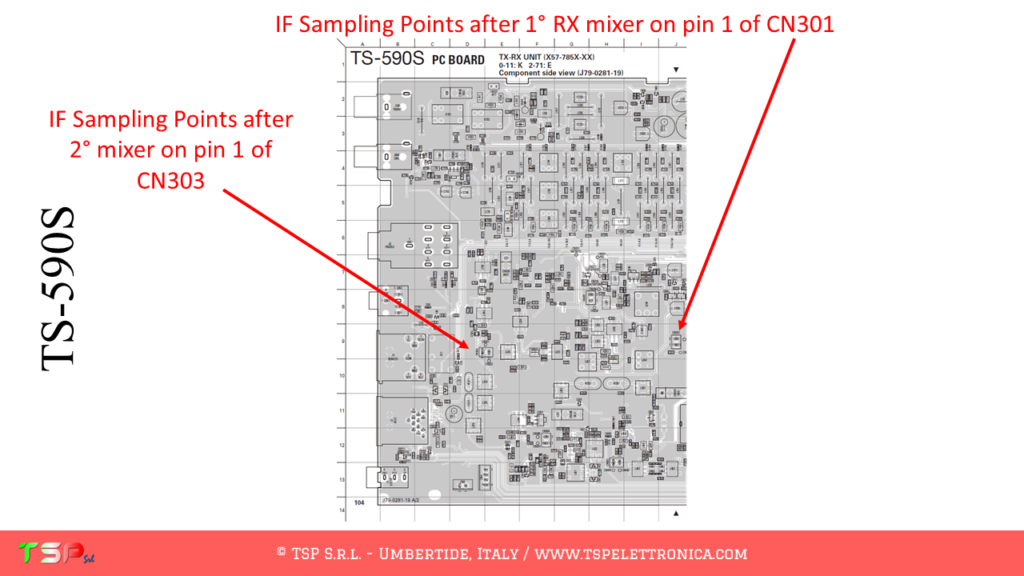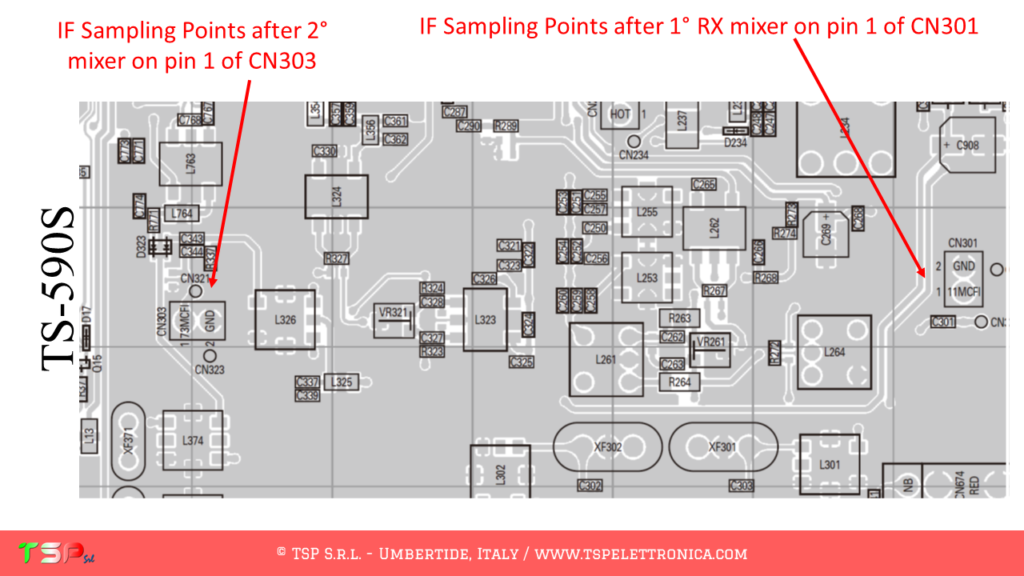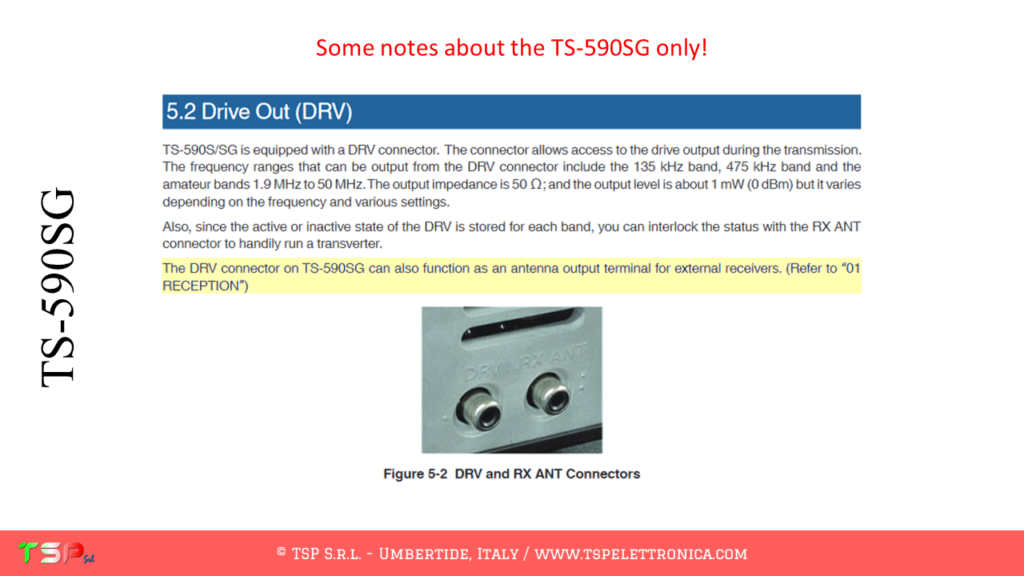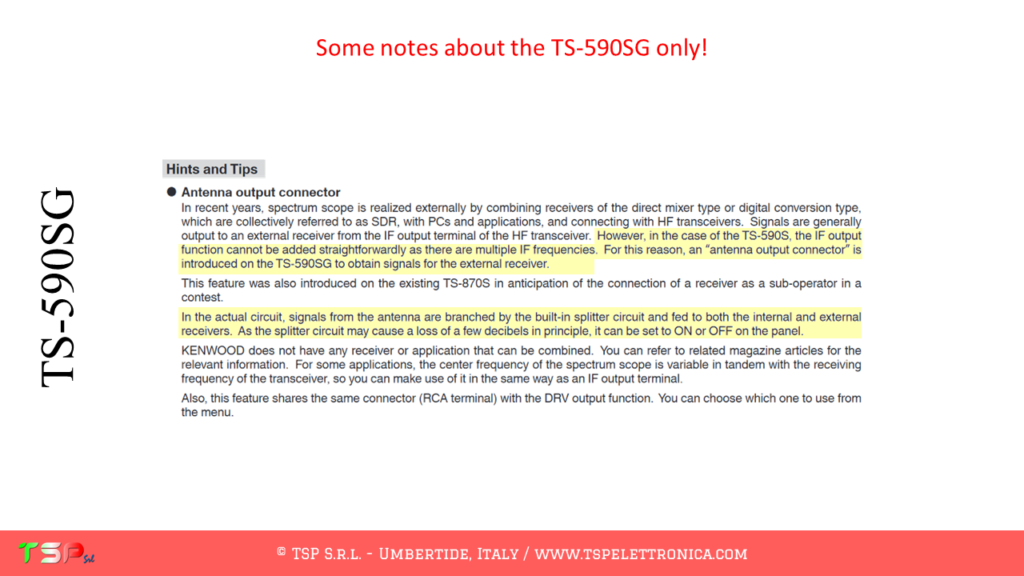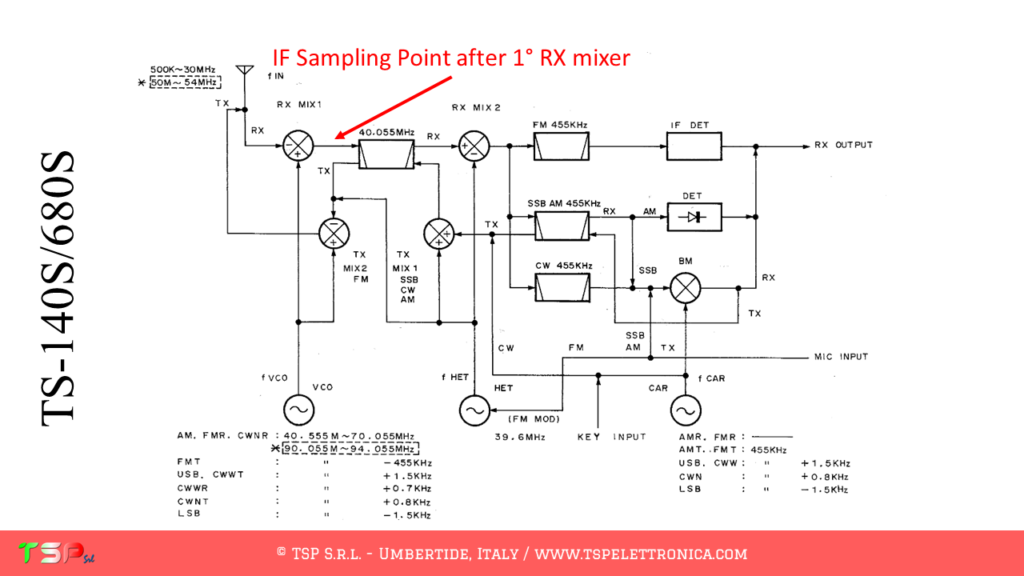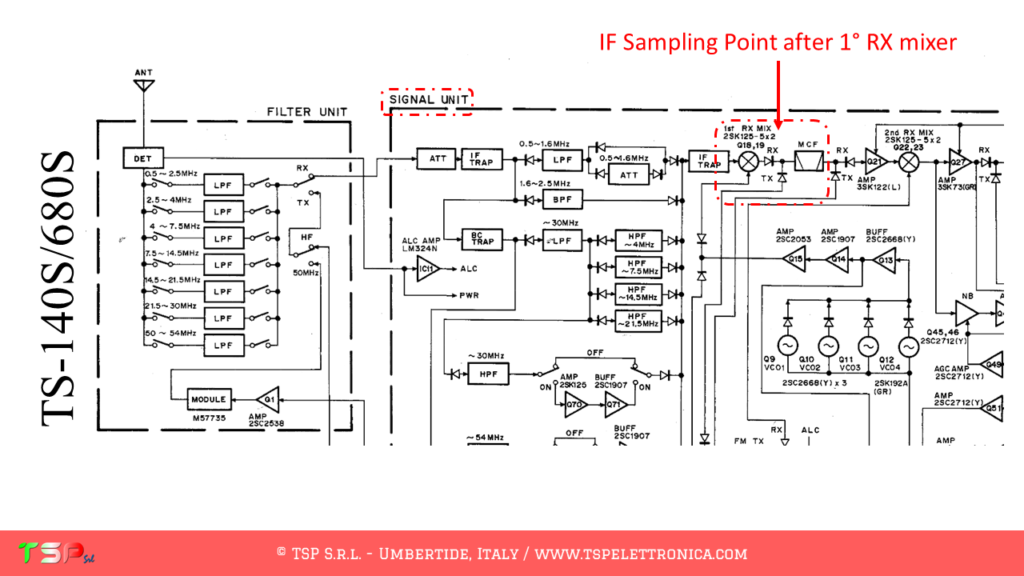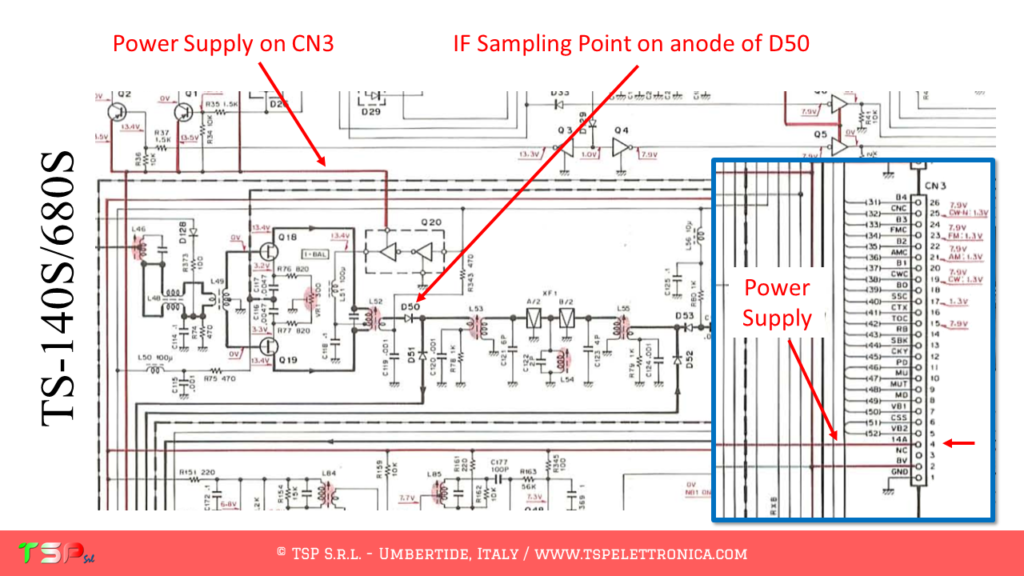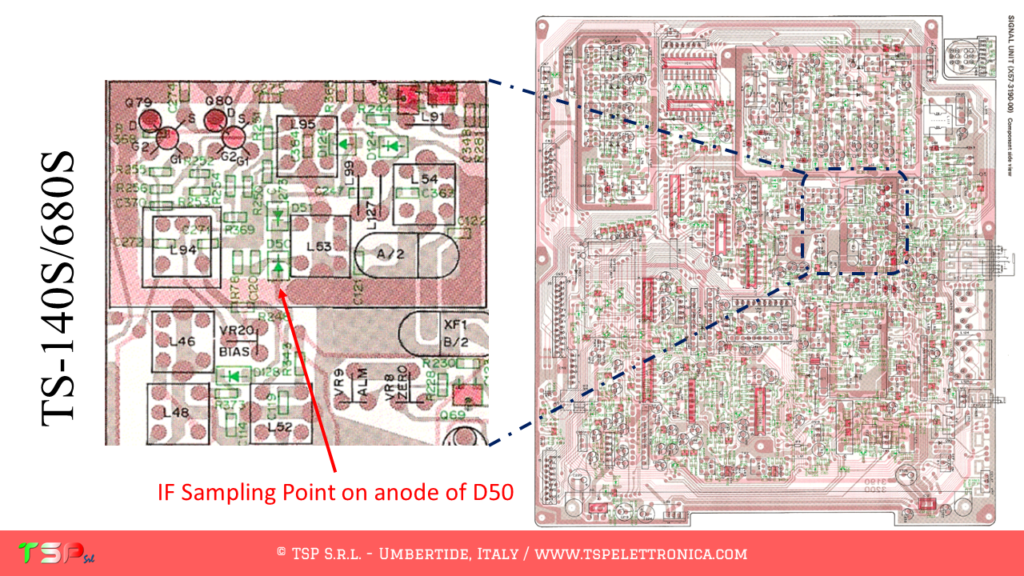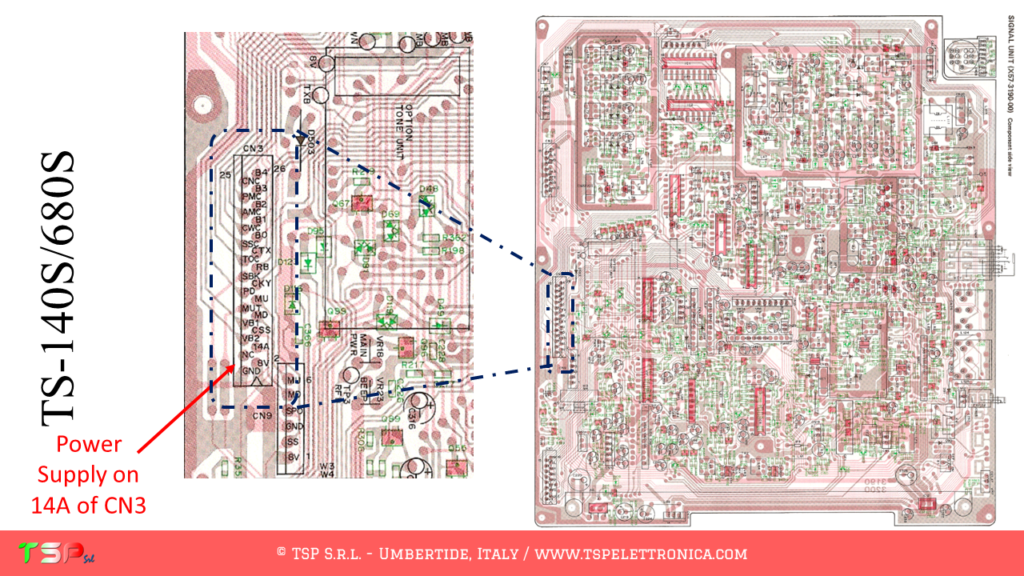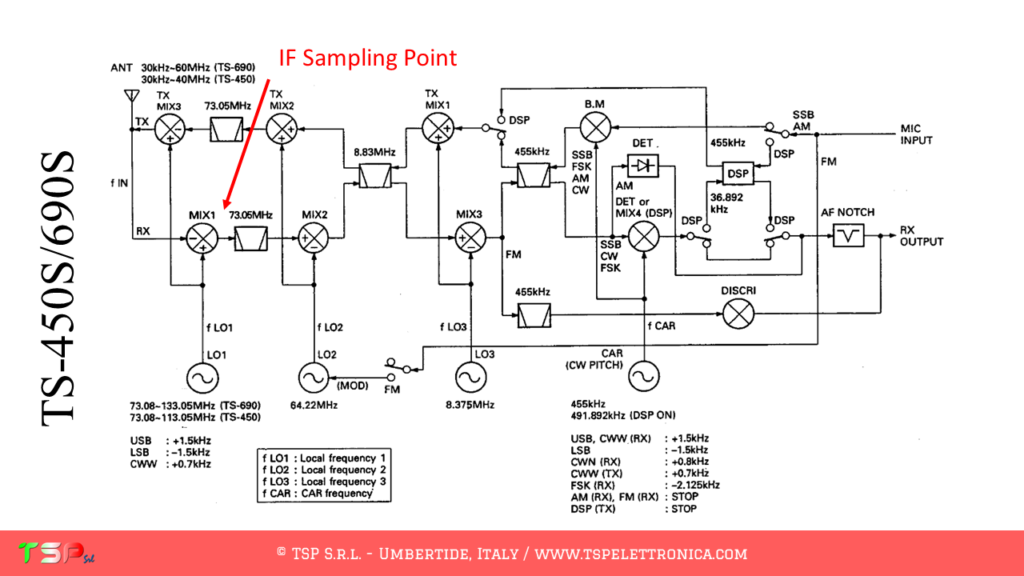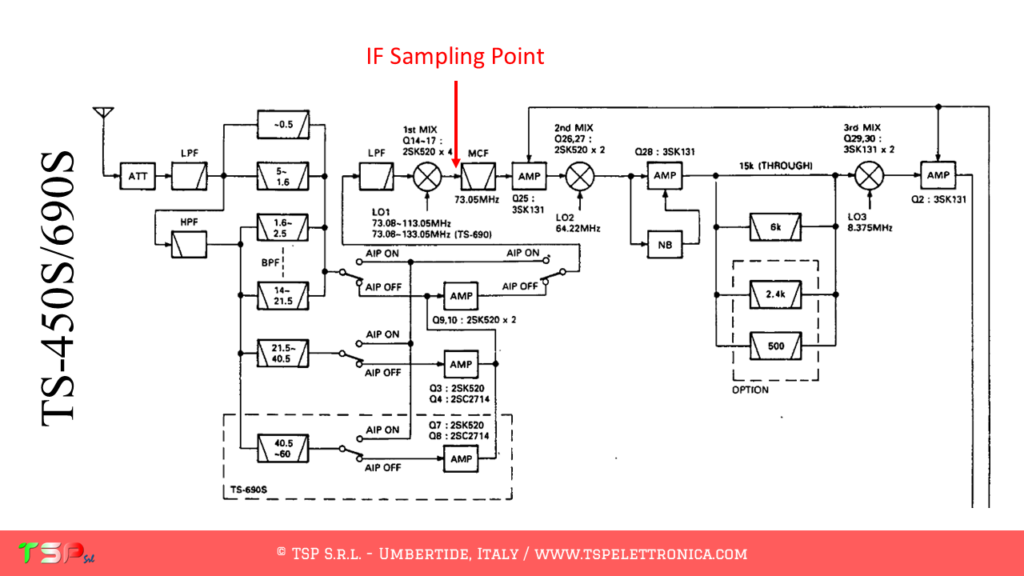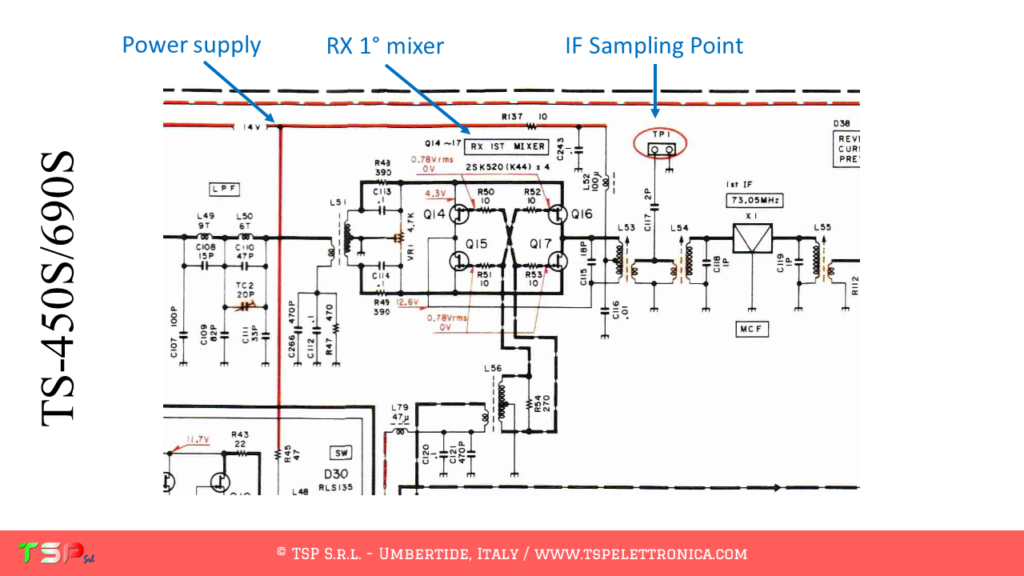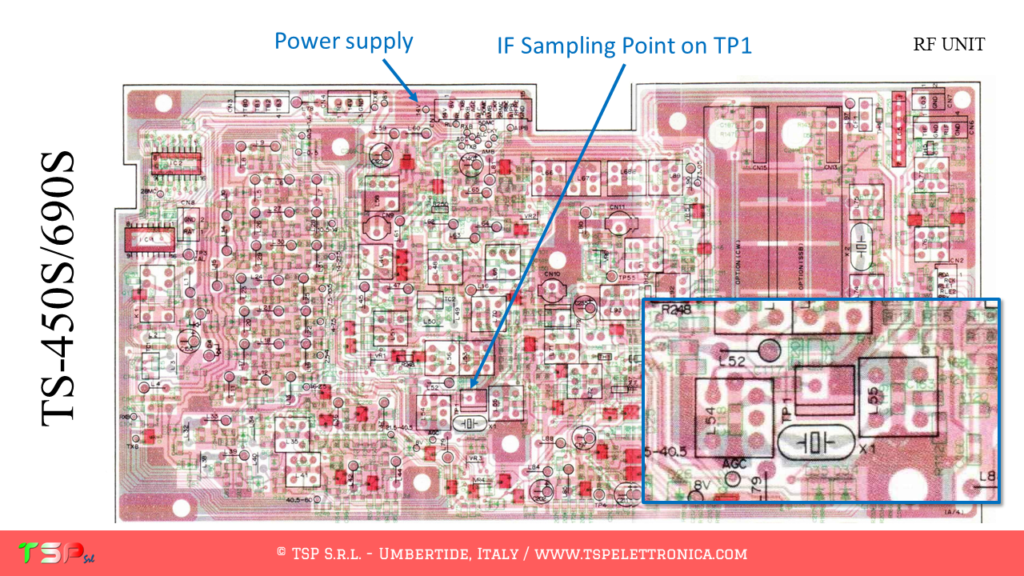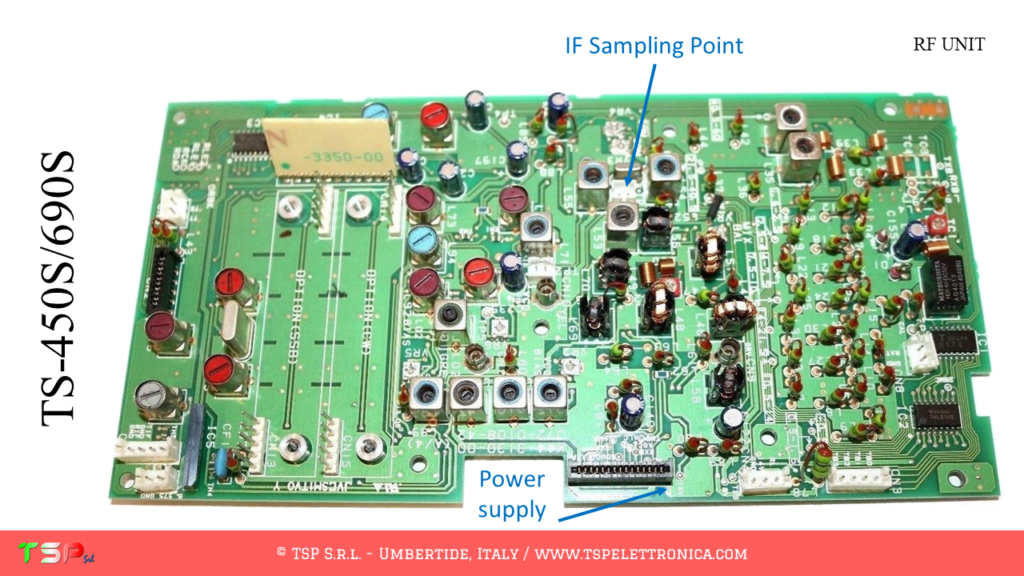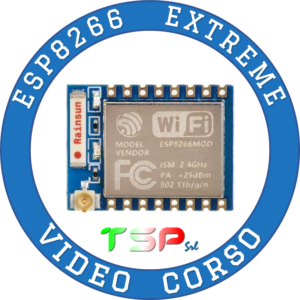
La crescente domanda di sistemi elettronici connessi alla rete Internet è oramai un dato di fatto. Progettare sistemi elettronici embedded in grado di inviare e ricevere informazioni dalla rete non è però la cosa più semplice da fare in quanto richiede conoscenze che spaziano dalla progettazione elettronica a quella sistemistica a quella di applicativi web.
Questo corso mostra come avviare e completare in modo professionale un progetto basato sul modulo ESP8266 e sull’IDE Arduino.
Che tu voglia realizzare un dispositivo per semplice diletto o per un’applicazione industriale, in questo corso troverai tutte le informazioni di cui avrai bisogno per procedere speditamente dall’idea al prodotto finale senza commettere errori.
Non ci credi?
Hai mai provato a cercare una libreria per un sensore? L’hai trovata e provando ad utilizzarla ti sei accorto che non funziona? Bene, non sei l’unico a cui è capitato. Purtroppo forum e blog di hobbisti di tutto il mondo sono pieni di errori, materiale scadente e di dubbia provenienza, pochi, veramente pochi, contengono informazioni corrette e pronte da utilizzare. Questo accade perché nel mondo dei microcontrollori c’è una grande confusione in quanto la semplificazione dei tool di sviluppo ha abbassato notevolmente il livello delle conoscenze richieste per utilizzare un particolare dispositivo. Ma utilizzare e saper programmare sono due cose ben diverse.
Trovare informazioni affidabili è estremamente raro.
Per tua fortuna questo corso è la soluzione a tutti questi problemi perché è basato su ciò che è stato realmente fatto per sviluppare una nostra scheda elettronica per applicazioni industriali di IoT, la WiWiNo One.
La scheda in questione, che vedi anche nell’immagine qui sotto, integra un modulo ESP8266-07, una serie di sensori di temperatura, umidità, pressione atmosferica, CO2. Sono inoltre disponibili 3 ingressi analogici 0-3,3 V, un’uscita digitale open-drain ed un ingresso digitale 0-24 Vdc. Per l’alimentazione è utilizzato un regolatore switching così che si può utilizzare con sorgente da 8 a 30 Vdc.
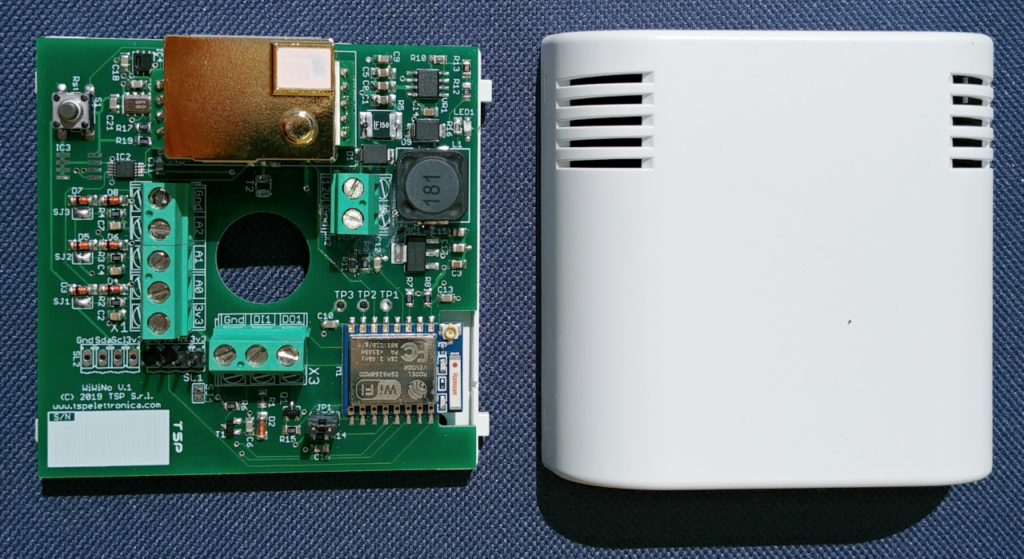
A chi si rivolge il corso
- hobbisti / maker / progettisti elettronici;
- docenti e ITP di elettronica di scuola superiore;
- radioamatori e CB;
- tutti coloro che sono appassionati di elettronica e che vogliono realizzare i propri progetti con soddisfazione.
Per chi NON è adatto questo corso
- per chi non è disposto ad impegnarsi
- per chi non è disposto ad ascoltare con la giusta umiltà
- per chi cerca soluzioni facili a problemi complessi
- per chi pensa che copiare sia la soluzione più efficace e veloce
- per chi si aspetta un puro corso su Arduino™
- per chi vuole il rimborso cercando di avere il corso gratis
Le lezioni contenute nel videocorso sono le seguenti:
- come è fatto un modulo ESP8266 – analisi elettrica e funzionale del modulo WiFi programmabile
- schema elettrico di un sistema basato su ESP8266 – descrizione dello schema elettrico di un’applicazione industriale basata su ESP8266
- layout di un sistema basato su ESP8266 – descrizione su come si può realizzare un circuito stampato per applicazioni reali
- preparare il codice HTML – guida step by step alla realizzazione di codice HTML ottimizzato per applicazioni embedded di IoT
- scrittura del firmware per modulo ESP8266 – guida passo passo alla scrittura di firmware professionale con l’IDE di Arduino
- test e debug della nostra applicazione – analisi delle criticità, metodi di test e risoluzione problemi
Ecco qui l’offerta esclusiva a cui puoi accedere.
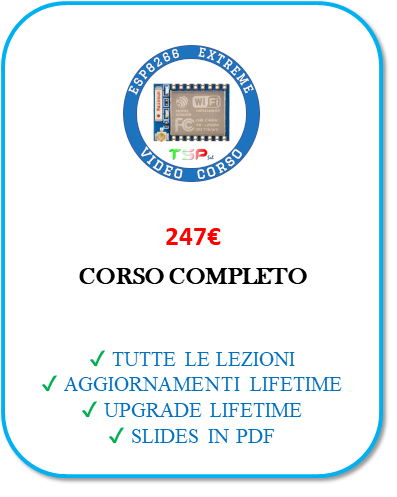

Il corso sarà acquistabile a questo prezzo per un periodo limitato e fruibile al termine di questo ( 15 Settembre 2019 ). Si può acquistarlo ad un prezzo ancora più vantaggioso insieme all’evento “TSP Training Days”, due giorni in aula il 30/11 e 1/12/2019 per imparare a saldare componenti SMD e programmare Arduino in modo professionale per applicazioni IoT. Dopo questa data il costo salirà.
Per “aggiornamento” di una lezione si intende un miglioramento del contenuto: ad esempio potrebbero essere aggiunte o modificate delle slide e con queste la loro descrizione.
Per “updates” del corso si intende l’inserimento di nuove lezioni.
N.B. Come stabilito dal Codice del Consumo, art. 59, lettera o, il diritto di recesso non si applica a “la fornitura di contenuto digitale mediante un supporto non materiale se l’esecuzione è iniziata con l’accordo espresso del consumatore e con la sua accettazione del fatto che in tal caso avrebbe perso il diritto di recesso”.