These are the instructions to install the IFace interface inside of the Icom IC-756PROIII. The installation is very easy.
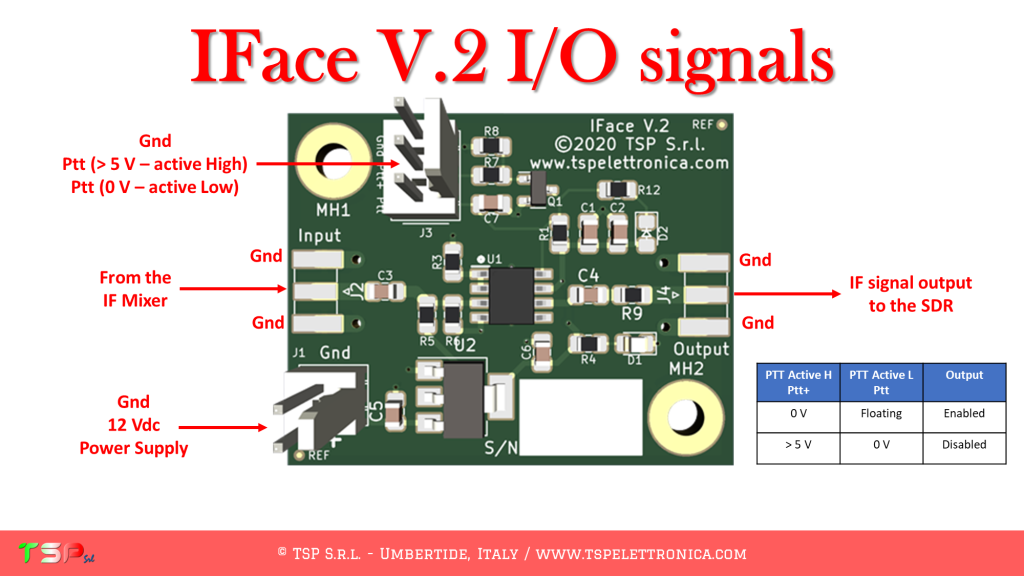
The IC-756PROIII, as well as other radios, has a fairly complex configuration and uses three different intermediate frequencies. We are interested in the first, the “wide band” one, the first one of the main band pass filter (the roofing filter so to speak). Below is a video with the sequence of operations to be performed to obtain a sufficient bandwidth to make a panoramic receiver around the chosen IF frequency. Going over you can find some images that illustrate how to install the interface for SDR.
The following image shows the point where the IF signal will be taken. The first IF frequency is 64.455 MHz.
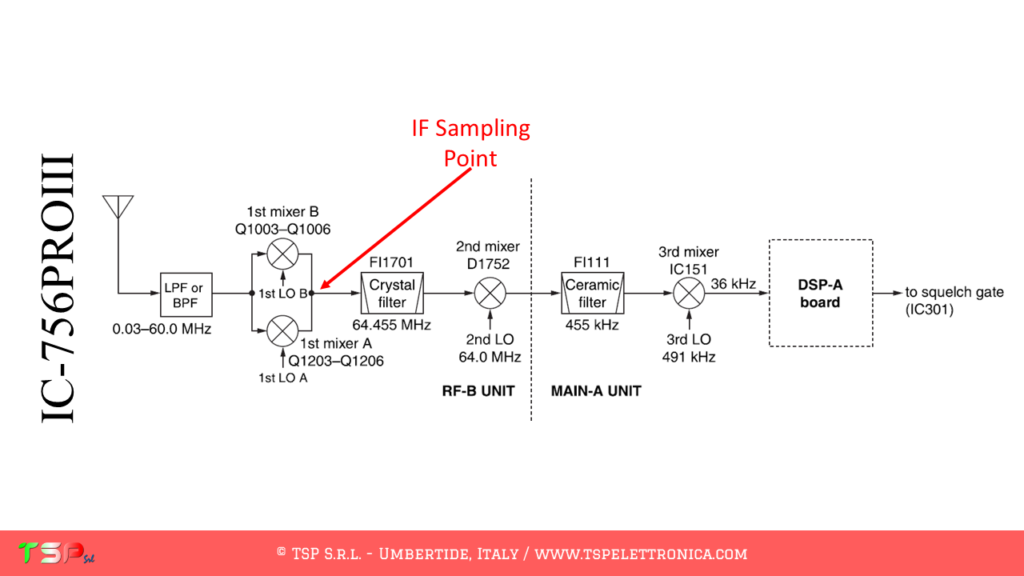
Let’s start by analyzing the wiring diagram. We have to find the first mixer, the PTT and where to take the power supply. From the following images everything will appear clear.
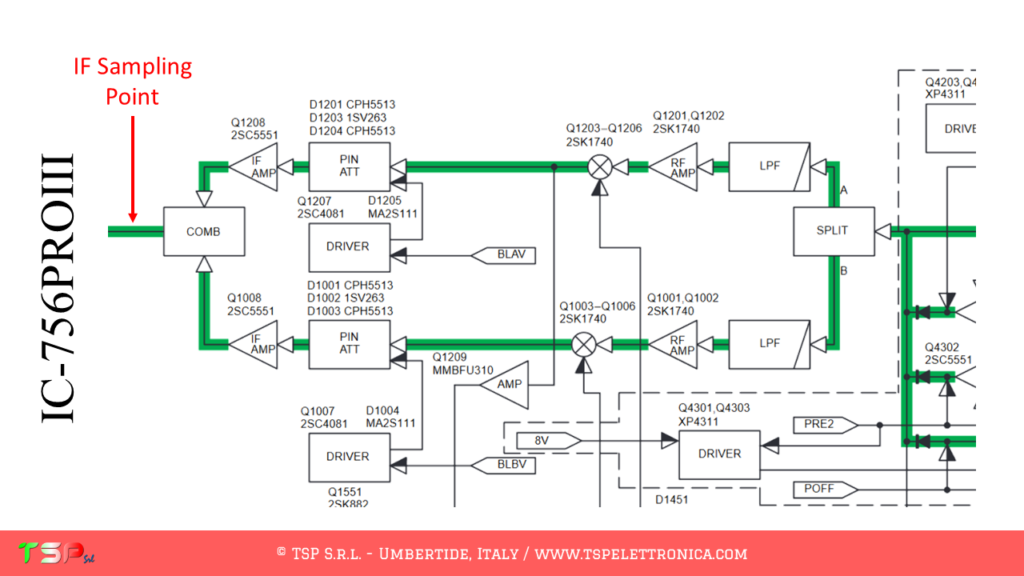
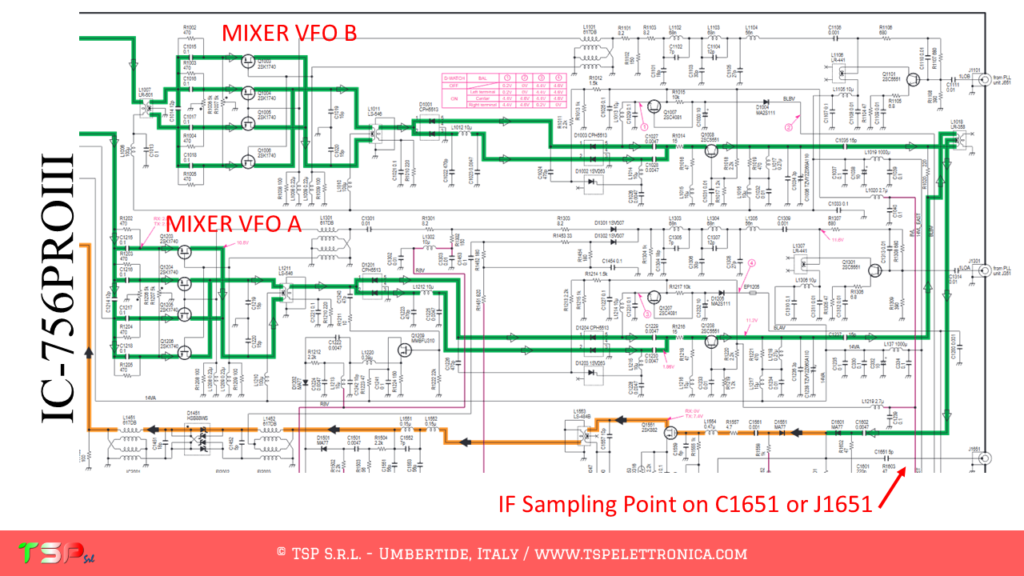
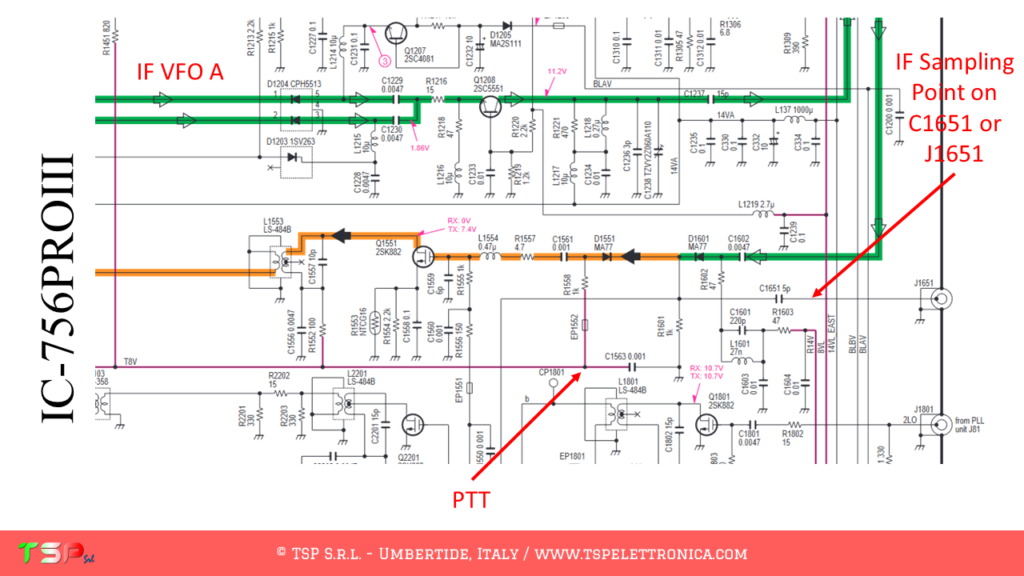
At this point we have to locate the points where we connect the electric cables to the IFace. The following images show where to take the various signals.
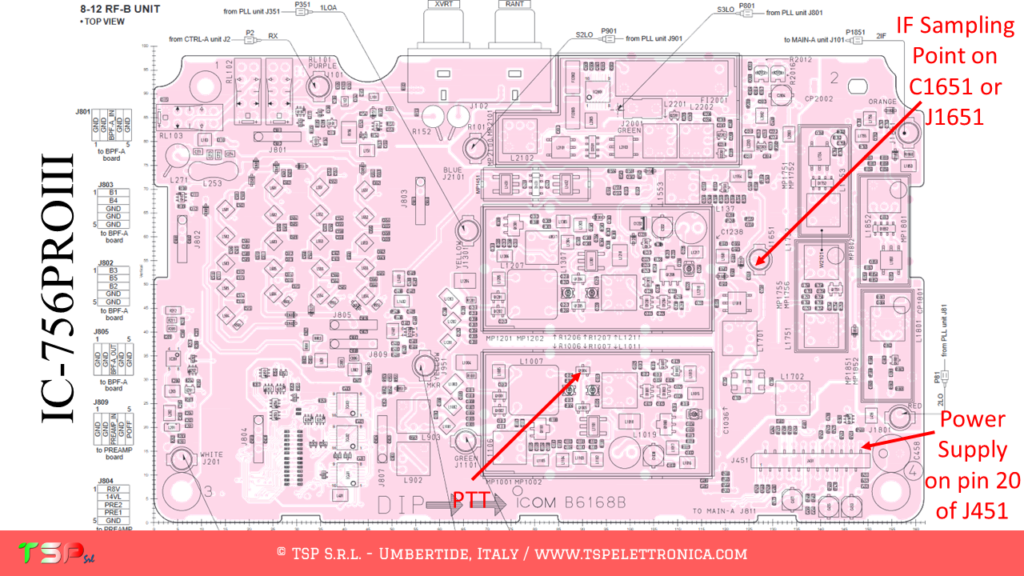
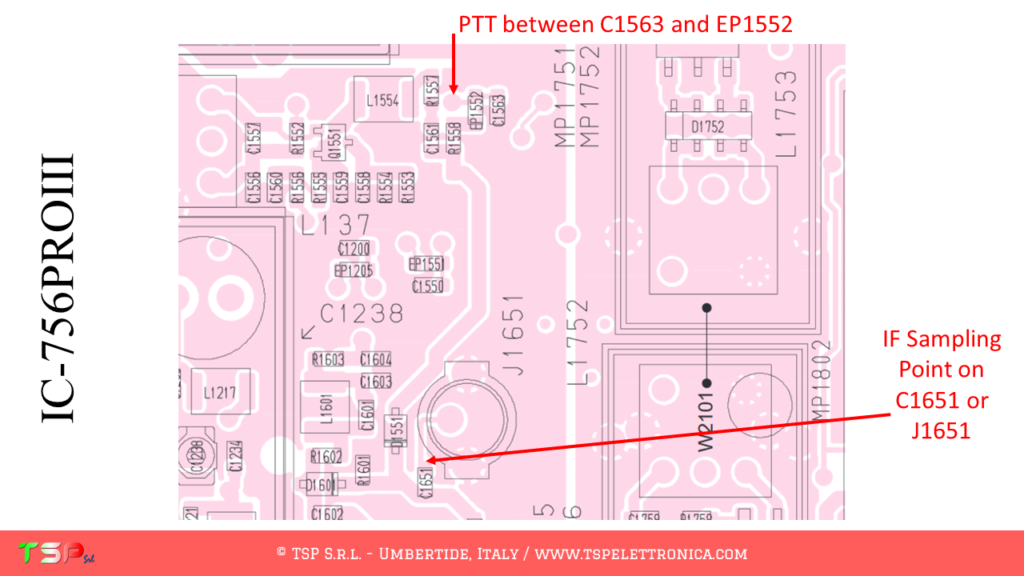
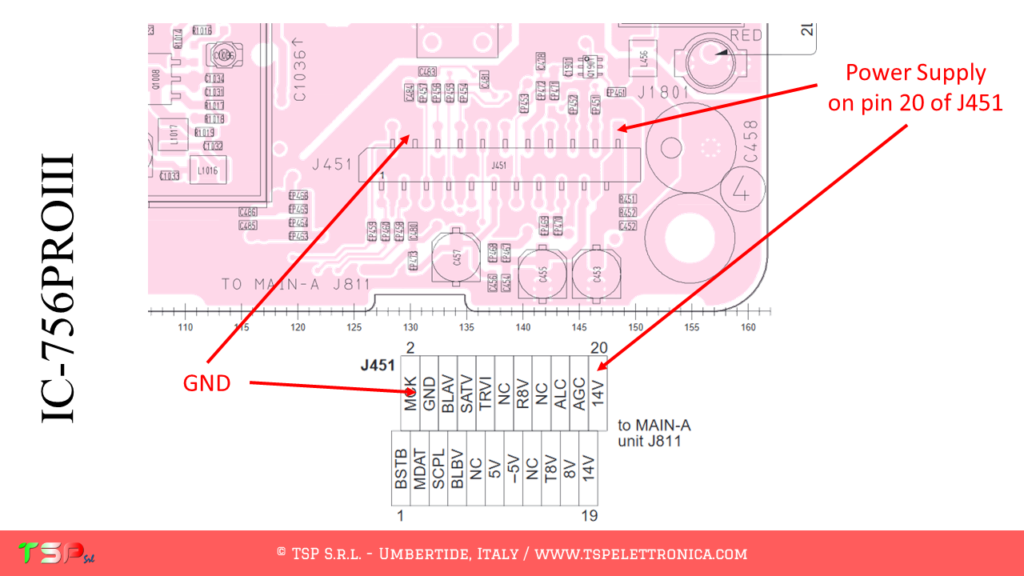
This last image shows the inside of the RTX and where the IFace interface is to be placed.
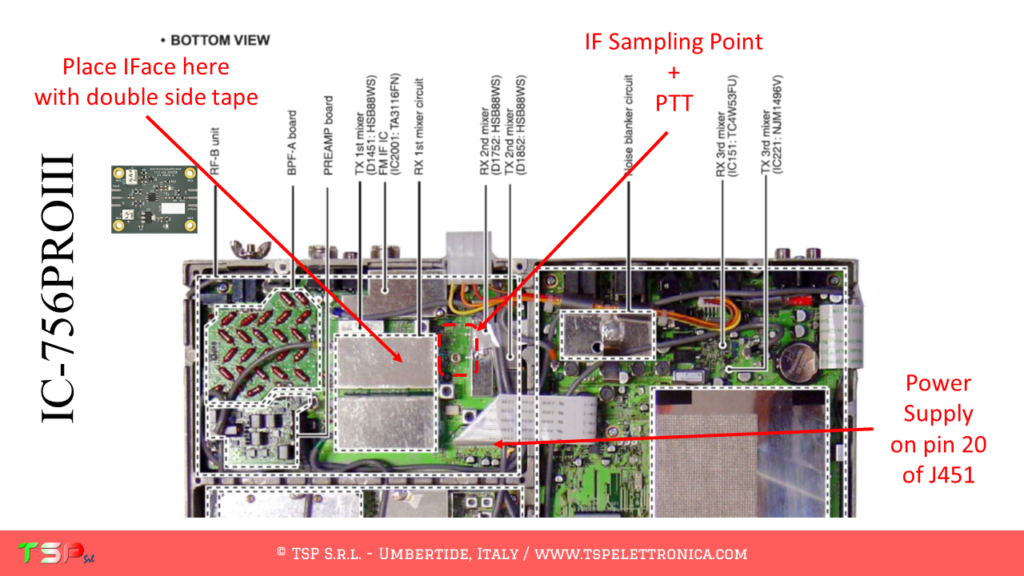
To buy an IFace please one of the buttons below.

ATTENTION: Though installing the IFace is not difficult, you do this at your own risk. TSP S.r.l. is not responsible for any damage, unwanted side-effects or whatever.
For more information do not hesitate to write us.
Have fun!
Leave a Reply